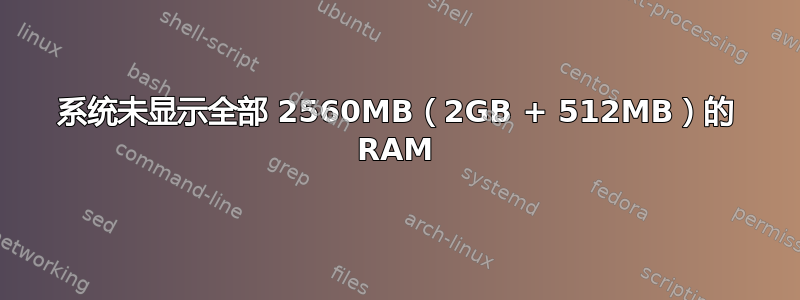
这是我的问题,我有一张 2GB 的 RAM 卡和一张 512MB 的 RAM,但是总可用 RAM 中只有 2142MB,我该如何让它使用第二张卡?
以下是一些信息
@:~$ free -m
total used free shared buffers cached
Mem: 2142 1032 1109 0 31 351
-/+ buffers/cache: 649 1493
Swap: 3244 114 3129
@:~$ sudo dmidecode --type memory
[sudo] password for:
# dmidecode 2.11
SMBIOS 2.4 present.
Handle 0x0015, DMI type 16, 15 bytes
Physical Memory Array
Location: System Board Or Motherboard
Use: System Memory
Error Correction Type: None
Maximum Capacity: 4 GB
Error Information Handle: Not Provided
Number Of Devices: 2
Handle 0x0016, DMI type 17, 27 bytes
Memory Device
Array Handle: 0x0015
Error Information Handle: No Error
Total Width: 128 bits
Data Width: 64 bits
Size: 2048 MB
Form Factor: DIMM
Set: 1
Locator: S1
Bank Locator: DIMM1
Type: DDR2
Type Detail: Synchronous
Speed: Unknown
Manufacturer: Not Specified
Serial Number: Not Specified
Asset Tag: Not Specified
Part Number: Not Specified
Handle 0x0017, DMI type 17, 27 bytes
Memory Device
Array Handle: 0x0015
Error Information Handle: No Error
Total Width: 128 bits
Data Width: 64 bits
Size: 512 MB
Form Factor: DIMM
Set: 2
Locator: S2
Bank Locator: DIMM2
Type: DDR2
Type Detail: Synchronous
Speed: Unknown
Manufacturer: Not Specified
Serial Number: Not Specified
Asset Tag: Not Specified
Part Number: Not Specified
答案1
这在几乎所有操作系统中都很常见,包括 Windows、Mac 和 Linux。也就是说,并非所有安装的 RAM 都可以使用。
请注意,2GB RAM 是 2048MB RAM。您的free -m显示总 RAM 为 2142MB。因此您的 512MB RAM 卡是被检测和使用。但有些根本就无法使用。
我非常讨厌 Windows,但这句话在这里只是一个“恰当的例子”。
您也可以在 Windows 系统上看到这一点。在 Windows 中,它们会显示系统上有多少 RAM,以及有多少可用。
在我的系统上,当我启动 Windows 时,它有 8GB(8192MB)的 RAM 可用。但是,系统报告显示,实际上只有 7.88GB(~8069MB)可用。也就是说至少有 ~122MB 的 RAM 不可用
不过,这在所有操作系统中都很常见。您系统中的 RAM 数量中,有些由于某种原因无法使用。


