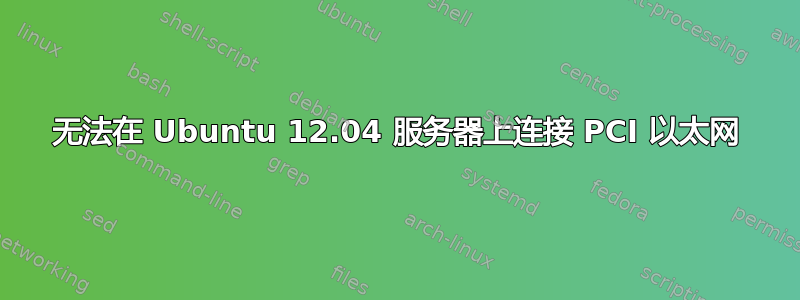
首先,解释一下我的本地网络设置可能会有所帮助:
[Internet] <---> [192.168.1.1] <---> [10.10.10.1] <---> [Computer]
因此,10.10.10.1 处的路由器是计算机的网关,而 192.168.1.1 处的路由器处理 DNS 请求。
~~~~~
我在有问题的计算机上安装了 Ubuntu 12.04 服务器,但似乎无法使以太网连接正常工作。以下是我认为有用的信息:
user@SAMserver1:~$ lspci | grep Eth
00:03.0 Ethernet controller: Digital Equipment Coporation DECchip 21140 [FasterNet] (rev 22)
~~~~~
user@SAMserver1:~$ ifconfig eth0
eth0 Link encap:Ethernet HWaddr 00:00:65:19:1f:e3
inet addr:10.10.10.2 Bcast:10.10.10.15 Mask:255.255.255.240
UP BROADCAST MULTICAST MTU:1500 Metric:1
RX packets:0 ettors:0 dropped:0 overruns:0 frame:0
TX packets:0 errors:3 dropped:0 overruns:0 carrier:3
collisions:0 txqueuelen:1000
RX bytes:0 (0.0 B) TX bytes:0 (0.0 B)
~~~~~
user@SAMserver1:~$ cat /etc/network/interfaces
# The loopback network interface
auto lo
iface lo inet loopback
# The primary network interface
auto eth0
iface eth0 inet static
address 10.10.10.2
netmask 255.255.255.240
gateway 10.10.10.1
dns-search 192.168.1.1
dns-nameservers 192.168.1.1
~~~~~
user@SAMserver1:~$ route
Kernel IP routing table
Destination Gateway Genmask Flags Metric Ref Use Iface
default 10.10.10.1 0.0.0.0 UG 100 0 0 eth0
10.10.10.0 * 255.255.255.240 U 0 0 0 eth0
~~~~~
user@SAMserver1:~$ ping -c 1 10.10.10.1
PING 10.10.10.1 (10.10.10.1) 56(84) bytes of data.
from 10.10.10.2 icmp_seq=1 Destination Host Unreachable
--- 10.10.10.1 ping statistics ---
1 packet transmitted, 0 received, +1 errors, 100% packet loss, time 0ms
~~~~~
user@SAMserver1:~$ ping -c 1 www.google.com
ping: unknown host www.google.com
~~~~~
如有任何建议我将不胜感激,如果我遗漏了任何有用的信息,请告知我。
PS:我确实确保路由器上为服务器的 MAC 地址保留了地址 10.10.10.2
PPS: 修剪“ lspci -vvv”的输出
00:03.0 Ethernet controller: Digital Equipment Corporation DECchip 21140 [FasterNet] (rev 22)
Subsystem: Cogent Data Technologies, Inc. Device 2500
Control: I/O+ Mem+ BusMaster+ SpecCycle- MemWINV- VGASnoop- ParErr- Stepping- SERR- FastB2B- DisINTx-
Status: Cap- 66MHz- UDF- FastB2B+ ParErr- DEVSEL=medium >TAbort- <TAbort- <MAbort- >SERR- <PERR- INTx-
Latency: 66 (5000ns min, 10000ns max), Cache Line Size: 32 bytes
Interrupt: pin A routed to IRQ 3
Region 0: I/O ports at 1000 [size=128]
Region 1: Memory at 44000000 (32-bit, non-prefetchable) [size=128]
[virtual] Expansion ROM at 18000000 [disabled] [size=256K]
Kernel driver in use: tulip
Kernel modules: tulip
答案1
在访问另一个网络中的 DNS 服务器之前,您需要先设置 LAN 网络。
您收到来自 ifconfig 的错误,可能有许多原因:硬件:电缆故障、连接器故障。软件设置:双工不匹配、NIC 的内核驱动程序错误等。
当您排除这些因素时,也请尝试使用一致的网络掩码设置,这是一个很好的做法。因为我从您的输出中看到三个不同的网络掩码:255.255.255.240来自 'ifconfig',255.255.255.252在 /etc/network/interfaces 中,255.255.255.242来自‘路线’。
答案2
这并不是什么“解决方案”,但由于我最初安装的 Ubuntu 并没有 PCI 以太网卡,因此我尝试在装有以太网卡的情况下重新安装,这似乎奏效了。


