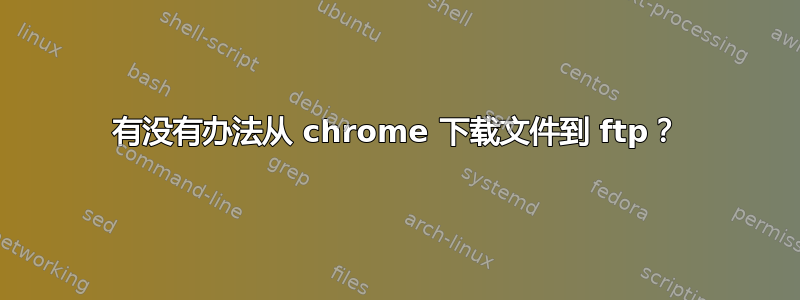
有没有办法在使用 Chrome 浏览时将文件下载到我的 ftp 服务器,而无需打开其他应用程序或程序或将其下载到我的计算机上?
答案1
您可以使用CurlFTPFs将您的 FTP 服务器挂载到本地目录中,然后通过任何下载管理器(包括 Chrome 的内置下载管理器)下载文件。文件将自动透明地上传。
CurlFtpFS 是一个基于 FUSE 和 libcurl 的用于访问 FTP 主机的文件系统
首先你需要安装 CurlFTPs
sudo aptitude install curlftpfs
编辑您的 fstab
gksudo gedit /etc/fstab
并添加以下行:
curlftpfs#ftpUsername:ftpPassword@ftp://ftpUrl /localDirectory fuse rw,uid=1000,umask=0777,user,suid,allow_other,exec,auto,utf8 0 1
保存并退出然后运行mount -a
您需要进行编辑/etc/rc.local才能使其在启动时正常运行。在行前添加以下内容exit 0:
sudo curlftpfs -o umask=0777,uid=1000,gid=1000,allow_other ftp://username:[email protected] /localdirectory


