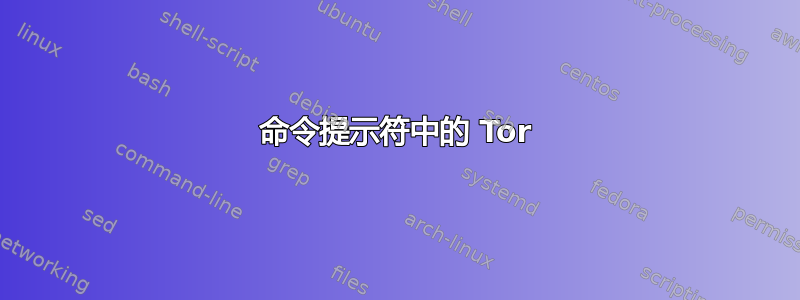
有没有办法在终端中使用 tor(或在命令行中使用任何其他软件,如 tor)。我需要这个来更新我的 Ubuntu,因为我的网络不允许下载超过 20MB 的文件。因此,我必须使用 tor-browser 逐个下载大小超过 20MB 的文件。
请让我知道解决此问题的其他方法。
答案1
使用torify。
$ man torify
torify is a simple wrapper that attempts to find the best underlying Tor wrapper available on a system. It calls torsocks or tsocks with a tor specific configuration file.
例如更新和升级你的软件包:
sudo torify apt-get update && sudo torify apt-get upgrade
答案2
您还可以使用torsocks
用法:
torsocks <application>
要默认使用此功能,您必须已经在本地主机 9050 上运行并监听 tor。
答案3
如果你正在使用 Tor 浏览器,你需要proxychains通过编辑 的最后一行来安装并配置它/etc/proxychains.conf,如下所示:
socks5 127.0.0.1 9150
如果您正在使用 tor,请按照@OrangeTux 的回答。
请让我知道解决此问题的其他方法。
apt-get可以恢复以前的下载。这样你就可以经常运行它。cron可以为你重复更新命令
sudo crontab -e
0 */8 * * * /usr/bin/apt-get update;
*/5 * * * * /usr/bin/apt-get --force-yes dist-upgrade


