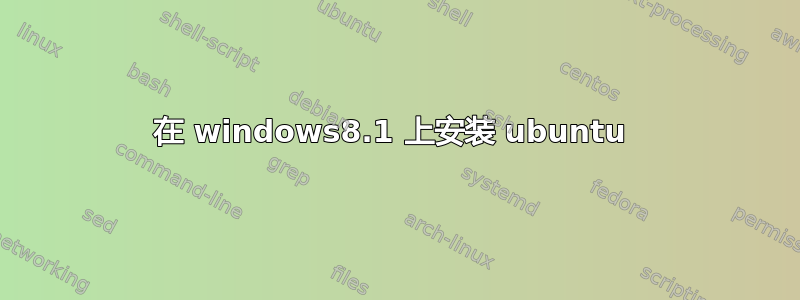
我的笔记本电脑预装了 Windows 8.1。但我真的不喜欢它。Ubuntu 要好得多。我对如何操作知之甚少。我想安装 Ubuntu 来代替 Windows。但我还想要一份 Windows8.1 的副本,以便将来如果需要,我可以再次安装 Windows 8.1。我的笔记本电脑没有附带 Windows 8.1 CD。
答案1
Windows 中应该有一个选项可以创建恢复媒体。我为我的 Windows 8 机器使用了闪存驱动器。这直接来自微软网站如何创建恢复媒体。
从屏幕右边缘向内轻扫,然后点击“搜索”。 (如果您使用鼠标,请指向屏幕的右上角,将鼠标指针向下移动,然后单击“搜索”。)
在搜索框中输入恢复驱动器,然后点击或单击“创建恢复驱动器”。
需要管理员权限您可能会被要求输入管理员密码或确认您的选择。
恢复驱动器工具打开后,确保选中“将恢复分区从电脑复制到恢复驱动器”复选框,然后点击或单击“下一步”。注意
If your PC doesn’t have a recovery partition, then the checkbox is greyed out and the recovery drive will include only the recovery tools and a bootable image, but not a recovery image to use for refreshing or resetting your PC.
Insert a USB flash drive into your PC that is at least as large as the size indicated on the screen.
Tap or click the USB drive you would like to use for your recovery drive, then tap or click Next.
Tap or click Create.
The recovery image and necessary recovery tools will be copied to your USB flash drive, which will take a while, depending on your PC and the size of the recovery image.
When the process is done, do one of the following:
If you want to keep the recovery partition on your PC, tap or click Finish.
If you want to remove the recovery partition from your PC and free up disk space, tap or click Delete the recovery partition. Then tap or click Delete. This will free up the disk space used to store your recovery image. When the removal is done, tap or click Finish.
Remove the USB flash drive.
This is now your Windows 8.1 recovery drive, and you'll need it if you ever need to refresh or reset your PC. Keep it in a safe place and don't use it to store other files or data.
Notes
If your PC came with Windows 8 and you upgraded it to Windows 8.1, your recovery drive will include Windows 8, and you’ll need to upgrade to Windows 8.1 after you refresh or reset your PC.
我一直在双启动配置中使用 Ubuntu 和 sabayon,将我的磁盘转换为 MBR,并彻底清除了系统中所有 Windows 8 的痕迹。希望这能帮助您弄清楚备份 Windows 需要做什么。您也可以在 Windows 8.1 旁边安装 Ubuntu。Ubuntu 安装程序非常有助于帮助您确定要为 Ubuntu 提供多少空间。
答案2
为什么不双启动 Ubuntu 和 Windows 8?
您所要做的就是在 Windows 中创建一个分区,并为每个操作系统指定大量内存,但我想,由于您想使用 Ubuntu,因此可以为其分配更多内存。
这样,您就不会丢失 Windows 副本,而且由于 Ubuntu 在您双启动时会成为默认操作系统,因此您可以获得想要的东西。此外,您可以在任何需要使用 Windows 的情况下访问 Windows 8,尽管这种可能性很低,因为您基本上可以在 Ubuntu 上完成在 Windows 上需要做的任何事。


