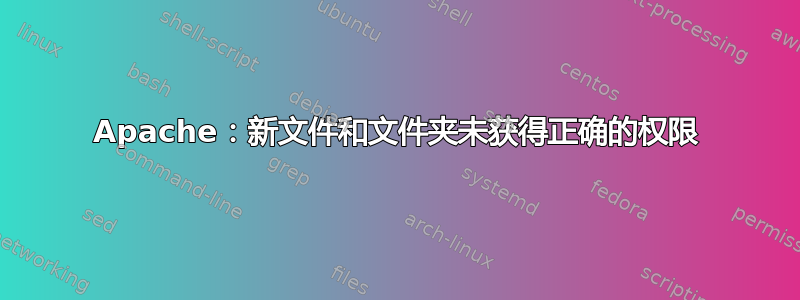
这就是我正在做的工作。
Ubuntu Server 13.10 /w Kubuntu Desktop
3.11.0-17-generic
Apache/2.4.6 (Ubuntu)
PHP 5.5.3-1ubuntu2.1 (cli)
模块 SuPHP 已启用
我的问题:
我可以安装 Joomla,它看起来可以正常工作,但我必须在 joomla 安装的根文件夹上执行 chmod -R 755,才能使一切正常工作。(对于我将用于开发网页的服务器来说,这不是理想的解决方案。有人知道我应该从哪里开始研究,以便解决这个问题吗?
[core:error] [pid 3773] (13)Permission denied: [client 127.0.0.1:46801] AH00132: file
permissions deny server access: file permissions deny server access:
/var/www/jostein/public_html/administrator/components/com_kunena/media/icons/large/categories.png,
referer: http://127.0.1.1/administrator/index.php?option=com_kunena
在 /var/logs/apache2/error.log 中
我在 joomla 中安装了 Kuena。
我的解决方案是:
手动
chmod -R 755 /home/jostein/www/public_html/administrator/components/com_kunena/
我的虚拟主机配置文件
<VirtualHost 127.0.1.1:80>
ServerName localhost
ServerAdmin [email protected]
DocumentRoot /var/www/jostein/public_html
suPHP_Engine on
#suPHP_UserGroup jostein jostein
AddType application/x-httpd-suphp .php .php3 .php4 .php5 .phtml
suPHP_AddHandler application/x-httpd-suphp
</VirtualHost>
通常情况下 # 不应该位于 suPHP_UserGroup 前面,但如果我将其删除,就会出现此错误
utput of config test was:
AH00526: Syntax error on line 8 of /etc/apache2/sites-enabled/mysite.conf:
Invalid command 'suPHP_UserGroup', perhaps misspelled or defined by a module not
included in the server configuration
Action 'configtest' failed.
The Apache error log may have more information.


