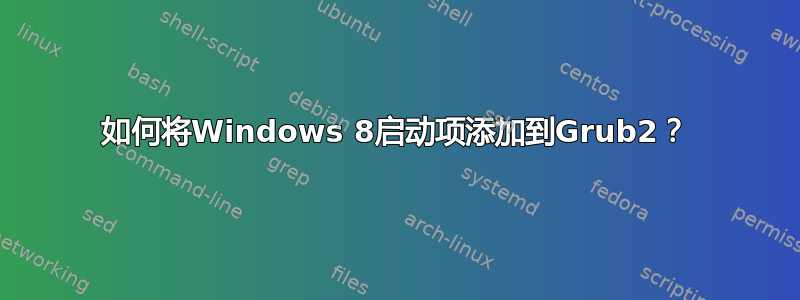
如何将Windows 8启动项添加到Grub2?
我在主分区(和活动分区)上安装了 Windows 7,在逻辑分区 2 上安装了 Windows 8,该分区是非活动的。现在,我将 Ubuntu 14.04 格式化为 ext3 文件格式,安装在主分区上。安装成功,Ubuntu 运行良好。但现在的问题是它没有显示任何 Grub 菜单来启动 Windows。我尝试将 Windows 重新安装到主分区,但安装程序(Windows 8 安装 DVD)无法识别主分区的文件格式。甚至“bootrec.exe /fixboot”命令也不起作用,因为主分区现在是 ext3。
请告诉我一种双启动 Windows 和 ubuntu 的方法,或者将 Windows 安装回主分区。
答案1
似乎您需要使用boot-repair将 Windows 重新配置为GRUB。话虽如此,请尝试按照提供的这些说明进行操作。在 中Ubuntu,打开terminal并输入以下内容:
sudo add-apt-repository ppa:yannubuntu/boot-repair
sudo sed 's/trusty/saucy/g' -i /etc/apt/sources.list.d/yannubuntu-boot-repair-trusty.list
sudo apt-get update
sudo apt-get install -y boot-repair && (boot-repair &)
完成后,boot-repair将打开。按照“建议的维修”下的剩余步骤进行操作:
建议修复
launch Boot-Repair from either :
the Dash (the Ubuntu logo at the top-left of the screen)
or System->Administration->Boot-Repair menu (Ubuntu 10.04 only)
or by typing 'boot-repair' in a terminal
Then click the "Recommended repair" button. When repair is finished, note the URL (paste.ubuntu.com/XXXXX) that appeared on a paper, then reboot and check if you recovered access to your OSs.
If the repair did not succeed, indicate the URL to people who help you by email or forum.


