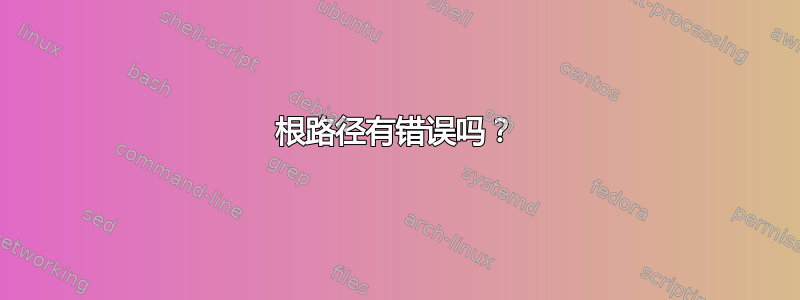
我正在使用 Ubuntu GNOME 14.04,最近我在终端上遇到了一些奇怪的错误,我以前从未见过。
这是我输入并收到错误的代码:
lucas@lucas-pc:~$ sudo apt-get -f install
Reading package lists... Done
Building dependency tree
Reading state information... Done
Correcting dependencies... Done
The following extra packages will be installed:
libc-bin
The following NEW packages will be installed:
libc-bin
0 upgraded, 1 newly installed, 0 to remove and 8 not upgraded.
3 not fully installed or removed.
Need to get 0 B/1.170 kB of archives.
After this operation, 3.532 kB of additional disk space will be used.
Do you want to continue? [Y/n] y
WARNING: The following packages cannot be authenticated!
libc-bin
Install these packages without verification? [y/N] y
Can't exec "locale": No such file or directory at /usr/share/perl5/Debconf/Encoding.pm line 16.
Use of uninitialized value $Debconf::Encoding::charmap in scalar chomp at /usr/share/perl5/Debconf/Encoding.pm line 17.
dpkg: warning: 'ldconfig' not found in PATH or not executable
dpkg: error: 1 expected program not found in PATH or not executable
Note: root's PATH should usually contain /usr/local/sbin, /usr/sbin and /sbin
E: Sub-process /usr/bin/dpkg returned an error code (2)
我真的不能重新安装 Ubuntu,因为今天正是我安装工作和学习所需的一切的日子!
有人有解决方案吗?另外,考虑到我只知道如何在终端上执行某些操作,但不是专家,你们能留下代码吗?
答案1
您的系统有些奇怪。安装程序抱怨说,它找不到您正要安装的二进制语言环境,该语言环境位于 /usr/bin/locale,打包在 libc-bin 中。
那么你是如何摆脱 libc-bin 的?它没有安装吗?你可以运行
dpkg -l libc-bin


