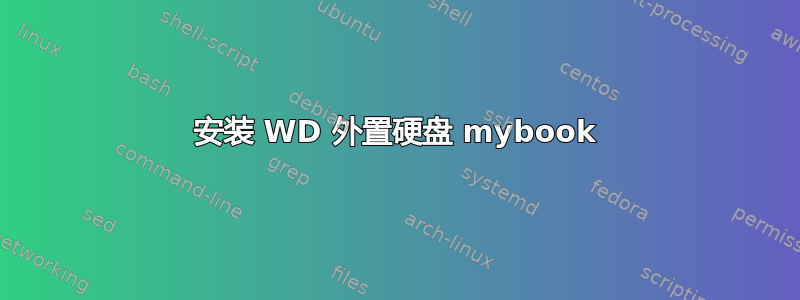
更新:
当我插入外部硬盘后输入 dmesg 时,输出如下(最后几行):
[15233.307914] cfg80211: (start_freq - end_freq @ bandwidth), (max_antenna_gain, max_eirp)
[15233.307916] cfg80211: (2402000 KHz - 2482000 KHz @ 40000 KHz), (N/A, 2000 mBm)
[15233.307917] cfg80211: (5170000 KHz - 5250000 KHz @ 40000 KHz), (N/A, 2000 mBm)
[15233.307918] cfg80211: (5250000 KHz - 5330000 KHz @ 40000 KHz), (N/A, 2000 mBm)
[15233.307919] cfg80211: (5490000 KHz - 5710000 KHz @ 40000 KHz), (N/A, 2700 mBm)
[15233.307920] cfg80211: (57240000 KHz - 65880000 KHz @ 2160000 KHz), (N/A, 4000 mBm)
[15394.090119] usb 4-1: new SuperSpeed USB device number 2 using xhci_hcd
[15394.106839] usb 4-1: New USB device found, idVendor=1058, idProduct=1230
[15394.106847] usb 4-1: New USB device strings: Mfr=2, Product=3, SerialNumber=1
[15394.106851] usb 4-1: Product: My Book 1230
[15394.106854] usb 4-1: Manufacturer: Western Digital
[15394.106857] usb 4-1: SerialNumber: 574343344531393833393336
[15394.107831] usb-storage 4-1:1.0: USB Mass Storage device detected
[15394.108012] scsi8 : usb-storage 4-1:1.0
[15395.107038] scsi 8:0:0:0: Direct-Access WD My Book 1230 1050 PQ: 0 ANSI: 6
[15395.107393] scsi 8:0:0:1: Enclosure WD SES Device 1050 PQ: 0 ANSI: 6
[15395.108018] sd 8:0:0:0: Attached scsi generic sg2 type 0
[15395.108240] ses 8:0:0:1: Attached Enclosure device
[15395.108424] ses 8:0:0:1: Attached scsi generic sg3 type 13
[15395.109767] ses 8:0:0:1: Failed to get diagnostic page 0x8000002
[15395.109778] ses 8:0:0:1: Failed to bind enclosure -19
[15395.110499] sd 8:0:0:0: [sdb] Spinning up disk...
尝试通过首先查看已经提出的问题来找到我的问题的解决方案,但找不到任何合适的解决方案,因此我正在尝试运气:
有人给了我一个外置硬盘(mybook western digital),他不知道我在使用 Linux。当然,当我直接通过 USB 插槽插入时,硬盘似乎可以工作(所以这里没有可见/可听见的缺陷),但我的 Ubuntu(13.10)无法识别它(没有弹出窗口,也没有出现在文件管理器/资源管理器中)。
据我所知,最可能的原因是我必须先安装硬盘。
我已经执行了以下命令(来自其他论坛和建议)并得到了以下结果:
~# lsusb
Bus 002 Device 002: ID 8087:0024 Intel Corp. Integrated Rate Matching Hub
Bus 002 Device 001: ID 1d6b:0002 Linux Foundation 2.0 root hub
Bus 001 Device 005: ID 0489:d601 Foxconn / Hon Hai
Bus 001 Device 004: ID 8087:07da Intel Corp.
Bus 001 Device 003: ID 08ff:168f AuthenTec, Inc. AES1660 Fingerprint Sensor
Bus 001 Device 002: ID 8087:0024 Intel Corp. Integrated Rate Matching Hub
Bus 001 Device 001: ID 1d6b:0002 Linux Foundation 2.0 root hub
Bus 004 Device 003: ID 1058:1230 Western Digital Technologies, Inc.
Bus 004 Device 001: ID 1d6b:0003 Linux Foundation 3.0 root hub
Bus 003 Device 001: ID 1d6b:0002 Linux Foundation 2.0 root hub
root@daniel-SVS1512Z9EB:~# apt-cache policy cifs-utils
cifs-utils:
Installed: (none)
Candidate: 2:6.0-1ubuntu2
Version table:
2:6.0-1ubuntu2 0
500 http://be.archive.ubuntu.com/ubuntu/ saucy/main amd64 Packages
也~# ls /dev/sd*
/dev/sda /dev/sda1 /dev/sda2 /dev/sda5 /dev/sdb /dev/sdb1
root@daniel-SVS1512Z9EB:~# fdisk -l /dev/sda
Disk /dev/sda: 1000.2 GB, 1000204886016 bytes
255 heads, 63 sectors/track, 121601 cylinders, total 1953525168 sectors
Units = sectors of 1 * 512 = 512 bytes
Sector size (logical/physical): 512 bytes / 4096 bytes
I/O size (minimum/optimal): 4096 bytes / 4096 bytes
Disk identifier: 0x000a4fe5
Device Boot Start End Blocks Id System
/dev/sda1 * 2048 499711 248832 83 Linux
/dev/sda2 501758 1953523711 976510977 5 Extended
Partition 2 does not start on physical sector boundary.
/dev/sda5 501760 1953523711 976510976 83 Linux
所以现在我有两个问题:
- 假设我确实只需要进行安装,我该如何做到最好?
- 那么我是否每次都必须“卸载”它?如果是这样,该怎么做?
提前致以最诚挚的感谢,
丹尼尔
答案1
只需创建一个新的分区表 (msdos) 和一个带有 gparted 的新分区即可。这就是我的自动挂载问题的解决方案


