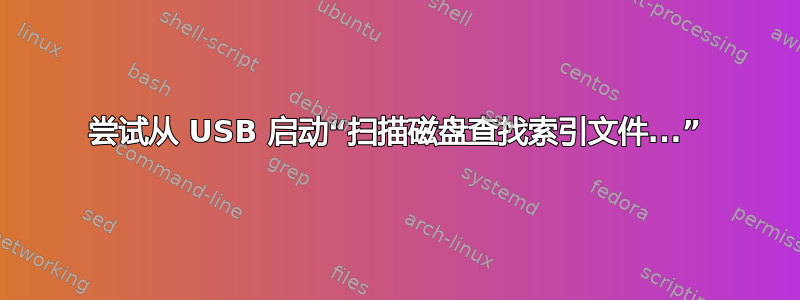
我正在尝试启动 Ubuntu 14.04.1 LTS USB 棒,但似乎它永远无法进入桌面。
我卡在了启动屏幕上,按下“ESC”键后出现了以下几行:
stdin: Not a typewriter
umount: can't umount /cdrom: Device or resource busy
/init: line 7: can't open /dev/sr0: No medium found
stdin: Not a typewriter
/init: line 7: can't open /dev/sr0: No medium found
stdin: Not a typewriter
umount: can't umount /cdrom: Device or resource busy
/init: line 7: can't open /dev/sr0: No medium found
stdin: Not a typewriter
/init: line 7: can't open /dev/sr0: No medium found
stdin: Not a typewriter
umount: can't umount /cdrom: Device or resource busy
/init: line 7: can't open /dev/sr0: No medium found
Generating locales...
fr_FR.UTF-8... done
Generation complete.
pwconv: failed to change the mode of /etc/passwd- to 0600
Using CD-ROM mount point /cdrom
Identifying... [d0f03a23b18ebd55964c351e853c5b6f-2]
Scanning disc for index files...
stdin: Not a typewriter
stdin: Not a typewriter
stdin: Not a typewriter
stdin: Not a typewriter
umount: can't umount /cdrom: Device or resource busy
/init: line 7: can't open /dev/sr0: No medium found
stdin: Not a typewriter
/init: line 7: can't open /dev/sr0: No medium found
stdin: Not a typewriter
umount: can't umount /cdrom: Device or resource busy
/init: line 7: can't open /dev/sr0: No medium found
stdin: Not a typewriter
/init: line 7: can't open /dev/sr0: No medium found
stdin: Not a typewriter
umount: can't umount /cdrom: Device or resource busy
/init: line 7: can't open /dev/sr0: No medium found
Generating locales...
fr_FR.UTF-8... done
Generation complete.
pwconv: failed to change the mode of /etc/passwd- to 0600
Using CD-ROM mount point /cdrom
Identifying... [d0f03a23b18ebd55964c351e853c5b6f-2]
Scanning disc for index files...
它在“ ”上阻塞很长时间Scanning disc for index files...,然后写入所有后续内容并在下一个 上重新阻塞Scanning disc for index files...。
我使用该usb-creator-gtk程序构建了我的 USB 记忆棒,并启用了持久数据。
因为有人似乎遇到了同样的问题(http://www.reddit.com/r/linuxquestions/comments/2dsgd5/cant_boot_from_cdusb_to_install_ubuntu/)我尝试了那里的解决方案(添加nomodeset),但我仍然得到相同的结果:在启动屏幕上被阻止(并没有真正挂起,因为小点仍然“活着”)......
有人知道发生了什么吗?
答案1
我终于找到了一个解决方法:我创建了一个 USB 记忆棒持久数据已禁用,终于可以正确启动了!
我受到启发评论 15的漏洞 chapuzzo 指出我。
答案2
尝试复制整个文本,这样更有帮助:
如果您遇到此错误,当您从 USB 启动时,按 F6 然后编辑启动选项:删除此项:
file=/cdrom/preseed/ubuntu.seed添加这些:
live-media-path=/casper/ ignore_uuid完整示例:
append boot=casper initrd=/casper/initrd.lz live-media-path=/casper/ quiet splash ignore_uuid如果你不想每次从 USB 启动时都进行编辑,你可以在 USB 中编辑此文件:/syslinux/text.cfg
https://bugs.launchpad.net/ubuntu/+source/usb-creator/+bug/492301/comments/17


