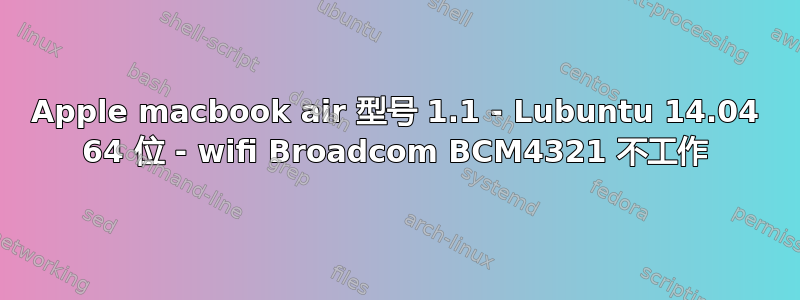
我在网上搜索,但没有找到任何答案。我有带 wifi 卡 BCM4321 的 mabook air。
02:00.0 Network controller [0280]: Broadcom Corporation BCM4321 802.11a/b/g/n [14e4:4328] (rev 05)
首先,我尝试了这个但没有成功: https://help.ubuntu.com/community/MacBookAir1-1/Raring#Wireless
我将所有其他驱动程序列入黑名单并激活 wl 驱动程序。然后我能够连接并使用 wifi。但只是有时。目前我通过 tp-link wifi 加密狗连接到互联网。
当 wifi 不工作时 dmesg:
[ 4.329798] init: plymouth-upastart-bridge main process ended, respawning
[ 4.504099] usb 7-1: new low-speed USB device number 2 using uhci_hcd
[ 4.681560] usb 7-1: New USB device found, idVendor=05ac, idProduct=8242
[ 4.681567] usb 7-1: New USB device strings: Mfr=1, Product=2, SerialNumber=0
[ 4.681572] usb 7-1: Product: IR Receiver
[ 4.681576] usb 7-1: Manufacturer: Apple Computer, Inc.
[ 4.932089] usb 7-2: new full-speed USB device number 3 using uhci_hcd
[ 5.120575] usb 7-2: New USB device found, idVendor=05ac, idProduct=0224
[ 5.120582] usb 7-2: New USB device strings: Mfr=1, Product=2, SerialNumber=0
[ 5.120588] usb 7-2: Product: Apple Internal Keyboard / Trackpad
[ 5.120592] usb 7-2: Manufacturer: Apple, Inc.
[ 5.584289] usb 2-1.1: new low-speed USB device number 7 using ehci-pci
[ 5.679424] usb 2-1.1: New USB device found, idVendor=04f3, idProduct=0234
[ 5.679431] usb 2-1.1: New USB device strings: Mfr=0, Product=2, SerialNumber=0
[ 5.679435] usb 2-1.1: Product: OM
[ 5.752288] usb 2-1.4: new high-speed USB device number 8 using ehci-pci
[ 5.844919] usb 2-1.4: New USB device found, idVendor=0bda, idProduct=8179
[ 5.844923] usb 2-1.4: New USB device strings: Mfr=1, Product=2, SerialNumber=3
[ 5.844926] usb 2-1.4: Product: 802.11n NIC
[ 5.844929] usb 2-1.4: Manufacturer: Realtek
[ 5.844931] usb 2-1.4: SerialNumber: 00E04C0001
[ 5.921249] usb 5-2.1: new full-speed USB device number 3 using uhci_hcd
[ 6.054250] usb 5-2.1: New USB device found, idVendor=05ac, idProduct=8210
[ 6.054256] usb 5-2.1: New USB device strings: Mfr=1, Product=2, SerialNumber=3
[ 6.054261] usb 5-2.1: Product: Bluetooth USB Host Controller
[ 6.054265] usb 5-2.1: Manufacturer: Apple Inc.
[ 6.054269] usb 5-2.1: SerialNumber: 001F5BD72EEC
[ 11.228155] random: nonblocking pool is initialized
[ 14.895416] Adding 2075644k swap on /dev/sda3. Priority:-1 extents:1 across:2075644k FS
[ 14.997640] systemd-udevd[309]: starting version 204
[ 15.078955] EXT4-fs (sda2): re-mounted. Opts: errors=remount-ro
[ 15.083186] lp: driver loaded but no devices found
[ 15.088953] video: module verification failed: signature and/or required key missing - tainting kernel
[ 15.092900] ACPI: Video Device [GFX0] (multi-head: yes rom: no post: no)
[ 15.093481] input: Video Bus as /devices/LNXSYSTM:00/device:00/PNP0A08:00/LNXVIDEO:00/input/input4
[ 15.116537] cfg80211: Calling CRDA to update world regulatory domain
[ 15.177419] lib80211: common routines for IEEE802.11 drivers
[ 15.177423] lib80211_crypt: registered algorithm 'NULL'
[ 15.182089] wl: module license 'MIXED/Proprietary' taints kernel.
[ 15.182096] Disabling lock debugging due to kernel taint
[ 15.290249] INFO @wl_cfg80211_attach : Registered CFG80211 phy
[ 15.383047] lib80211_crypt: registered algorithm 'TKIP'
[ 15.462473] ACPI Warning: 0x0000000000000428-0x000000000000042f SystemIO conflicts with Region \PMIO 1 (20131115/utaddress-251)
[ 15.462482] ACPI: If an ACPI driver is available for this device, you should use it instead of the native driver
[ 15.462487] ACPI Warning: 0x0000000000000530-0x000000000000053f SystemIO conflicts with Region \GPIO 1 (20131115/utaddress-251)
[ 15.462492] ACPI: If an ACPI driver is available for this device, you should use it instead of the native driver
[ 15.462494] ACPI Warning: 0x0000000000000500-0x000000000000052f SystemIO conflicts with Region \GPIO 1 (20131115/utaddress-251)
[ 15.462498] ACPI: If an ACPI driver is available for this device, you should use it instead of the native driver
[ 15.462500] lpc_ich: Resource conflict(s) found affecting gpio_ich
[ 15.462651] [drm] Initialized drm 1.1.0 20060810
[ 15.479746] wlan0: Broadcom BCM4328 802.11 Hybrid Wireless Controller 6.30.223.141 (r415941)
[ 15.523651] ppdev: user-space parallel port driver
[ 15.584363] i801_smbus 0000:00:1f.3: enabling device (0000 -> 0003)
[ 15.585268] i915: unknown parameter 'i915_enable_rc6' ignored
[ 15.585632] ACPI Warning: 0x000000000000efa0-0x000000000000efbf SystemIO conflicts with Region \_SB_.PCI0.SBUS.SMBI 1 (20131115/utaddress-251)
[ 15.585639] ACPI: If an ACPI driver is available for this device, you should use it instead of the native driver
[ 15.596309] Bluetooth: Core ver 2.17
[ 15.596339] NET: Registered protocol family 31
[ 15.596342] Bluetooth: HCI device and connection manager initialized
[ 15.596356] Bluetooth: HCI socket layer initialized
[ 15.596360] Bluetooth: L2CAP socket layer initialized
[ 15.596372] Bluetooth: SCO socket layer initialized
[ 15.624092] Bluetooth: BNEP (Ethernet Emulation) ver 1.3
[ 15.624100] Bluetooth: BNEP filters: protocol multicast
[ 15.624118] Bluetooth: BNEP socket layer initialized
[ 15.640396] Bluetooth: RFCOMM TTY layer initialized
[ 15.640411] Bluetooth: RFCOMM socket layer initialized
[ 15.640417] Bluetooth: RFCOMM ver 1.11
[ 15.650650] [drm] Memory usable by graphics device = 512M
[ 15.650657] checking generic (80000000 640000) vs hw (80000000 10000000)
[ 15.650660] fb: conflicting fb hw usage inteldrmfb vs EFI VGA - removing generic driver
[ 15.650710] Console: switching to colour dummy device 80x25
[ 15.867281] type=1400 audit(1417872450.438:2): apparmor="STATUS" operation="profile_load" profile="unconfined" name="/usr/lib/cups/backend/cups-pdf" pid=488 comm="apparmor_parser"
[ 15.867291] type=1400 audit(1417872450.438:3): apparmor="STATUS" operation="profile_load" profile="unconfined" name="/usr/sbin/cupsd" pid=488 comm="apparmor_parser"
[ 15.867908] type=1400 audit(1417872450.438:4): apparmor="STATUS" operation="profile_replace" profile="unconfined" name="/usr/sbin/cupsd" pid=488 comm="apparmor_parser"
[ 15.873898] i915 0000:00:02.0: irq 43 for MSI/MSI-X
[ 15.884416] [drm] Supports vblank timestamp caching Rev 2 (21.10.2013).
[ 15.884420] [drm] Driver supports precise vblank timestamp query.
[ 15.884436] i915 0000:00:02.0: Invalid ROM contents
[ 15.884441] [drm] failed to find VBIOS tables
[ 15.884521] vgaarb: device changed decodes: PCI:0000:00:02.0,olddecodes=io+mem,decodes=io+mem:owns=io+mem
[ 16.057582] type=1400 audit(1417872450.630:5): apparmor="STATUS" operation="profile_load" profile="unconfined" name="/sbin/dhclient" pid=555 comm="apparmor_parser"
[ 16.057593] type=1400 audit(1417872450.630:6): apparmor="STATUS" operation="profile_load" profile="unconfined" name="/usr/lib/NetworkManager/nm-dhcp-client.action" pid=555 comm="apparmor_parser"
[ 16.057599] type=1400 audit(1417872450.630:7): apparmor="STATUS" operation="profile_load" profile="unconfined" name="/usr/lib/connman/scripts/dhclient-script" pid=555 comm="apparmor_parser"
[ 16.058213] type=1400 audit(1417872450.630:8): apparmor="STATUS" operation="profile_replace" profile="unconfined" name="/usr/lib/NetworkManager/nm-dhcp-client.action" pid=555 comm="apparmor_parser"
[ 16.058221] type=1400 audit(1417872450.630:9): apparmor="STATUS" operation="profile_replace" profile="unconfined" name="/usr/lib/connman/scripts/dhclient-script" pid=555 comm="apparmor_parser"
[ 16.058536] type=1400 audit(1417872450.630:10): apparmor="STATUS" operation="profile_replace" profile="unconfined" name="/usr/lib/connman/scripts/dhclient-script" pid=555 comm="apparmor_parser"
[ 16.065067] type=1400 audit(1417872450.638:11): apparmor="STATUS" operation="profile_load" profile="unconfined" name="/usr/sbin/ntpd" pid=557 comm="apparmor_parser"
[ 16.259632] init: failsafe main process (567) killed by TERM signal
[ 16.330250] cfg80211: World regulatory domain updated:
[ 16.330254] cfg80211: (start_freq - end_freq @ bandwidth), (max_antenna_gain, max_eirp)
[ 16.330257] cfg80211: (2402000 KHz - 2472000 KHz @ 40000 KHz), (300 mBi, 2000 mBm)
[ 16.330260] cfg80211: (2457000 KHz - 2482000 KHz @ 40000 KHz), (300 mBi, 2000 mBm)
[ 16.330263] cfg80211: (2474000 KHz - 2494000 KHz @ 20000 KHz), (300 mBi, 2000 mBm)
[ 16.330265] cfg80211: (5170000 KHz - 5250000 KHz @ 40000 KHz), (300 mBi, 2000 mBm)
[ 16.330268] cfg80211: (5735000 KHz - 5835000 KHz @ 40000 KHz), (300 mBi, 2000 mBm)
[ 16.755642] input: bcm5974 as /devices/pci0000:00/0000:00:1d.2/usb7/7-2/7-2:1.2/input/input5
[ 16.757071] usbcore: registered new interface driver bcm5974
[ 16.761210] hidraw: raw HID events driver (C) Jiri Kosina
[ 16.797769] input: Apple Computer, Inc. IR Receiver as /devices/pci0000:00/0000:00:1d.2/usb7/7-1/7-1:1.0/input/input6
[ 16.798258] appleir 0003:05AC:8242.0001: input,hiddev0,hidraw0: USB HID v1.11 Device [Apple Computer, Inc. IR Receiver] on usb-0000:00:1d.2-1/input0
[ 16.805783] usbcore: registered new interface driver usbhid
[ 16.805787] usbhid: USB HID core driver
[ 16.826335] input: Apple, Inc. Apple Internal Keyboard / Trackpad as /devices/pci0000:00/0000:00:1d.2/usb7/7-2/7-2:1.0/input/input7
[ 16.826884] apple 0003:05AC:0224.0002: input,hidraw1: USB HID v1.11 Keyboard [Apple, Inc. Apple Internal Keyboard / Trackpad] on usb-0000:00:1d.2-2/input0
[ 16.832596] apple 0003:05AC:0224.0003: hidraw2: USB HID v1.11 Device [Apple, Inc. Apple Internal Keyboard / Trackpad] on usb-0000:00:1d.2-2/input1
[ 16.849758] Linux video capture interface: v2.00
[ 16.867227] [drm] initialized overlay support
[ 16.880358] applesmc: key=266 fan=1 temp=16 index=16 acc=1 lux=2 kbd=1
[ 16.932298] input: applesmc as /devices/platform/applesmc.768/input/input8
[ 16.992812] uvcvideo: Found UVC 1.00 device Built-in iSight (05ac:8505)
[ 16.995964] input: Built-in iSight as /devices/pci0000:00/0000:00:1d.7/usb2/2-4/2-4:1.0/input/input9
[ 16.996212] usbcore: registered new interface driver uvcvideo
[ 16.996215] USB Video Class driver (1.1.1)
[ 17.017955] fbcon: inteldrmfb (fb0) is primary device
[ 17.245658] r8188eu: module is from the staging directory, the quality is unknown, you have been warned.
[ 17.259008] input: OM as /devices/pci0000:00/0000:00:1d.7/usb2/2-1/2-1.1/2-1.1:1.0/input/input10
[ 17.262212] hid-generic 0003:04F3:0234.0004: input,hidraw3: USB HID v1.11 Mouse [OM] on usb-0000:00:1d.7-1.1/input0
[ 17.296663] Chip Version Info: CHIP_8188E_Normal_Chip_TSMC_D_CUT_1T1R_RomVer(0)
[ 17.329738] usbcore: registered new interface driver r8188eu
[ 17.340237] systemd-udevd[326]: renamed network interface wlan1 to wlan2
[ 17.345423] R8188EU: Firmware Version 11, SubVersion 1, Signature 0x88e1
[ 17.448171] usbcore: registered new interface driver btusb
[ 17.583051] Console: switching to colour frame buffer device 160x50
[ 17.586744] i915 0000:00:02.0: fb0: inteldrmfb frame buffer device
[ 17.586746] i915 0000:00:02.0: registered panic notifier
[ 17.594467] [drm] Initialized i915 1.6.0 20080730 for 0000:00:02.0 on minor 0
[ 17.594544] snd_hda_intel 0000:00:1b.0: enabling device (0000 -> 0002)
[ 17.594805] snd_hda_intel 0000:00:1b.0: irq 44 for MSI/MSI-X
[ 17.680882] hda_codec: ALC889A: SKU not ready 0x400000f0
[ 17.680985] autoconfig: line_outs=1 (0x14/0x0/0x0/0x0/0x0) type:speaker
[ 17.680987] speaker_outs=0 (0x0/0x0/0x0/0x0/0x0)
[ 17.680990] hp_outs=1 (0x15/0x0/0x0/0x0/0x0)
[ 17.680991] mono: mono_out=0x0
[ 17.680993] inputs:
[ 17.680995] realtek: No valid SSID, checking pincfg 0x400000f0 for NID 0x1d
[ 17.680996] realtek: Enable default setup for auto mode as fallback
[ 17.731556] input: HDA Intel Headphone Mic as /devices/pci0000:00/0000:00:1b.0/sound/card0/input11
[ 17.828525] MAC Address = e8:de:27:11:a9:31
[ 17.840706] IPv6: ADDRCONF(NETDEV_UP): wlan2: link is not ready
[ 17.841050] IPv6: ADDRCONF(NETDEV_UP): wlan2: link is not ready
[ 17.848477] R8188EU: ERROR indicate disassoc
[ 17.849967] IPv6: ADDRCONF(NETDEV_UP): wlan2: link is not ready
[ 17.948028] [drm] GMBUS [i915 gmbus dpc] timed out, falling back to bit banging on pin 4
[ 18.200028] [drm] GMBUS [i915 gmbus dpd] timed out, falling back to bit banging on pin 6
[ 18.312191] Non-volatile memory driver v1.3
[ 19.524806] init: plymouth-upstart-bridge main process ended, respawning
[ 19.536990] init: plymouth-upstart-bridge main process (1533) terminated with status 1
[ 19.537008] init: plymouth-upstart-bridge main process ended, respawning
[ 22.099850] R8188EU: ERROR assoc success
[ 22.100050] IPv6: ADDRCONF(NETDEV_CHANGE): wlan2: link becomes ready
[ 23.016083] ACPI : EC: GPE storm detected(12 GPEs), transactions will use polling mode
[ 41.043332] ERROR @wl_notify_scan_status : wlan0 Scan_results error (-22)
[ 43.115671] R8188EU: ERROR indicate disassoc
[ 44.546110] R8188EU: ERROR assoc success
[ 74.043282] ERROR @wl_notify_scan_status : wlan0 Scan_results error (-22)
[ 88.052042] R8188EU: ERROR linked_status_chk(wlan2) disconnect or roaming
[ 90.032828] R8188EU: ERROR assoc success
[ 117.049542] ERROR @wl_notify_scan_status : wlan0 Scan_results error (-22)
[ 170.047559] ERROR @wl_notify_scan_status : wlan0 Scan_results error (-22)
[ 233.044150] ERROR @wl_notify_scan_status : wlan0 Scan_results error (-22)
[ 296.045589] ERROR @wl_notify_scan_status : wlan0 Scan_results error (-22)
[ 359.044065] ERROR @wl_notify_scan_status : wlan0 Scan_results error (-22)
[ 422.043768] ERROR @wl_notify_scan_status : wlan0 Scan_results error (-22)
[ 485.047499] ERROR @wl_notify_scan_status : wlan0 Scan_results error (-22)
[ 548.045871] ERROR @wl_notify_scan_status : wlan0 Scan_results error (-22)
[ 611.043619] ERROR @wl_notify_scan_status : wlan0 Scan_results error (-22)
[ 674.045744] ERROR @wl_notify_scan_status : wlan0 Scan_results error (-22)
[ 737.048038] ERROR @wl_notify_scan_status : wlan0 Scan_results error (-22)
[ 800.045502] ERROR @wl_notify_scan_status : wlan0 Scan_results error (-22)
[ 863.047532] ERROR @wl_notify_scan_status : wlan0 Scan_results error (-22)
[ 926.045665] ERROR @wl_notify_scan_status : wlan0 Scan_results error (-22)
[ 989.049560] ERROR @wl_notify_scan_status : wlan0 Scan_results error (-22)
有 lsmod:
mac@mac-MacBookAir:~$ lsmod | grep "brcmsmac\|b43\|ssb\|bcma\|wl"
wl 4207767 0
lib80211 14381 2 wl,lib80211_crypt_tkip
brcmsmac 563041 0
cordic 12574 1 brcmsmac
brcmutil 15618 1 brcmsmac
bcma 52096 1 brcmsmac
mac80211 626557 1 brcmsmac
cfg80211 484040 3 wl,brcmsmac,mac80211
和 nm 工具:
mac@mac-MacBookAir:~$ nm-tools
Příkaz 'nm-tools' nebyl nalezen. Měli jste na mysli:
Příkaz 'nm-tool' z balíku 'network-manager' (main)
nm-tools: příkaz nebyl nalezen
mac@mac-MacBookAir:~$ nm-tool
NetworkManager Tool
State: connected (global)
- Device: 1E:AE:46:66:28:F0 ----------------------------------------------------
Type: Bluetooth
Driver: bluez
State: disconnected
Default: no
Capabilities:
- Device: 04:DB:56:3D:86:47 ----------------------------------------------------
Type: Bluetooth
Driver: bluez
State: disconnected
Default: no
Capabilities:
- Device: wlan2 [PobudaJ 1] ---------------------------------------------------
Type: 802.11 WiFi
Driver: r8188eu
State: connected
Default: yes
HW Address: E8:DE:27:11:A9:31
Capabilities:
Speed: 54 Mb/s
Wireless Properties
WEP Encryption: yes
WPA Encryption: yes
WPA2 Encryption: yes
Wireless Access Points (* = current AP)
Int: Infra, 64:66:B3:34:BA:96, Freq 2412 MHz, Rate 44 Mb/s, Strength 4 WPA2
*PobudaJ: Infra, 40:4A:03:80:74:67, Freq 2422 MHz, Rate 54 Mb/s, Strength 40
tomas: Infra, 94:0C:6D:FD:A3:E2, Freq 2412 MHz, Rate 11 Mb/s, Strength 0 WEP
wap_prochy: Infra, 00:0B:6B:DA:8B:1C, Freq 2457 MHz, Rate 54 Mb/s, Strength 0 WEP
IPv4 Settings:
Address: 10.0.0.3
Prefix: 24 (255.255.255.0)
Gateway: 10.0.0.138
DNS: 10.0.0.138
- Device: wlan0 ----------------------------------------------------------------
Type: 802.11 WiFi
Driver: wl
State: disconnected
Default: no
HW Address: 00:1F:5B:D7:37:FA
Capabilities:
Wireless Properties
WEP Encryption: yes
WPA Encryption: yes
WPA2 Encryption: yes
Wireless Access Points
有人能帮我吗?我花了很多时间寻找解决方案。我一定非常接近了,因为有时它确实有效!
答案1
我认为专有驱动程序 wl 不适用于 Ubuntu 14.04 中的 14e4:4328 设备。此外,您同时拥有这两个,brcmsmac和已加载您的 USB 无线驱动程序。
请打开终端并执行:
sudo apt-get update
sudo apt-get purge bcmwl-kernel-source
sudo apt-get install firmware-b43-installer
完成后,拔下 USB,重新启动并告诉我们是否有任何改善。
如果在清除 bcmwl-kernel-source 后 wl 继续加载,则该驱动程序可能也是从源代码编译的。让我们将其列入黑名单:
sudo -i
echo "blacklist wl" >> /etc/modprobe.d/blacklist.conf
modprobe -r wl
exit
现在拔下 USB 并告诉我们 Broadcom 是否按预期工作。
答案2
mac@mac-MacBookAir:~$ nm-tool
NetworkManager Tool
State: connected (global)
- Device: wlan2 [PobudaJ 1] ---------------------------------------------------
Type: 802.11 WiFi
Driver: r8188eu
State: connected
Default: yes
HW Address: E8:DE:27:11:A9:31
Capabilities:
Speed: 54 Mb/s
Wireless Properties
WEP Encryption: yes
WPA Encryption: yes
WPA2 Encryption: yes
Wireless Access Points (* = current AP)
wap_prochy: Infra, 00:0B:6B:DA:8B:1C, Freq 2457 MHz, Rate 54 Mb/s, Strength 0 WEP
Int: Infra, 64:66:B3:34:BA:96, Freq 2412 MHz, Rate 44 Mb/s, Strength 0 WPA2
*PobudaJ: Infra, 40:4A:03:80:74:67, Freq 2422 MHz, Rate 54 Mb/s, Strength 18
tomas: Infra, 94:0C:6D:FD:A3:E2, Freq 2412 MHz, Rate 11 Mb/s, Strength 0 WEP
IPv4 Settings:
Address: 10.0.0.3
Prefix: 24 (255.255.255.0)
Gateway: 10.0.0.138
DNS: 10.0.0.138
- Device: 1E:AE:46:66:28:F0 ----------------------------------------------------
Type: Bluetooth
Driver: bluez
State: disconnected
Default: no
Capabilities:
- Device: 04:DB:56:3D:86:47 ----------------------------------------------------
Type: Bluetooth
Driver: bluez
State: disconnected
Default: no
Capabilities:
- Device: wlan0 ----------------------------------------------------------------
Type: 802.11 WiFi
Driver: wl
State: disconnected
Default: no
HW Address: 00:1F:5B:D7:37:FA
Capabilities:
Wireless Properties
WEP Encryption: yes
WPA Encryption: yes
WPA2 Encryption: yes
Wireless Access Points


