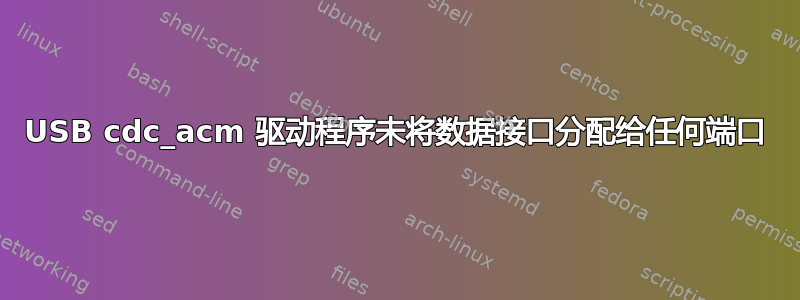
我有一个 USB CDC-ACM 设备,模拟 USB 串行通信。 CDC 通信和数据接口分别显示在 2-1:1.0(通信)和 2-1:1.1(数据)接口描述符上,并且驱动cdc_acm程序正在正确加载。
/dev/ttyACMX我的问题是驱动程序仅分配通信接口cdc_acm,但数据接口被忽略。它似乎会阻止设备正常工作(使用 ccTalk 协议的 GBA ST2 账单验证器)。使用驱动程序在 Windows 8+ 上运行良好usbser.sys。
使用cdc_acm驱动程序,dmesg 和 lsusb 输出为:
$ dmesg
[ 3484.982436] usb 2-1: new full-speed USB device number 4 using ohci-pci
[ 3485.251788] usb 2-1: New USB device found, idVendor=16f9, idProduct=0003
[ 3485.251792] usb 2-1: New USB device strings: Mfr=1, Product=2, SerialNumber=3
[ 3485.251794] usb 2-1: Product: GBA ST2
[ 3485.251795] usb 2-1: Manufacturer: Astrosystems
[ 3485.251796] usb 2-1: SerialNumber: 06010010001
[ 3485.260103] cdc_acm 2-1:1.0: ttyACM0: USB ACM device
$ lsusb -t
/: Bus 02.Port 1: Dev 1, Class=root_hub, Driver=ohci-pci/12p, 12M
|__ Port 1: Dev 4, If 0, Class=Communications, Driver=cdc_acm, 12M
|__ Port 1: Dev 4, If 1, Class=CDC Data, Driver=cdc_acm, 12M
/: Bus 01.Port 1: Dev 1, Class=root_hub, Driver=ehci-pci/12p, 480M
表明:
- 2-1:1.0 分配给
/dev/ttyACM0 - 2-1:1.1 被忽略
通过使用usbserial驱动程序将数据接口分配给/dev/ttyUSBX端口,我发现以下操作有时作品:
- 插入设备并让它使用
cdc_acm驱动程序。这会导致设备退出睡眠模式(设备 LED 变为绿色) - 切换到
usbserial使用 的驱动程序modprobe -r cdc_acm && modprobe usbserial vendor=0x16f9 product=0x0003,导致 Comm 接口被忽略,而 Data 接口被分配给 USB 端口 - 如果设备返回睡眠模式,则需要重新插入并从步骤 1 重新初始化
使用usbserial驱动程序时:
- 2-1:1.0 被忽略
- 2-1:1.1 分配给
/dev/ttyUSBX
相关 dmesg 和 lsusb:
$ dmesg
[ 3688.481125] usbserial_generic 2-1:1.0: Generic device with no bulk out, not allowed.
[ 3688.481153] usbserial_generic: probe of 2-1:1.0 failed with error -5
[ 3688.481157] usbserial_generic 2-1:1.1: The "generic" usb-serial driver is only for testing and one-off prototypes.
[ 3688.481158] usbserial_generic 2-1:1.1: Tell [email protected] to add your device to a proper driver.
[ 3688.481160] usbserial_generic 2-1:1.1: generic converter detected
[ 3688.481219] usb 2-1: generic converter now attached to ttyUSB0
$ lsusb -t
/: Bus 02.Port 1: Dev 1, Class=root_hub, Driver=ohci-pci/12p, 12M
|__ Port 1: Dev 4, If 0, Class=Communications, Driver=, 12M
|__ Port 1: Dev 4, If 1, Class=CDC Data, Driver=usbserial_generic, 12M
/: Bus 01.Port 1: Dev 1, Class=root_hub, Driver=ehci-pci/12p, 480M
我的猜测是,设备使用 CDC 通信接口来执行某种初始化,然后在使用时使用 CDC 数据接口。
如何将两个接口连接到 USB 和/或 ACM 端口?我是否应该实现自己的驱动程序(或扩展 cdc_acm 驱动程序)以将每个描述符显式附加到 USB 或 ACM 端口?
以下是示例lsusb-v 输出,显示 2-1:1.0 上的通信接口和 2-1:1.1 上的数据接口:
Bus 002 Device 003: ID 16f9:0003
Device Descriptor:
bLength 18
bDescriptorType 1
bcdUSB 2.00
bDeviceClass 2 Communications
bDeviceSubClass 0
bDeviceProtocol 0
bMaxPacketSize0 64
idVendor 0x16f9
idProduct 0x0003
bcdDevice 14.06
iManufacturer 1 Astrosystems
iProduct 2 GBA ST2
iSerial 3 06010010001
bNumConfigurations 1
Configuration Descriptor:
bLength 9
bDescriptorType 2
wTotalLength 62
bNumInterfaces 2
bConfigurationValue 1
iConfiguration 0
bmAttributes 0xc0
Self Powered
MaxPower 100mA
Interface Descriptor:
bLength 9
bDescriptorType 4
bInterfaceNumber 0
bAlternateSetting 0
bNumEndpoints 1
bInterfaceClass 2 Communications
bInterfaceSubClass 2 Abstract (modem)
bInterfaceProtocol 1 AT-commands (v.25ter)
iInterface 4 GBA USB Serial Port
CDC Header:
bcdCDC 1.20
CDC ACM:
bmCapabilities 0x02
line coding and serial state
CDC Union:
bMasterInterface 0
bSlaveInterface 1
Endpoint Descriptor:
bLength 7
bDescriptorType 5
bEndpointAddress 0x83 EP 3 IN
bmAttributes 3
Transfer Type Interrupt
Synch Type None
Usage Type Data
wMaxPacketSize 0x0040 1x 64 bytes
bInterval 50
Interface Descriptor:
bLength 9
bDescriptorType 4
bInterfaceNumber 1
bAlternateSetting 0
bNumEndpoints 2
bInterfaceClass 10 CDC Data
bInterfaceSubClass 0 Unused
bInterfaceProtocol 0
iInterface 4 GBA USB Serial Port
Endpoint Descriptor:
bLength 7
bDescriptorType 5
bEndpointAddress 0x82 EP 2 IN
bmAttributes 2
Transfer Type Bulk
Synch Type None
Usage Type Data
wMaxPacketSize 0x0040 1x 64 bytes
bInterval 0
Endpoint Descriptor:
bLength 7
bDescriptorType 5
bEndpointAddress 0x01 EP 1 OUT
bmAttributes 2
Transfer Type Bulk
Synch Type None
Usage Type Data
wMaxPacketSize 0x0040 1x 64 bytes
bInterval 0
Device Status: 0x0001
Self Powered


