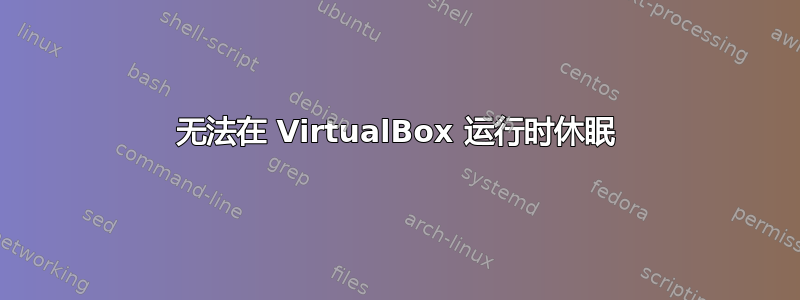
当虚拟机正在运行(XP Guest)时,我无法休眠和挂起我的戴尔笔记本电脑。我尝试了默认内核方法、uswsusp 和 tuxonice,但都不起作用。但如果我关闭虚拟机,则休眠和挂起可以正常工作。以下是系统规格。操作系统:Ubuntu 10.10 64 位(已完全更新)内存:4GB 交换:8 GB 根:500 GB(其中约 79% 是空闲的)
我的笔记本电脑型号是 Dell Inspiron N5010。它有 ATI HD 5000 系列图形芯片组,我使用专有驱动程序,通过 jockey 安装。
谢谢。
答案1
我遇到了同样的问题,“暂停”虚拟客户机 XP(HostKey-P)有时有效,但通常无效。将 VM-Guest-XP 置于“已保存状态”可让系统再次休眠,没有任何问题。
我编写了一个小脚本,将其放入/etc/pm/sleep.d/05_virtualbox(别忘了chmod a+x 05_virtualbox),电源管理将执行保存机器状态并自动在虚拟机上启动程序...
#!/bin/sh
# File: /etc/pm/sleep.d/05_virtualbox #(at least in ubuntu/fedora)
#
# This hack saves-state all VirtualBox-VM's off user $VBUSER on hibernate/suspend,
# saves the list of this VMs in $VM_LIST_FILE, and on thaw/resume it starts all
# VMs in that list again, and removes $VM_LIST_FILE.
# BUGS: don't use the same NAME for different VMs, or rewrite the script to use UUIDs
#
# a REAL hack, tried to comment as much as possible, but the chosen syntax is obfuscated,
# sorry...also sorry for the bad english...
#
# Writer (guilty person): Lutz Langenbach
# Copyleft: do what you want with the Code
# Help: VBoxManage 2>&1 |less or http://www.virtualbox.org/manual/ch08.html
VM_LIST_FILE=/var/tmp/vms-in-saved-state-list
VBUSER=Put_YOUR_username_here
PATH=/sbin:/usr/sbin:/bin:/usr/bin
case "${1}" in
suspend|hibernate)
# print list of running VM's output: "vm-name" {vm-uuid}\n
# extract only the name of VM's and send
echo -n "Send savestate to VM's:"
sudo -u $VBUSER VBoxManage list runningvms \
|perl -ne 'chomp;s/^"([^"]*)".*/\1/; print $_; system("sudo -u '"$VBUSER"' VBoxManage controlvm \"$_\" savestate && echo \"$_\">>'"$VM_LIST_FILE"'");'
echo ..done
;;
resume|thaw)
# get each line in $VM_LIST_FILE, use it as VM-Name and send start to it
echo -n "Send resume to VM's"
cat $VM_LIST_FILE | perl -ne 'chomp;s/^"([^"]*)".*/\1/; system("sudo -u '"$VBUSER"' VBoxManage startvm \"$_\"");'
rm -f $VM_LIST_FILE
echo .
;;
*)
echo "Don't know what to do, 1st Arg was:${1}; Must be suspend|hibernate|resume|thaw"
;;
esac
答案2
根据对原始问题的评论:
我发现 VirtualBox 中有一个功能可以保存虚拟机的当前状态。它与休眠非常相似,只是我没有明确休眠客户操作系统。此外,这个过程非常快,之后我可以正常休眠主机操作系统。
此功能称为Save Machine State。
答案3
@ Lutz L. 首先感谢您提供的脚本。我在装有 VB 4.3.10 的 Xubuntu 14.04 和运行在休眠模式下的 Xubuntu 12.04 或 Windwos XP Guest 上也遇到了同样的问题。
第一次尝试时,该脚本似乎运行完美。但下次主系统从休眠状态恢复时,虚拟机不会自动恢复。
这是我在“pm-suspend.log”文件中找到的消息:
运行挂钩 /etc/pm/sleep.d/05_virtualbox thaw hibernate:将简历发送到 VM'sVBoxManage:错误:虚拟机“Xubuntu12”在启动过程中意外终止,退出代码为 1 VBoxManage:错误:详细信息:代码 NS_ERROR_FAILURE(0x80004005),组件 Machine,接口 IMachine 等待 VM“Xubuntu12”启动...
我可以手动恢复访客,这没有问题,但不太舒服。
PS:这个问题早已为人所知,正如您在此处所见:https://www.virtualbox.org/ticket/7716
编辑:有一个类似的脚本:
#!/bin/bash
# Script to pause/resume running VBox VMs on hibernate/thaw
operation="$1"
# This script is invoked as root, but root cannot use VBoxManage to
# control the VMs of other users. So we obtain the members of the
# 'vboxusers' group and re-execute as each user in turn
if [ $(id -u) -eq 0 ] ; then
# running as root...
vboxusers=$(grep ^vboxusers /etc/group | cut -d ':' -f 4- | tr ',' ' ')
for user in $vboxusers; do
echo "restarting as $user..."
su - $user -c "$0 $operation" || exit $?
done
exit 0
fi
hibernated_vm_list=$HOME/.vbox-hibernated-vms
# get a list of all running VMs, save their state to disk and
# remember that we have done this
hibernate_vms()
{
rm -f $hibernated_vm_list
# each line in list is: "vmname" {vm-uuid}
local vm_list="$(VBoxManage list runningvms)"
if [ -z "$vm_list" ] ; then # nothing to do
return 0
fi
local tempfile="/tmp/VBoxPauseResume.tmp"
echo "$vm_list" > $tempfile
local pids=""
while read line ;
do
vm_name=$(echo "$line" | sed 's/\(".*"\).*/\1/')
vm_uuid=$(echo "$line" | sed 's/.*\({.*}\)/\1/')
echo "saving state of vm $vm_name for user $user"
(VBoxManage controlvm $vm_uuid savestate && \
echo "$vm_name $vm_uuid" >> $hibernated_vm_list && \
echo "saved state of vm $vm_name for user $user") &
pids="$pids $!"
done < $tempfile
wait $pids
rm -f $tempfile
}
# resumes any VMs that were saved by hibernate_vms(). Uses parallel
# child processes to thaw several VMs faster
thaw_vms()
{
if [ -e $hibernated_vm_list ] ; then
local pids=""
while read line ;
do
vm_name=$(echo "$line" | sed 's/\(".*"\).*/\1/')
vm_uuid=$(echo "$line" | sed 's/.*\({.*}\)/\1/')
echo "resuming vm $vm_name for user $user"
VBoxManage startvm $vm_uuid &
pids="$pids $!"
done < $hibernated_vm_list
wait $pids
rm -f $hibernated_vm_list
fi
}
case $operation in
hibernate) hibernate_vms ;;
suspend) ;;
thaw) thaw_vms ;;
resume) ;;
esac
(将此脚本保存为 /etc/pm/sleep.d/02-VirtualBox,并确保其可执行)
来源:http://angryfifer.blogspot.de/2012/02/linux-hibernation-and-virtualbox.html
遗憾的是,这个脚本也存在同样的问题......
答案4
@TuKsn
解决这个问题非常简单——必须设置变量 DISPLAY。
VirtualBox 在以 gui 模式启动虚拟机时会使用它。当我通过 ssh 登录并希望以 gui 模式启动虚拟机时,也会出现同样的问题。
感谢您的脚本,它运行得很好!
然而,我必须添加一些修改以便存储虚拟机的工作模式(即“gui”或“headless”或“sdl”),以便正确重启虚拟机。
下面是包含我的更正内容的脚本:
#!/bin/bash
# Script to pause/resume running VBox VMs on hibernate/thaw
# Set your display here
display=":0.0"
operation="$1"
# This script is invoked as root, but root cannot use VBoxManage to
# control the VMs of other users. So we obtain the members of the
# 'vboxusers' group and re-execute as each user in turn
if [ $(id -u) -eq 0 ] ; then
# running as root...
vboxusers=$(grep ^vboxusers /etc/group | cut -d ':' -f 4- | tr ',' ' ')
for user in $vboxusers; do
echo "restarting as $user..."
su - $user -c "$0 $operation" || exit $?
done
exit 0
fi
hibernated_vm_list=$HOME/.vbox-hibernated-vms
# get a list of all running VMs, save their state to disk and
# remember that we have done this
hibernate_vms()
{
rm -f $hibernated_vm_list
# each line in list is: "vmname" {vm-uuid}
local vm_list="$(VBoxManage list runningvms)"
if [ -z "$vm_list" ] ; then # nothing to do
return 0
fi
local tempfile="/tmp/VBoxPauseResume.tmp"
echo "$vm_list" > $tempfile
local pids=""
while read line ;
do
vm_name=$(echo "$line" | sed 's/\(".*"\).*/\1/')
vm_uuid=$(echo "$line" | sed 's/.*\({.*}\)/\1/')
vm_type=$(VBoxManage showvminfo $vm_uuid | grep "Session type:" | awk '{print $NF}')
case $vm_type in
"headless") ;;
"sdl") ;;
"GUI/Qt") vm_type="gui" ;;
*) vm_type="gui" ;;
esac
echo "saving state of vm $vm_name for user $user from mode $vm_type"
(VBoxManage controlvm $vm_uuid savestate && \
echo "$vm_name $vm_uuid $vm_type" >> $hibernated_vm_list && \
echo "saved state of vm $vm_name for user $user") &
pids="$pids $!"
done < $tempfile
wait $pids
rm -f $tempfile
}
# resumes any VMs that were saved by hibernate_vms(). Uses parallel
# child processes to thaw several VMs faster
thaw_vms()
{
if [ -e $hibernated_vm_list ] ; then
local pids=""
while read line ;
do
vm_name=$(echo "$line" | sed 's/\(".*"\).*/\1/')
vm_uuid=$(echo "$line" | sed 's/.*\({.*}\)/\1/' | awk '{print $1}')
vm_type=$(echo "$line" | sed 's/.*\({.*}\)/\1/' | awk '{print $2}')
echo "resuming vm $vm_name for user $user in mode $vm_type"
DISPLAY=$display VBoxManage startvm $vm_uuid --type $vm_type &
pids="$pids $!"
done < $hibernated_vm_list
wait $pids
rm -f $hibernated_vm_list
fi
}
case $operation in
hibernate) hibernate_vms ;;
suspend) ;;
thaw) thaw_vms ;;
resume) ;;
esac


