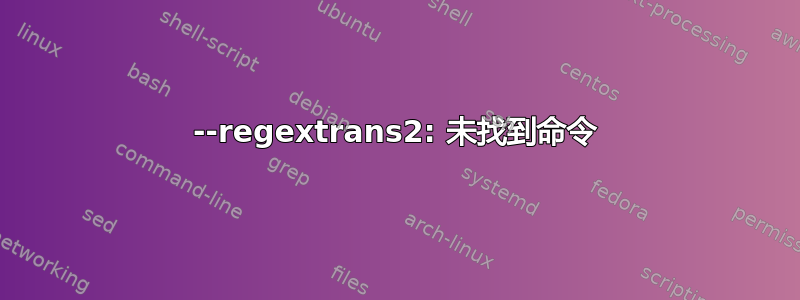
我正在测试 imapsync 1.727 以将 imap 从旧版本的 zimbra (7.1.4) 同步到版本 8.7.7,并使用以下命令收到如上所述的错误:
imapsync \
--maxsize 52428800 --buffersize 8192000 \
--nofoldersizes --nosyncacls --subscribe --syncinternaldates \
--authmech2 PLAIN \
--exclude '(?i)\b(Junk|Spam|Trash)\b' \
--skipheader 'X-*' \
--regexflag 's/\\\\(Answered|Flagged|Deleted|Seen|Recent|Draft)[^\s]*\s*//ig' --debugflags \
--regextrans2 's,:,-,g' \
--regextrans2 's,\",'\'',g' \
--regextrans2 's,\s+(?=/|$),,g' \
--regextrans2 's,^(Briefcase|Calendar|Contacts|Emailed Contacts|Notebook|Tasks)(?=/|$), $1 Folder,ig' \
--host1 "$host1" --host2 "$host2" \
--user1 "$username" --authuser1 admin_account_name \
--password1 admin_account_password \
--user2 "$username" --authuser2 admin_account_name \
--password2 admin_account_password \
--regextrans2 's,\",-,g' \ # change quotes to dashes
--regextrans2 's,&AAo-|&AA0ACg-|&AA0ACgANAAo-(?=/|$),,g' \
--ssl1 --authmech1 PLAIN --maxcommandlength1 16384 \
--dry --debug --debugimap \
为什么它在第 18 行失败,而 regtrans2 在其他行失败?
答案1
同一行上不能有一个续行,后跟注释。
还行吧:
echo \
hello
这是不行的:
echo \ #newline here
hello
在第一个示例中,\转义换行符,执行的命令将为echo hello。
在第二种情况下,只是\转义了它后面的空格,我们得到#newline here输出,后面跟着错误消息hello: not found [No such file or directory](或类似的消息)。
因此,删除评论(一切\,包括现在读取的行上最后一个 ) 之后的空格
--regextrans2 's,\",-,g' \ # change quotes to dashes
答案2
根据以往的经验,似乎必须像下面这样专门重新安排,然后才能起作用。
imapsync \
--dry \
--host1 "$host1" --host2 "$host2" \
--user1 "$username" --authuser1 admin \
--ssl1 --authmech1 PLAIN \
--password1 "$admin_account_password" \
--user2 "$username" --authuser2 admin \
--ssl2 --authmech2 PLAIN \
--password2 "$admin_account_password" \
--maxsize 52428800 --buffersize 8192000 \
--nofoldersizes --nosyncacls --subscribe --syncinternaldates \
--authmech2 PLAIN \
--exclude '(?i)\b(Junk|Spam|Trash)\b' \
--skipheader 'X-*' \
--regextrans2 "s,&AAo-|&AA0ACg-|&AA0ACgANAAo-(?=/|$),,g" \
--regexflag 's/\\\\(?!Answered|Flagged|Deleted|Seen|Recent|Draft)[^\s]*\s*//ig' --debugflags \
--regextrans2 's,:,-,g' \
--regextrans2 's,\",'\'',g' \
--regextrans2 's,\s+(?=/|$),,g' \
--regextrans2 "s,^(Briefcase|Calendar|Contacts|Emailed Contacts|Notebook|Tasks)(?=/|$), $1 Folder,ig" \
--regextrans2 's,\",-,g' \


