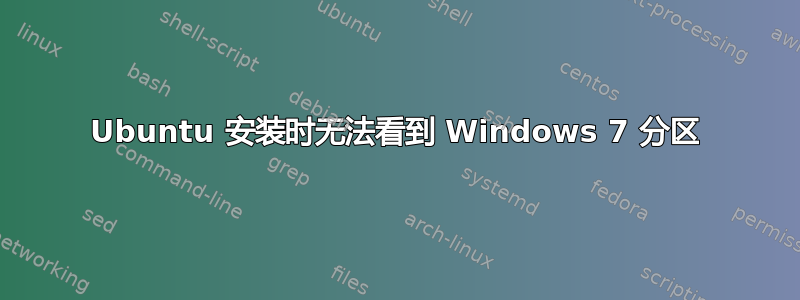
我一直试图在我的 Dell latitude e6510 上安装 Ubuntu 10.10 和 Windows 7 双启动。它当前运行的是 Windows 7,我已使用 MS 磁盘工具缩小 Win 7 NTFS 分区以腾出空间安装 Linux。
我遇到的问题是,当我通过从 CD 启动来运行 Ubuntus 安装程序时,它会将整个硬盘视为未分配的空间。
我也尝试过 Kbuntu 10.10、Fedora 14、启动 Gparted 0.8.0 USB 驱动器以及使用 wubi“在 Windows 中安装”的 Ubuntu,但它们都存在问题。
编辑:
当我从 CD 启动时运行“尝试 Ubuntu”选项时,它可以挂载我的 Windows 分区并且我可以查看文件。
sudo parted -l在尝试Ubuntu模式下运行时的输出:
Warning: /dev/sda contains GPT signatures, indicating that it has a GPT table.
However, it does not have a valid fake msdos partition table, as it should.
Perhaps it was corrupted -- possibly by a program that doesn't understand GPT
partition tables. Or perhaps you deleted the GPT table, and are now using an
msdos partition table. Is this a GPT partition table?
Yes/No? yes
Model: ATA ST9500420AS (scsi)
Disk /dev/sda: 500GB
Sector size (logical/physical): 512B/512B
Partition Table: gpt
Number Start End Size File system Name Flags
Warning: Unable to open /dev/sr0 read-write (Read-only file system). /dev/sr0
has been opened read-only.
Error: /dev/sr0: unrecognised disk label
答案1
事实证明我的笔记本电脑不知为何被赋予了两个分区表:MBR 和 GPT,这是一些 Linux 工具的功劳。使用 Windows 版 Gdisk 清除(擦除)GPT 解决了这个问题。Windows 和 Ubuntu 现在都可以读取我的驱动器了。
答案2
我在Ubuntu 认证硬件页面 - 由于这款戴尔笔记本电脑的硬件,您需要联系戴尔获取合适的 Ubuntu 版本,请参阅http://www.ubuntu.com/certification/hardware/201009-6534


