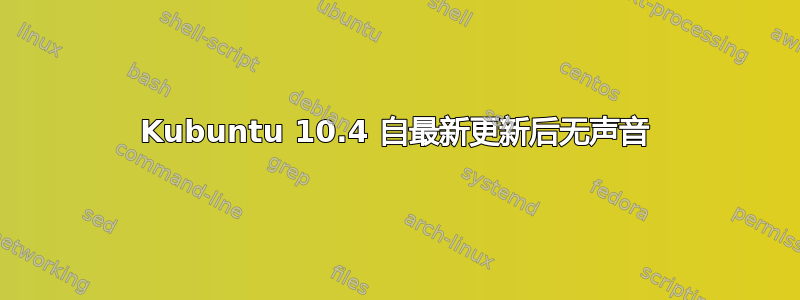
昨天我使用 执行了标准更新程序KPackageKit。一切顺利。但是,今天我发现我的机器上没有声音了。由于我昨天早上正在听音乐,所以唯一的罪魁祸首就是这次更新。
我不知道从哪里开始解决这个问题。
在这里倾倒我的lspci和aplay -l这里,以防有人会发现它有用
tzury@precision:~$ aplay -l
**** List of PLAYBACK Hardware Devices ****
card 0: XFi [Creative X-Fi], device 0: ctxfi [Front/WaveIn]
Subdevices: 8/8
Subdevice #0: subdevice #0
Subdevice #1: subdevice #1
Subdevice #2: subdevice #2
Subdevice #3: subdevice #3
Subdevice #4: subdevice #4
Subdevice #5: subdevice #5
Subdevice #6: subdevice #6
Subdevice #7: subdevice #7
card 0: XFi [Creative X-Fi], device 1: ctxfi [Surround]
Subdevices: 8/8
Subdevice #0: subdevice #0
Subdevice #1: subdevice #1
Subdevice #2: subdevice #2
Subdevice #3: subdevice #3
Subdevice #4: subdevice #4
Subdevice #5: subdevice #5
Subdevice #6: subdevice #6
Subdevice #7: subdevice #7
card 0: XFi [Creative X-Fi], device 2: ctxfi [Center/LFE]
Subdevices: 8/8
Subdevice #0: subdevice #0
Subdevice #1: subdevice #1
Subdevice #2: subdevice #2
Subdevice #3: subdevice #3
Subdevice #4: subdevice #4
Subdevice #5: subdevice #5
Subdevice #6: subdevice #6
Subdevice #7: subdevice #7
card 0: XFi [Creative X-Fi], device 3: ctxfi [Side]
Subdevices: 8/8
Subdevice #0: subdevice #0
Subdevice #1: subdevice #1
Subdevice #2: subdevice #2
Subdevice #3: subdevice #3
Subdevice #4: subdevice #4
Subdevice #5: subdevice #5
Subdevice #6: subdevice #6
Subdevice #7: subdevice #7
card 0: XFi [Creative X-Fi], device 4: ctxfi [IEC958 Non-audio]
Subdevices: 1/1
Subdevice #0: subdevice #0
tzury@precision:~$ lspci
00:00.0 Host bridge: Intel Corporation 5400 Chipset Memory Controller Hub (rev 20)
00:01.0 PCI bridge: Intel Corporation 5400 Chipset PCI Express Port 1 (rev 20)
00:05.0 PCI bridge: Intel Corporation 5400 Chipset PCI Express Port 5 (rev 20)
00:09.0 PCI bridge: Intel Corporation 5400 Chipset PCI Express Port 9 (rev 20)
00:10.0 Host bridge: Intel Corporation 5400 Chipset FSB Registers (rev 20)
00:10.1 Host bridge: Intel Corporation 5400 Chipset FSB Registers (rev 20)
00:10.2 Host bridge: Intel Corporation 5400 Chipset FSB Registers (rev 20)
00:10.3 Host bridge: Intel Corporation 5400 Chipset FSB Registers (rev 20)
00:10.4 Host bridge: Intel Corporation 5400 Chipset FSB Registers (rev 20)
00:11.0 Host bridge: Intel Corporation 5400 Chipset CE/SF Registers (rev 20)
00:15.0 Host bridge: Intel Corporation 5400 Chipset FBD Registers (rev 20)
00:15.1 Host bridge: Intel Corporation 5400 Chipset FBD Registers (rev 20)
00:16.0 Host bridge: Intel Corporation 5400 Chipset FBD Registers (rev 20)
00:16.1 Host bridge: Intel Corporation 5400 Chipset FBD Registers (rev 20)
00:1c.0 PCI bridge: Intel Corporation 631xESB/632xESB/3100 Chipset PCI Express Root Port 1 (rev 09)
00:1d.0 USB Controller: Intel Corporation 631xESB/632xESB/3100 Chipset UHCI USB Controller #1 (rev 09)
00:1d.1 USB Controller: Intel Corporation 631xESB/632xESB/3100 Chipset UHCI USB Controller #2 (rev 09)
00:1d.2 USB Controller: Intel Corporation 631xESB/632xESB/3100 Chipset UHCI USB Controller #3 (rev 09)
00:1d.3 USB Controller: Intel Corporation 631xESB/632xESB/3100 Chipset UHCI USB Controller #4 (rev 09)
00:1d.7 USB Controller: Intel Corporation 631xESB/632xESB/3100 Chipset EHCI USB2 Controller (rev 09)
00:1e.0 PCI bridge: Intel Corporation 82801 PCI Bridge (rev d9)
00:1f.0 ISA bridge: Intel Corporation 631xESB/632xESB/3100 Chipset LPC Interface Controller (rev 09)
00:1f.1 IDE interface: Intel Corporation 631xESB/632xESB IDE Controller (rev 09)
00:1f.2 SATA controller: Intel Corporation 631xESB/632xESB SATA AHCI Controller (rev 09)
00:1f.3 SMBus: Intel Corporation 631xESB/632xESB/3100 Chipset SMBus Controller (rev 09)
02:00.0 VGA compatible controller: nVidia Corporation G84 [Quadro FX 570] (rev a1)
03:00.0 PCI bridge: Intel Corporation 6311ESB/6321ESB PCI Express Upstream Port (rev 01)
03:00.3 PCI bridge: Intel Corporation 6311ESB/6321ESB PCI Express to PCI-X Bridge (rev 01)
04:00.0 PCI bridge: Intel Corporation 6311ESB/6321ESB PCI Express Downstream Port E1 (rev 01)
04:01.0 PCI bridge: Intel Corporation 6311ESB/6321ESB PCI Express Downstream Port E2 (rev 01)
06:00.0 Ethernet controller: Intel Corporation 82571EB Gigabit Ethernet Controller (rev 06)
06:00.1 Ethernet controller: Intel Corporation 82571EB Gigabit Ethernet Controller (rev 06)
08:00.0 Ethernet controller: Broadcom Corporation NetXtreme BCM5754 Gigabit Ethernet PCI Express (rev 02)
09:02.0 Audio device: Creative Labs SB X-Fi
答案1
我也有同样的问题!!:-( 也运行了一些更新,但不确定是不是这个问题,你碰巧没有安装 keytouch?我昨天才安装了它,没有适合我的键盘的型号,所以使用了最接近的替代方案,然后当我单击鼠标的播放/暂停按钮时,会出现一个弹出窗口,提示音量 = 0%,请注意,这不是通常出现在右上角的音量框...你有什么类似的情况吗?
编辑:
好像我已经设法修复了我的问题,我正在使用光纤电缆运行 xifi 钛质外置卡和内置声卡,所以这是我所做的:1)重新启动计算机并进入系统还原模式 2)从选项中选择修复损坏的软件包 3)重新启动进入 ubuntu(从终端这是 startx)4)转到声音选项 5)转到硬件选项卡并将所有声卡更改为模拟立体声双工,然后转到输出,选择第二个内置声卡,打开音乐文件或其他文件(声音现在应该从内置卡播放)6)然后返回输出选项卡并单击您的外置卡,声音应该会自动以环绕声再次开始播放!!
尽管我确实需要尝试一下模拟立体声双工选项(即从 7.1 不断更改等)才能使其正常工作......


