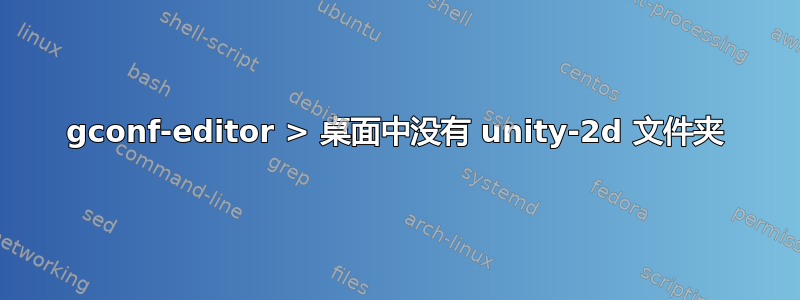
两天前我将 Dell Inspiron E1505 从 10.04 升级到 Natty (11.04)。我想更改 Unity 工具栏中的属性,但当我打开 gconf-editor > 桌面时,我发现没有 unity-2d 文件夹。
gconf-editor <desktop 下的内容是 gnome、ibus 和 pgp。我现在该做什么?
答案1
确保已安装 Unity 2D。你可以运行以下命令进行检查:
dpkg -l | grep "ii" | sed -e 's/^ii\ \ //g' -e 's/\ .*$//g'
如果您安装了 Unity 3D,它将unity仅返回。如果您安装了 Unity 2D,它将返回unity-2d。如果您同时安装了两者,它将同时返回两者。
如果unity-2d已安装但仍未显示gconf-editor,请尝试运行:
gconftool-2 --shutdown
然后注销并重新登录。


