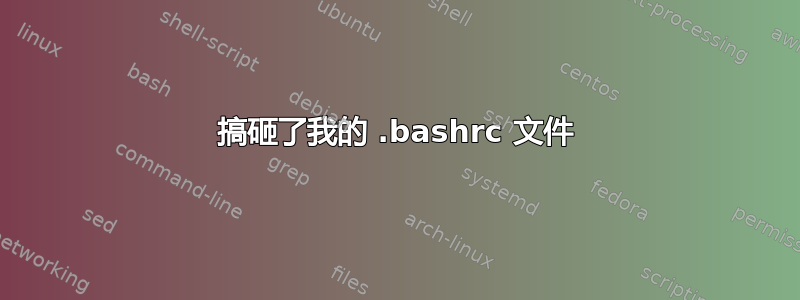
我试图在文件末尾添加源命令,这样我就不必在每个会话中都在命令行中输入它,我所做的添加是在文件末尾,
# Load Root Files
source /home/user/file/blah/blah/thisroot.sh
看来我搞砸了。现在当我运行标准命令来运行程序时,我得到了
user@user-laptop:~$ root -l
bash: /home/user/Downloads/root/bin/root: No such file or directory
我以为我可以恢复我所做的任何更改。但现在我甚至无法打开该.bashrc文件。
$ emacs .bashrc&
[1] 2478
user@user-laptop:~$ Command 'emacs' is available in '/usr/bin/emacs'
The command could not be located because '/usr/bin' is not included in the PATH environment variable.
emacs: command not found
现在你可能已经意识到我是个菜鸟了。请帮帮我。
答案1
您弄乱了 PATH,这就是为什么您无法通过运行该命令来启动 emacs。您需要使用完整路径来启动 emacs。您需要在您的主目录中运行此命令。
尝试这个
/usr/bin/emacs .bashrc
答案2
这可能有点太晚了,但为了让社区受益,如果是这样的话,你可以按照这个答案重置您的.bashrc文件。我会复制一份旧文件,以防您那里还有其他有用的内容,您仍然想使用它们。


