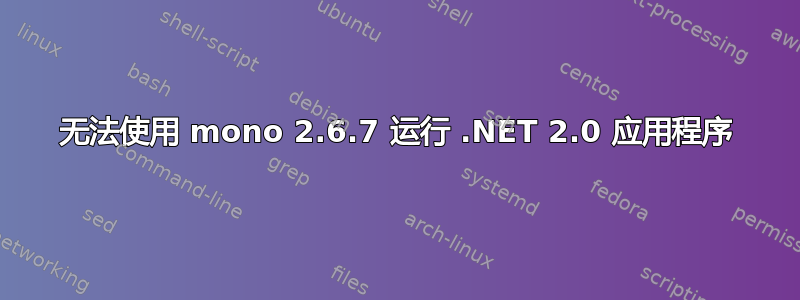
更新:安装 mono-complete 后,出现一些警告:
$ mono HandyOutliner.exe libpng warning: Incorrect sBIT chunk length ** (HandyOutliner.exe:18066): WARNING **: GdipSetPenCustomStartCap isn't implemented ** (HandyOutliner.exe:18066): WARNING **: GdipSetPenCustomEndCap isn't implemented
另外,当我尝试在书签源框中打开应用程序的 samples/sample_toc_1.txt 时,报告错误“ole32.dll”,似乎缺少了它。
我想知道我们是否可以做些什么来解决它们?
原来的:我正在尝试运行 handoutlinerfo(可从http://handyoutlinerfo.sourceforge.net/),但没有成功。我想知道这里是否有一些建议?
该软件的系统要求是:
OS: Win32 NT/XP/7
Platform: .NET Framework 2.0 or above
我的单声道版本是
$ mono --version
Mono JIT compiler version 2.6.7 (Debian 2.6.7-3ubuntu1)
Copyright (C) 2002-2010 Novell, Inc and Contributors. www.mono-project.com
TLS: __thread
GC: Included Boehm (with typed GC and Parallel Mark)
SIGSEGV: altstack
Notifications: epoll
Architecture: x86
Disabled: none
单声道打开软件的输出错误是
$ mono HandyOutliner.exe
** (HandyOutliner.exe:12318): WARNING **: The following assembly referenced from /home/tim/Desktop/HandyOutliner_1.1.4.0_bin/HandyOutliner.exe could not be loaded:
Assembly: System.Windows.Forms (assemblyref_index=0)
Version: 2.0.0.0
Public Key: b77a5c561934e089
The assembly was not found in the Global Assembly Cache, a path listed in the MONO_PATH environment variable, or in the location of the executing assembly (/home/tim/Desktop/HandyOutliner_1.1.4.0_bin/).
** (HandyOutliner.exe:12318): WARNING **: Could not load file or assembly 'System.Windows.Forms, Version=2.0.0.0, Culture=neutral, PublicKeyToken=b77a5c561934e089' or one of its dependencies.
** (HandyOutliner.exe:12318): WARNING **: Missing method EnableVisualStyles in assembly /home/tim/Desktop/HandyOutliner_1.1.4.0_bin/HandyOutliner.exe, type System.Windows.Forms.Application
Unhandled Exception: System.IO.FileNotFoundException: Could not load file or assembly 'System.Windows.Forms, Version=2.0.0.0, Culture=neutral, PublicKeyToken=b77a5c561934e089' or one of its dependencies.
File name: 'System.Windows.Forms, Version=2.0.0.0, Culture=neutral, PublicKeyToken=b77a5c561934e089'
答案1
该应用程序正在寻找包中的“System.Windows.Forms”程序集libmono-winforms2.0-cil。
如果你想安装所有 mono 及其依赖项,你可以安装单完成。
答案2
HandyOutliner 仅在 Windows 上正常工作。此程序通过 P/Invoke 使用 Windows 特定的函数。(检测文本编码)。Linux 不支持这些函数。
我将尝试使该项目适用于 Linux/Mono。感谢您的反馈。
答案3
我已经修复了 Linux 和 Mac OS X 的程序。请从项目页面。


