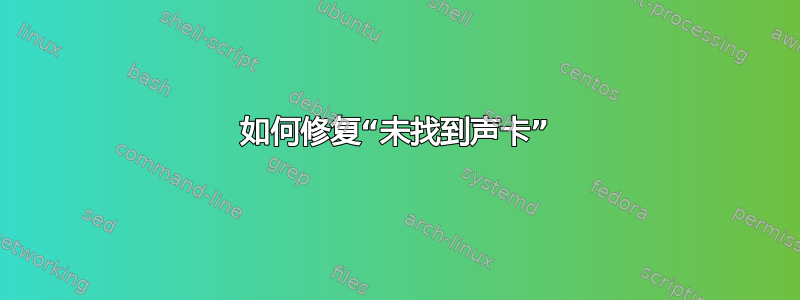
我试图让 IEC958/SPDIF 光纤输出在运行 Natty 的 ASUS P8P67PRO V3 主板上工作,但似乎却破坏了声音设置的一个关键部分。
以下是一些相关命令的输出(我希望):
sudo aplay -l
aplay: device_list:240: no soundcards found...
ls /cat/asound*
ls: cannot access /proc/asoun*: No such file or directory
lspci -v
00:1b.0 Audio device: Intel Corporation 6 Series Chipset Family High Definition Audio Controller (rev 05)
Subsystem: ASUSTeK Computer Inc. Device 8469
Flags: bus master, fast devsel, latency 0, IRQ 22
Memory at fe720000 (64-bit, non-prefetchable) [size=16K]
Capabilities: <access denied>
Kernel driver in use: oss_hdaudio
Kernel modules: snd-hda-intel
pactl stat
Currently in use: 1 blocks containing 63.9 KiB bytes total.
Allocated during whole lifetime: 41 blocks containing 1.8 MiB bytes total.
Sample cache size: 0 B
Server Name: pulseaudio
Server Version: 0.9.22-24-g67d18
Default Sample Specification: s16le 2ch 44100Hz
Default Channel Map: front-left,front-right
Default Sink: auto_null
Default Source: auto_null.monitor
Cookie: bed7e0b0
非常感谢您的任何建议。
答案1
我也遇到了同样的问题。我通过运行以下命令解决了这个问题
sudo modprobe snd-hda-intel
在终端窗口内(Ctrl+ Alt+T打开一个)。
答案2
基本故障排除步骤
您的音量是否已完全调低,或者扬声器是否已静音?
在终端中运行以下命令:
$ pacmd Welcome to PulseAudio! Use "help" for usage information. >>> list-sinks您能播放已知始终可以正确播放的声音吗?
在终端中运行以下命令:
aplay /usr/share/sounds/alsa/Front_Center.wav如果您不是 root 用户则:
sudo aplay /usr/share/sounds/alsa/Front_Center.wav另一个用户可以播放这些“已知良好”的声音之一吗?
使用其他用户帐户登录。如果没有其他用户帐户,则应使用默认设置创建一个。
系统是否识别您的声卡?
在终端中运行命令:
sudo aplay -l该命令的输出应如下所示:
**** List of PLAYBACK Hardware Devices **** card 0: Intel [HDA Intel], device 0: ALC861VD Analog [ALC861VD Analog] Subdevices: 0/1 Subdevice #0: subdevice #0如果你看到这个:
aplay: device_list:221: no soundcard found...这意味着 Ubuntu 无法识别您的声卡。请检查您是否安装了正确的模块。
然后在终端运行以下命令:
sudo modprobe snd-hda-intel现在运行命令:
sudo aplay -l并查看是否获取了硬件设备列表。
您安装了声音模块吗?
打开终端并输入(注意
`命令替换的反引号):find /lib/modules/`uname -r` | grep snd您应该会看到一大堆项目列表。如果没有,则意味着安装过程没有为您安装声音模块。要解决此问题,请在终端窗口中输入:
sudo apt-get install linux-restricted-modules-`uname -r` linux-generic安装模块后,您需要重新启动才能使更改生效。
声卡是否物理安装并被硬件识别?
打开终端并输入:
lspci -v | grep -A7 -i "audio"这应该会输出一些有关音频硬件的信息。示例如下:
00:1b.0 Audio device: Intel Corporation 82801G (ICH7 Family) High Definition Audio Controller (rev 02) Subsystem: Toshiba America Info Systems Device ff01 Flags: bus master, fast devsel, latency 0, IRQ 22 Memory at dc440000 (64-bit, non-prefetchable) [size=16K] Capabilities: <access denied> Kernel driver in use: HDA Intel Kernel modules: snd-hda-intel
这应该可以解决 Ubuntu 中的声音问题。
答案3
如果它对任何人有帮助,我也遇到过类似的问题:Alsa 找到了我的 USB 声卡,但 Pulseaudio 却没有找到。
事实证明,如果我将用户更改为 root(sudo su root),Pulseaudio 就可以正常工作。因此,解决方案是向我的用户授予正确的“音频”权限:
sudo adduser myuser audio
答案4
使用 dist 升级工具从 12.04 升级到 12.10。首先没有 grub,使用 rescatux 修复了它。然后找不到声卡。我一页一页地浏览,尝试了许多解决方案,大约花了三个小时,但解决方案非常简单,我很惊讶它不是这个问题的首要搜索结果。它在这里:
安装内核的头文件和图像文件。
sudo apt-get install linux-headers-3.5.0-26-generic linux-image-3.5.0-26-generic
我希望这也适合你!


