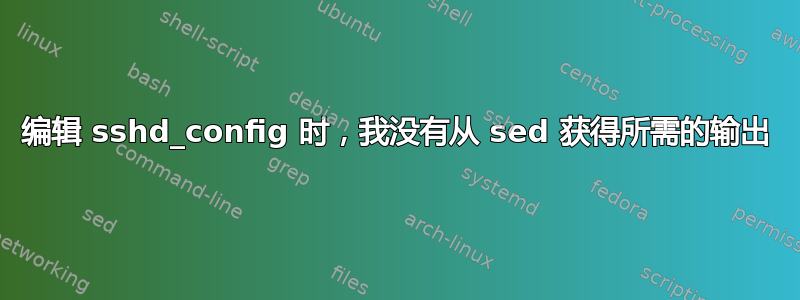
我正在编写一个程序来设置新Debian安装,但我无法sed执行我想要的操作。我想添加新sshd_config用户allowed users
但我明白了:这是我现在得到的结果:
6
7 AllowUsers user
8 AllowUsers something78
9 AllowUsers something7
10 AllowUsers something78
11 AllowUsers something79
12 AllowUsers something78
13 AllowUsers something7
14 AllowUsers something78
它应该在哪里:预期结果是这样的:
AllowUsers user
AllowUsers something7
AllowUsers something78
AllowUsers something79
这是代码:
setUPsshd()
4 {
5 if grep "Port $PORT" /etc/ssh/sshd_config
6 then
7 echo "sshd already set, skipping!"
8 else
9 #/bin/cp -f "$CURRENTDIR"/sshd_config /etc/ssh/sshd_config
10 sed -i "s/Port 22/Port $PORT/" /etc/ssh/sshd_config
11 for user in `awk -F: '$3 > 1000 { print $1 }' /etc/passwd`
12 do
13 sed -i "/AllowUsers/a AllowUsers $user" /etc/ssh/sshd_config
14 done
15 USERNAME=`awk -F: '$3 == 1000 { print $1 }' /etc/passwd`
16 if ! grep "AllowUsers $USERNAME" /etc/ssh/sshd_config
17 then
18 sed -i "/AllowUsers/a AllowUsers $USERNAME" /etc/ssh/sshd_config
19 fi
20 echo "chmod 644 /etc/ssh/sshd_config"
21 echo "/etc/init.d/ssh restart"
22 fi
23 }
这是调试输出:
+ PORT=22301
+ setUPsshd
+ grep 'Port 22' /etc/ssh/sshd_config
+ /bin/cp -f /tmp/svaka/sshd_config /etc/ssh/sshd_config
+ sed -i 's/Port 22/Port 22301/' /etc/ssh/sshd_config
++ awk -F: '$3 > 1000 { print $1 }' /etc/passwd
+ for user in `awk -F: '$3 > 1000 { print $1 }' /etc/passwd`
+ sed -i '/AllowUsers/a AllowUsers something79' /etc/ssh/sshd_config
+ for user in `awk -F: '$3 > 1000 { print $1 }' /etc/passwd`
+ sed -i '/AllowUsers/a AllowUsers something7' /etc/ssh/sshd_config
++ awk -F: '$3 == 1000 { print $1 }' /etc/passwd
+ USERNAME=something78
+ grep 'AllowUsers something78' /etc/ssh/sshd_config
+ sed -i '/AllowUsers/a AllowUsers something78' /etc/ssh/sshd_config
+ echo 'chmod 644 /etc/ssh/sshd_config'
chmod 644 /etc/ssh/sshd_config
+ echo '/etc/init.d/ssh restart'
/etc/init.d/ssh restart
问题:
AllowedUsers如何在sshd_config不重复的情况下添加用户?你也知道我的代码中发生了什么吗?
答案1
sed -i "/AllowUsers/a AllowUsers $user" /etc/ssh/sshd_config
在每个现有的AllowUsers 行后添加一个“AllowUsers $user”。
我只需将 sed 替换为
echo "AllowUsers $user" >> /etc/ssh/sshd_config
echo "AllowUsers $USERNAME" >> /etc/ssh/sshd_config
答案2
输出并不像我最初要求的那样,但它有效,所以我就是这样做的:
users=""
/bin/cp -f "$CURRENTDIR"/sshd_config /etc/ssh/sshd_config
sed -i "s/Port 22/Port $PORT/" /etc/ssh/sshd_config
for user in `awk -F: '$3 >= 1000 { print $1 }' /etc/passwd`
do
users+="${user} "
done
if grep "AllowUsers" /etc/ssh/sshd_config
then
sed -i "/AllowUsers/c\AllowUsers $users" /etc/ssh/sshd_config
else
sed -i "6 a \
AllowUsers $users" /etc/ssh/sshd_config
fi
该行找到具有模式的行AllowUsers,并用新的行替换整行 AllowUsers $users
sed -i "/AllowUsers/c\AllowUsers $users" /etc/ssh/sshd_config
如果文件尚未包含通知,则此行将文本追加到AllowUsers $users以下两行之后:6th lineAllowUsers
sed -i "6 a \
AllowUsers $users" /etc/ssh/sshd_config
现在程序sshd_config这样写,与单独的用户列表AllowUsers一起使用一次:space
1 # Package generated configuration file
2 # See the sshd_config(5) manpage for details
3
4 # What ports, IPs and protocols we listen for
5 Port 22300
6
7 AllowUsers user something78 something79 something7
8


