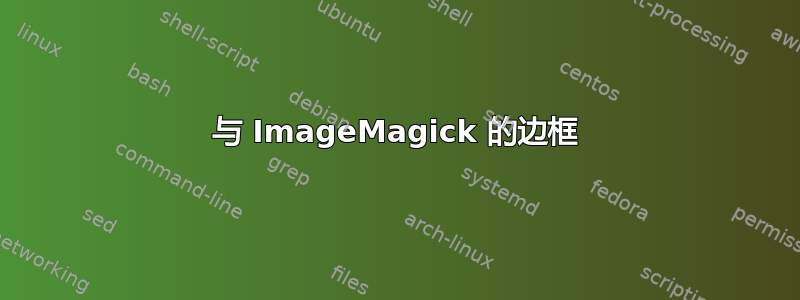
答案1
您可以在以下人员的帮助下做到这一点-draw操作员:
convert in.png -fill none -stroke black -strokewidth ${WIDTH} -draw "rectangle ${X1},${Y1} ${X2},${Y2}" out.png
其中:
WIDTH- 描边宽度
X1- 左上角的 x 坐标
Y1- 左上角的 y 坐标
X2- 右下角的 x 坐标
Y2- 右下角的 y 坐标
例如,对于您想要裁剪+调整大小+转换为 PDF 的其他图像,您可以运行:
convert out.png -resize 2362x1630 -background white -gravity center -extent 2480x1748 \
-fill none -stroke black -strokewidth 10 -draw "rectangle 20,20 2460,1728" out.pdf


