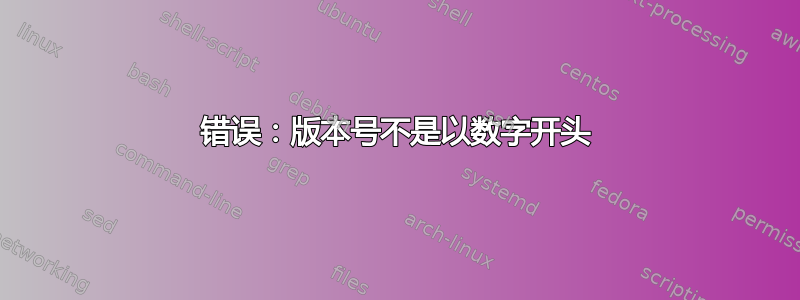
我正在安装Adobe Air。Ubuntu v11.04安装过程成功,但是当我尝试安装 air 应用程序时,出现错误。
这是我经常遇到的错误.appdata/Adobe/AIR/Logs/Install.log:
[airinstall:20544][ERR] Error occurred during rpm install operation;
beginning rollback:ErrorEvent type="error" bubbles=false cancelable=false
eventPhase=2 text=" error: dpkg: error processing /tmp/FlashTmp.FbSCaL/setup.deb
(--install):; parsing file '/var/lib/dpkg/tmp.ci/control' near line 2 package
'myapp.74249ff9cb321f1d45f6ea93a89630d1be111ef2.1':; error in Version string
'V1.48.40': version number does not start with digit;
Errors were encountered while processing:; /tmp/FlashTmp.FbSCaL/setup.deb"
errorID=1]
我已遵循如何在 ubuntu 上安装 Adobe Air与用户root。根据研究,这与的版本策略有关,dpkg但我不知道如何配置dpkg以忽略版本控制。如何解决这个问题?提前致谢。
答案1
我已成功安装air应用程序,没有任何version number does not start with digit错误。我所做的是使用以下命令将应用程序降级dpkg-1.16.0为:dpkg-1.15.8
dpkg --force-downgrade -i /pathofnewdpkg/dpkg_1.15.8.4ubuntu3_i386.deb
我已经下载了旧版本这里。
由于 是version-policy在 的当前版本上强制执行的dpkg,因此dpkg-1.16.0安装air违反此版本控制策略的应用程序Debian确实会导致错误。
答案2
对于我来说,在 (L)Ubuntu 15.10 上,只需将版本从“稳定”更改为“1”即可:
*****************************************
**** Debian package creation selected ***
*****************************************
This package will be built according to these values:
0 - Maintainer: [ root@anon ]
1 - Summary: [ redis - web interface ]
2 - Name: [ redis ]
3 - Version: [ stable ]
4 - Release: [ 1 ]
5 - License: [ GPL ]
6 - Group: [ checkinstall ]
7 - Architecture: [ amd64 ]
8 - Source location: [ redis-stable ]
9 - Alternate source location: [ ]
10 - Requires: [ ]
11 - Provides: [ redis ]
12 - Conflicts: [ ]
13 - Replaces: [ ]
Enter a number to change any of them or press ENTER to continue: 3
Enter new version:
>> 1
答案3
dpkg --force-bad-version -i 可以工作。只需使用 mjpg streamer 即可。


