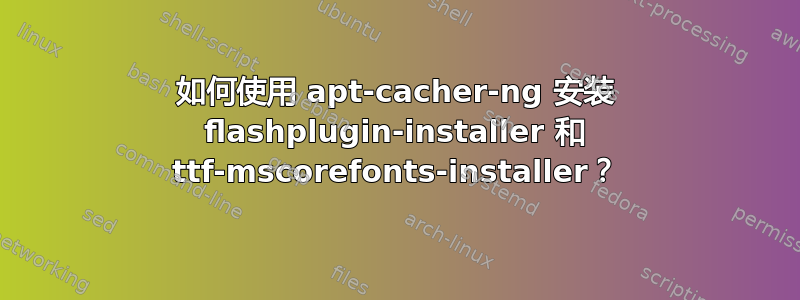
在我的网络上,我在服务器上使用 apt-cacher-ng,并
Acquire::http { Proxy "http://[10.48.21.23]:3142"; };
在客户端上添加到 /etc/apt/apt.conf。
因此 apt-get 无法使用 wget 通过代理下载文件。
答案1
apt-cacher-ng不应干扰实际的软件包下载。这两个软件包的问题是它们实际上不包含其有效负载。它们都是轻量级软件包,包含wget安装时下载额外数据的脚本。
这纯粹是出于法律原因。额外文件的许可证与 repo 的许可证相冲突。
如果您也需要强制通过代理进行这些下载,您可以通过以下方式设置 wget 的代理设置/etc/wgetrc:
http_proxy = http://proxy-ip:8080/
或者您可以使用普通命令将代理传递给它:
sudo http_proxy=http://proxy-ip:8080 apt-get install flashplugin-installer ttf-mscorefonts-installer
看:https://bugs.launchpad.net/ubuntu/+source/flashplugin-nonfree/+bug/362970
我在这些解决方案中谈论的代理地址应该不是是apt-cache-ng- 这仅用于缓存包下载。我指的是您在浏览器中使用的相同代理。
答案2
我放:
use_proxy = on
no_proxy = 10.*.*.*,localhost
http_proxy = http://proxy.company.com:8080/
https_proxy = http://proxy.company.com:8080/
proxy_user = XXX
proxy_password = YYY
到/etc/wgetrc进行永久设置。
似乎
Acquire::http::Proxy
从/etc/apt/apt.conf未被下载器使用...


