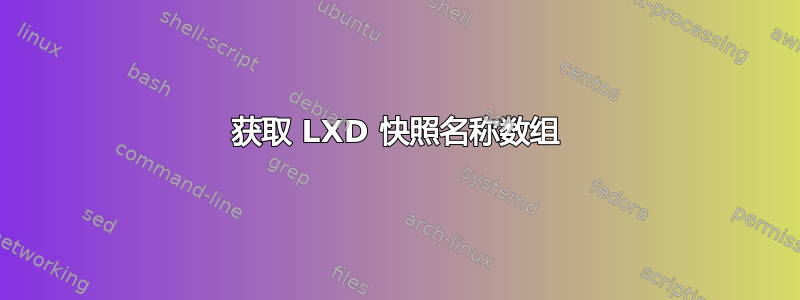
我对此很陌生grep,有人可以指出我如何在bash快照名称列表中获取一个数组吗(笔记:只是名字)当我做一个lxc info mycontainer?
我目前的结果是:
root@hosting:~/LXC-Commander# lxc info mycontainer --verbose
Name: mycontainer
Remote: unix:/var/lib/lxd/unix.socket
Architecture: x86_64
Created: 2017/05/01 21:27 UTC
Status: Running
Type: persistent
Profiles: mine
Pid: 23304
Ips:
eth0: inet 10.58.122.150 vethDRS01G
eth0: inet6 fd9b:16e1:3513:f396:216:3eff:feb1:c997 vethDRS01G
eth0: inet6 fe80::216:3eff:feb1:c997 vethDRS01G
lo: inet 127.0.0.1
lo: inet6 ::1
Resources:
Processes: 1324
Memory usage:
Memory (current): 306.63MB
Memory (peak): 541.42MB
Network usage:
eth0:
Bytes received: 289.16kB
Bytes sent: 881.73kB
Packets received: 692
Packets sent: 651
lo:
Bytes received: 1.51MB
Bytes sent: 1.51MB
Packets received: 740
Packets sent: 740
Snapshots:
2017-04-29-mycontainer (taken at 2017/04/29 21:54 UTC) (stateless)
2017-04-30-mycontainer (taken at 2017/04/30 21:54 UTC) (stateless)
2017-05-01-mycontainer (taken at 2017/05/01 21:54 UTC) (stateless)
我的最终目标是简单地包含一个数组,例如:2017-04-29-mycontainer 2017-04-30-mycontainer 2017-05-01-mycontainer
答案1
您lxc list --format=json将获得一个 JSON 文档,其中包含有关所有各种可用容器的大量信息。
lxc list mycontainer --format=json将此限制为名称以字符串开头的容器mycontainer(用于'mycontainer$'精确匹配)。
解析 JSON 通常比解析几乎自由格式的文本文档更安全。
提取快照的名称使用jq:
$ lxc list mycontainer --format=json | jq -r '.[].snapshots[].name'
这会给你一个类似的列表
2017-04-29-mycontainer
2017-04-30-mycontainer
2017-05-01-mycontainer
要将其放入数组中bash:
snaps=( $( lxc list mycontainer --format=json | jq -r '.[].snapshots[].name' ) )
请注意,如果执行此操作,快照名称中包含 shell 特有的字符 ( *?[) 将导致发生文件名通配。您可以在set -f命令之前(和set +f之后)防止这种情况发生。
如果您只想循环快照:
lxc list mycontainer --format=json | jq -r '.[].snapshots[].name' |
while read snap; do
# do something with "$snap"
done


