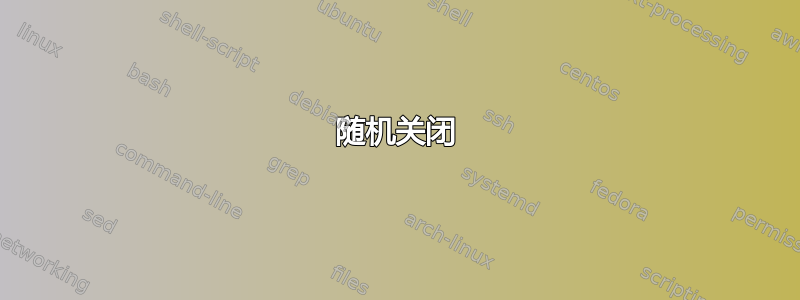
我已经在 USB 拇指驱动器上安装了 Ubuntu,用于备份(映像)和分区硬盘。我目前处于计划的备份阶段,因为 Ubuntu 一直在关闭。
从我的角度来看,它似乎只是关闭了,就像我要求它关闭一样。据我所知,日志中没有任何好消息,所以我真的在寻找一个开始调试的地方。我也一直在用这个安装玩 Minecraft,它似乎也不喜欢这样:同样的关闭也会发生,但并不局限于 Minecraft。它提醒我见过一台存在热问题的机器,但我没有证据。(如果你while True: pass在 Python 中运行一个循环,那台机器会在两分钟内关闭。)
一、硬件:
该机器是联想T500,运行32位Ubuntu 11.10。
uname -a:
Linux roy-linux-usb 3.0.0-12-generic #20-Ubuntu SMP Fri Oct 7 14:50:42 UTC 2011 i686 i686 i386 GNU/Linux
最后消息于/var/log/Xorg.0.log:
[ 9861.576] (II) Power Button: Close
[ 9861.594] (II) UnloadModule: "evdev"
[ 9861.594] (II) Unloading evdev
[ 9861.620] (II) Video Bus: Close
[ 9861.620] (II) UnloadModule: "evdev"
[ 9861.620] (II) Unloading evdev
[ 9861.656] (II) Sleep Button: Close
[ 9861.656] (II) UnloadModule: "evdev"
[ 9861.656] (II) Unloading evdev
[ 9861.688] (II) UVC Camera (17ef:4807): Close
[ 9861.688] (II) UnloadModule: "evdev"
[ 9861.688] (II) Unloading evdev
[ 9861.708] (II) AT Translated Set 2 keyboard: Close
[ 9861.708] (II) UnloadModule: "evdev"
[ 9861.708] (II) Unloading evdev
[ 9861.760] (II) UnloadModule: "synaptics"
[ 9863.434] (II) Unloading synaptics
[ 9863.440] (II) TPPS/2 IBM TrackPoint: Close
[ 9863.440] (II) UnloadModule: "evdev"
[ 9863.440] (II) Unloading evdev
[ 9863.448] (II) ThinkPad Extra Buttons: Close
[ 9863.448] (II) UnloadModule: "evdev"
[ 9863.448] (II) Unloading evdev
[ 9864.598] (II) fglrx(0): Shutdown CMMQS
[ 9864.599] (II) fglrx(0): [uki] removed 1 reserved context for kernel
[ 9865.075] (II) fglrx(0): [uki] unmapping 8192 bytes of SAREA 0x2000 at 0xb7795000
[ 9866.600] (II) fglrx(0): Interrupt handler Shutdown.
[ 9872.550] ddxSigGiveUp: Closing log
最后消息/var/log/messages:
[ 9855.198401] thinkpad_acpi: temperatures (Celsius): 85 43 35 62 27 N/A 28 N/A 35 44 60 N/A N/A N/A N/A N/A
[ 9855.315474] init: tty4 main process (964) killed by TERM signal
[ 9855.317930] init: tty5 main process (967) killed by TERM signal
[ 9855.319500] init: tty2 main process (981) killed by TERM signal
[ 9855.321669] init: tty3 main process (983) killed by TERM signal
[ 9855.322777] init: tty6 main process (985) killed by TERM signal
[ 9855.346869] init: irqbalance main process (1001) killed by TERM signal
[ 9855.348362] init: cron main process (1004) killed by TERM signal
[ 9855.351377] init: tty1 main process (1292) killed by TERM signal
[ 9855.363890] init: plymouth-upstart-bridge main process (2103) terminated with status 1
kernel: Kernel logging (proc) stopped.
rsyslogd: [origin software="rsyslogd" swVersion="5.8.1" x-pid="821" x-info="http://www.rsyslog.com"] exiting on signal 15.
第一行让我认为我的温度猜测是正确的。我下载了lm-sensors,以及来自sensors(在两个 Python 线程无限循环的 CPU 负载下)的输出:
$ sensors
acpitz-virtual-0
Adapter: Virtual device
temp1: +85.0°C (crit = +127.0°C)
temp2: +96.0°C (crit = +100.0°C)
thinkpad-isa-0000
Adapter: ISA adapter
fan1: 3025 RPM
temp1: +85.0°C
temp2: +45.0°C
temp3: +36.0°C
temp4: +61.0°C
temp5: +27.0°C
temp6: N/A
temp7: +27.0°C
temp8: N/A
temp9: +37.0°C
temp10: +46.0°C
temp11: +58.0°C
temp12: N/A
temp13: N/A
temp14: N/A
temp15: N/A
temp16: N/A
机器很热,但我不会用“热”来形容它。风扇在旋转,并且能听到转速变化的声音。
我刚刚购买了笔记本电脑,并且是二手的。
答案1
只是为了确保温度不是问题,因为温度读数相当高,如果笔记本电脑因过热而关机,那也不足为奇。通常,PC 在 90°C 左右关机。打开笔记本电脑并清理。我遇到过类似的问题,清理笔记本电脑后一切都很好。
问题是,风扇里可能有隐藏的灰尘,所以如果一切看起来都很干净,就把风扇拿出来清洗一下
这台机器有多旧?使用了多长时间?
另外...您可以尝试打开笔记本电脑并像那样运行它,有时它可以改善散热,但并非总是如此。


