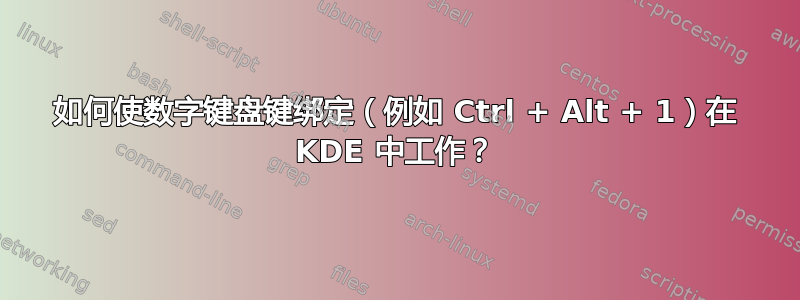
我正在运行最新的Ubuntu KDE,试图设置与我在 Gnome 中使用的相同的虚拟桌面切换键绑定:Ctrl++ Alt。Number_Of_Desktop
我一直使用数字键盘来按数字,但这在 KDE 中不起作用。
当我按下 qwerty 键上方的数字时,它们起作用!但数字键盘不起作用。
你能建议我应该在哪里挖掘吗?
答案1
错误报告:错误 183458 - 设置全局快捷键时数字键盘(小键盘)键未正确映射 /https://bugs.kde.org/show_bug.cgi?id=183458
错误报告有一个解决方法“来自 Pistos 的评论 #17”
答案2
是的,安装后它起作用了xbindkeys,在你的发行版上尝试一下,只需配置 ~/.xbindkeysrc 文件并享受它
不要担心,这个包有一个有用的手册页,只需阅读它
我的.xbindkeys 配置:
## begin .xbindkeys
# Switch between desktops
"qdbus org.kde.kglobalaccel /component/kwin org.kde.kglobalaccel.Component.invokeShortcut 'Switch One Desktop to the Left'"
Control + Shift + Mod2 + h
"qdbus org.kde.kglobalaccel /component/kwin org.kde.kglobalaccel.Component.invokeShortcut 'Switch One Desktop to the Right'"
Control + Shift + Mod2 + l
"qdbus org.kde.kglobalaccel /component/kwin org.kde.kglobalaccel.Component.invokeShortcut 'Switch One Desktop Down'"
Control + Shift + Mod2 + j
"qdbus org.kde.kglobalaccel /component/kwin org.kde.kglobalaccel.Component.invokeShortcut 'Switch One Desktop Up'"
Control + Shift + Mod2 + k
# Zoom desktop with the mouse
"qdbus org.kde.kglobalaccel /component/kwin org.kde.kglobalaccel.Component.invokeShortcut view_zoom_in"
Mod4 + b:4
"qdbus org.kde.kglobalaccel /component/kwin org.kde.kglobalaccel.Component.invokeShortcut view_zoom_out"
Mod4 + b:5
# Move the current window to a desktop
"qdbus org.kde.kglobalaccel /component/kwin org.kde.kglobalaccel.Component.invokeShortcut 'Window One Desktop to the Left'"
Control + Mod2 + Mod4 + h
"qdbus org.kde.kglobalaccel /component/kwin org.kde.kglobalaccel.Component.invokeShortcut 'Window One Desktop to the Right'"
Control + Mod2 + Mod4 + l
"qdbus org.kde.kglobalaccel /component/kwin org.kde.kglobalaccel.Component.invokeShortcut 'Window One Desktop Down'"
Control + Mod2 + Mod4 + j
"qdbus org.kde.kglobalaccel /component/kwin org.kde.kglobalaccel.Component.invokeShortcut 'Window One Desktop Up'"
Control + Mod2 + Mod4 + k
# Minimize the current window
"qdbus org.kde.kglobalaccel /component/kwin org.kde.kglobalaccel.Component.invokeShortcut 'Window Minimize'"
Control + Mod2 + Mod4 + m
# Tile windows
"qdbus org.kde.kglobalaccel /component/kwin org.kde.kglobalaccel.Component.invokeShortcut 'Window Quick Tile Bottom Left'"
Control + Alt + KP_1
"qdbus org.kde.kglobalaccel /component/kwin org.kde.kglobalaccel.Component.invokeShortcut 'Window Quick Tile Bottom Right'"
Control + Alt + KP_3
"qdbus org.kde.kglobalaccel /component/kwin org.kde.kglobalaccel.Component.invokeShortcut 'Window Quick Tile Top Left'"
Control + Alt + KP_7
"qdbus org.kde.kglobalaccel /component/kwin org.kde.kglobalaccel.Component.invokeShortcut 'Window Quick Tile Top Right'"
Control + Alt + KP_9
"qdbus org.kde.kglobalaccel /component/kwin org.kde.kglobalaccel.Component.invokeShortcut 'Window Quick Tile Left'"
Control + Alt + KP_4
"qdbus org.kde.kglobalaccel /component/kwin org.kde.kglobalaccel.Component.invokeShortcut 'Window Quick Tile Right'"
Control + Alt + KP_6
"qdbus org.kde.kglobalaccel /component/kwin org.kde.kglobalaccel.Component.invokeShortcut 'Window Maximize'"
Control + Alt + KP_5
"qdbus org.kde.kglobalaccel /component/kwin org.kde.kglobalaccel.Component.invokeShortcut 'Window Grow Horizontal'"
Control + Alt + KP_8
## end .xbindkeys
https://github.com/gerardbm/dotfiles/blob/master/.xbindkeysrc


