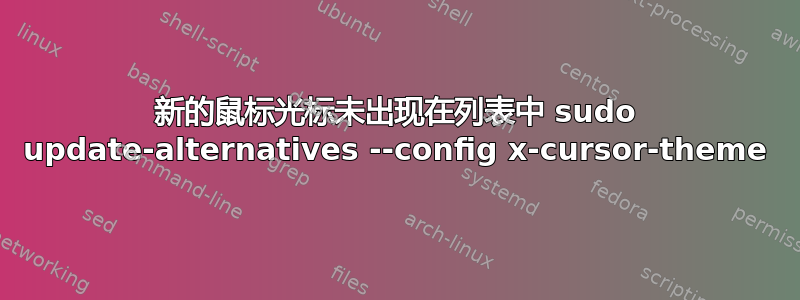
我尝试安装一个新的鼠标光标,并将 unzipp/tarred 文件放在名为 的文件夹中~/.icons。
我使用 gnome-tweak-tool 选择了主题,但它无法正常更改。默认光标没有改变,但其余的都改变了。我尝试过这种方法(现在还有许多其他方法)通过 手动添加它gksu gedit /usr/share/icons/default/index.theme。我尝试过使用 gnome-tweak-tool、ubuntu tweak、gconf-editor 甚至sudo update-alternatives --config x-cursor-theme,但当我尝试这种方法时,我的鼠标光标甚至没有出现在列表中。我如何将我的新鼠标光标添加到此列表中?
答案1
我相信您必须将主题移动到/usr/share/icons目录中才能使其正常工作。
您还必须找到要安装的主题index.theme(或任何文件)并使用该选项将其添加。.themeupdate-alternatives--install
让我们以主题为例ComixCursors-LH-白色-小(来自包中的左手光标主题comixcursors-左撇子)其
index.theme文件如下所示
[Icon Theme]
Name = Comix Cursor LH White Small Bold
Comment = The left-handed Comix Cursors - White Small Bold
Example = default
但它应该有Inherits一行等于/usr/share/icons保存主题的目录,否则它将不起作用。因此添加
Inherits = ComixCursors-LH-White-Small
现在讲述update-alternatives你的新主题
sudo update-alternatives --install /usr/share/icons/default/index.theme x-cursor-theme /usr/share/icons/ComixCursors-LH-White-Small/index.theme 91
您应该将倒数第二个参数更改为index.theme主题的。如果您正确执行了此操作
sudo update-alternatives --config x-cursor-theme
应该显示您的新主题,并且在注销并登录后,应该应用您的新主题。
答案2
在使用之前,需要设置 update-alternatives 可用的替代方案。这通常由包脚本完成。您可以像这样添加主题作为替代方案:
update-alternatives --install /usr/share/icons/default/index.theme x-icon-theme /usr/share/icons/$YOURTHEME/cursor.theme 9999
或者您可以将文件链接到 /usr/share/icons/default/index.theme 并忘记替代系统。


