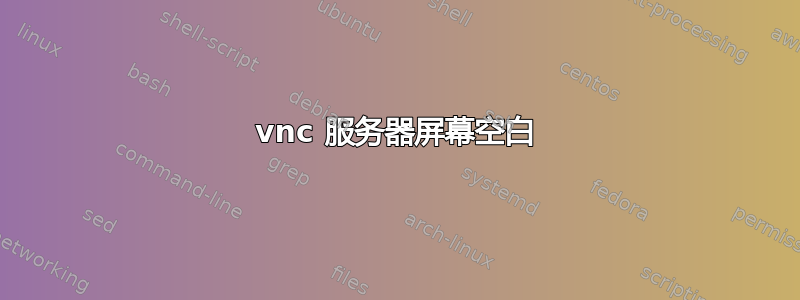
在 10.04 LTS 上,我能够在显示器 :1 上运行 vnc4server 并获得一个新桌面。这很棒,因为我可以在家工作,而不会让别人看到我的屏幕上的内容(:0 处于“锁定屏幕”状态)。
当在 12.04 LTS 上复制此操作时,我只得到一个空白桌面,并且无法找出有什么区别?
有没有其他人遇到过这种情况,或者有没有其他人设置了 VNC 以便可以连接到显示:0 以外的屏幕?
谢谢
答案1
遇到了同样的问题。网上找不到解决方案。以下是对我有用的方法。(假设您已经安装了 Gnome)
我的 xstartup 文件:
#!/bin/sh
# Uncomment the following two lines for normal desktop:
unset SESSION_MANAGER
# exec /etc/X11/xinit/xinitrc
gnome-session –session=gnome-classic &
gnome-panel&
[ -x /etc/vnc/xstartup ] && exec /etc/vnc/xstartup
[ -r $HOME/.Xresources ] && xrdb $HOME/.Xresources
xsetroot -solid grey
vncconfig -iconic &
x-terminal-emulator -geometry 80x24+10+10 -ls -title "$VNCDESKTOP Desktop" &
x-window-manager &
我补充道:
gnome-session –session=gnome-classic &
gnome-panel&
并且取消注释:
unset SESSION_MANAGER
还修改了 $defaultXStartup 部分,/usr/bin/vncserver以便默认的 xstartup 与上面的相同:
$defaultXStartup
= ("#!/bin/sh\n\n".
"# Uncomment the following two lines for normal desktop:\n".
"unset SESSION_MANAGER\n".
"# exec /etc/X11/xinit/xinitrc\n".
"gnome-session –session=gnome-classic &\n".
"gnome-panel&\n\n".
"[ -x /etc/vnc/xstartup ] && exec /etc/vnc/xstartup\n".
"[ -r \$HOME/.Xresources ] && xrdb \$HOME/.Xresources\n".
"xsetroot -solid grey\n".
"vncconfig -iconic &\n".
"x-terminal-emulator -geometry 80x24+10+10 -ls -title \"\$VNCDESKTOP Desktop\" &\n".
"x-window-manager &\n");
这对我来说很有效!


