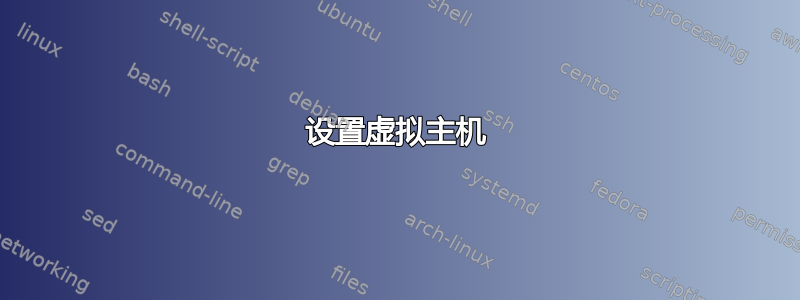
我目前将所有网站都作为目录放在 下/var/www。我想设置一个http://foo/指向该/var/www/foo/foo目录的虚拟主机(同时仍保留默认的 localhost 行为)。
我将以下文件添加foo到/etc/apache2/sites-available/:
<VirtualHost *:80>
ServerName foo
DocumentRoot /var/www/foo/foo
# Other directives here
<Directory />
Options FollowSymLinks
AllowOverride None
</Directory>
<Directory /var/www/foo/foo>
Options Indexes FollowSymLinks MultiViews
AllowOverride None
Order allow,deny
allow from all
</Directory>
</VirtualHost>
然后我运行了以下命令:
sudo a2ensite foo
sudo /etc/init.d/apache2 reload
但是当我去时http://foo/它仍然返回一个 ISP 搜索页面。
答案1
您需要编辑/etc/hosts文件以便http://foo解析为 127.0.0.1。
编辑文件/etc/hosts(使用 sudo/root)并添加以下行:
127.0.0.1 foo
答案2
答案3
对于使用 Apache 的用户,您需要
Ensure you have .htaccess in root path of the site you are hosting. Example /var/www
Update the /etc/apache2/sites-available/default
从
<Directory /var/www/>
Options Indexes FollowSymLinks MultiViews
AllowOverride None
Order allow,deny
allow from all
</Directory>
到
<Directory /var/www/>
Options Indexes FollowSymLinks MultiViews
AllowOverride All
Order allow,deny
allow from all
</Directory>
希望这对某人有帮助


