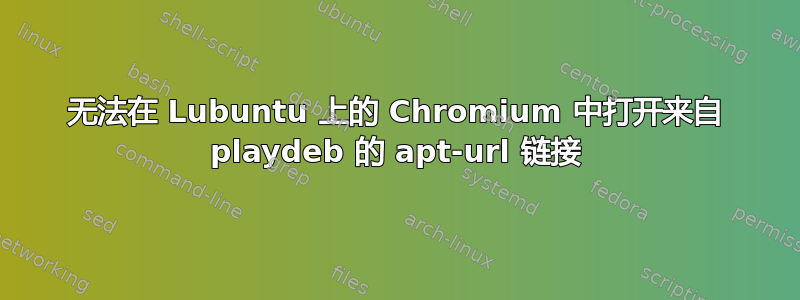
Chromium 询问我是否要打开外部应用程序,我单击“是”,它只会打开一个新窗口。我按照 playdeb 网站上有关如何通过网站安装游戏的所有步骤进行操作。
答案1
您需要先安装 playdeb 包:
1)下载:cd ~/Downloads && wget -c http://archive.getdeb.net/install_deb/getdeb-repository_0.1-1~getdeb1_all.deb
2)使其可执行:chmod +x ~/Downloads/getdeb-repository_0.1-1~getdeb1_all.deb
3)安装:sudo dpkg -i ~/Downloads/getdeb-repository_0.1-1~getdeb1_all.deb
一体:cd ~/Downloads && wget -c http://archive.getdeb.net/install_deb/getdeb-repository_0.1-1~getdeb1_all.deb && chmod +x ./getdeb-repository_0.1-1~getdeb1_all.deb && sudo dpkg -i ./getdeb-repository_0.1-1~getdeb1_all.deb


