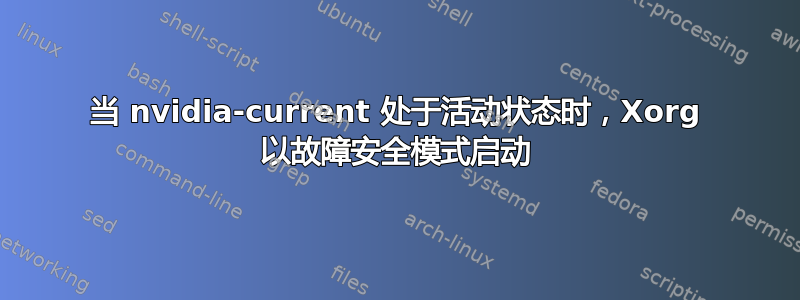
我在 Ubuntu 12.04 上安装了 nvidia-current(版本 295.40-0ubuntu1)和 nvidia-current-updates(版本 295.49-0ubuntu0.1)。这些是 Ubuntu 中建议的最新版本,但问题出现在建议的更新之前。
问题是,运行 sudo nvidia-xconfig 后,我得到了一个 xorg.config,如最后所示。当我重新启动时,xOrg 启动了,但分辨率非常低(故障安全模式)。无论是否连接我的第二个 HDMI 屏幕(镜像我的笔记本电脑屏幕),都会发生这种情况。
我有一台戴尔 XPS 14z,配有 NVIDIA GeForce GT 520M 1GB 显卡和 Optimus。在 Windows 7 下,在同一台计算机上使用同一张显卡时,我没有遇到任何问题。我的内核是:3.2.0-23.36。
任何帮助都将非常有帮助,我真的希望我的 NVIDIA 驱动程序能够正常工作。
xorg.conf:
# nvidia-xconfig: X configuration file generated by nvidia-xconfig
# nvidia-xconfig: version 295.49 ([email protected]) Tue May 1 00:54:24 PDT 2012
Section "ServerLayout"
Identifier "Layout0"
Screen 0 "Screen0" 0 0
InputDevice "Keyboard0" "CoreKeyboard"
InputDevice "Mouse0" "CorePointer"
EndSection
Section "Files"
EndSection
Section "InputDevice"
# generated from default
Identifier "Mouse0"
Driver "mouse"
Option "Protocol" "auto"
Option "Device" "/dev/psaux"
Option "Emulate3Buttons" "no"
Option "ZAxisMapping" "4 5"
EndSection
Section "InputDevice"
# generated from default
Identifier "Keyboard0"
Driver "kbd"
EndSection
Section "Monitor"
Identifier "Monitor0"
VendorName "Unknown"
ModelName "Unknown"
HorizSync 28.0 - 33.0
VertRefresh 43.0 - 72.0
Option "DPMS"
EndSection
Section "Device"
Identifier "Device0"
Driver "nvidia"
VendorName "NVIDIA Corporation"
EndSection
Section "Screen"
Identifier "Screen0"
Device "Device0"
Monitor "Monitor0"
DefaultDepth 24
SubSection "Display"
Depth 24
EndSubSection
EndSection
/var/log/Xorg.0.log 中的 (EE) 是:
[ 10.014] (EE) Failed to load module "nvidia" (module does not exist, 0)
答案1
为了确保万无一失,请检查您是否安装了 nvidia 软件包。以下命令应显示ii在 nvidia 行的最左侧:
sudo dpkg -l nvidia-current
假设您确实安装了 nvidia 软件包,我会尝试使用“nouveau”驱动程序。它是开源的,似乎比二进制驱动程序的问题少,但速度没有二进制驱动程序快。要尝试,请编辑/etc/X11/xorg.conf并将"Device" Driver行从更改"nvidia"为"nouveau"。
在重新启动 X 之前,请确保nouveau已安装:
sudo apt-get install xserver-xorg-video-nouveau
你可能需要删除二进制驱动程序才能使“nouveau”正常工作:
sudo apt-get remove nvidia-current nvidia-current-updates
您可能需要在进行上述任何更改后重新启动才能看到它按预期工作(除非您非常熟悉 Ubuntu 内核模块(卸载)加载)。
顺便说一句, 存在已知问题nvidia-current。请参阅启动板错误 #980298。另外,你说是nvidia-current-updates295.49,但是packages.ubuntu.com 似乎认为它是 295.40。因此,当 Ubuntu 正式推出 295.49 时,您可能会有更好的运气。或者,Launchpad 错误有一个链接至 295.49 的 deb。


