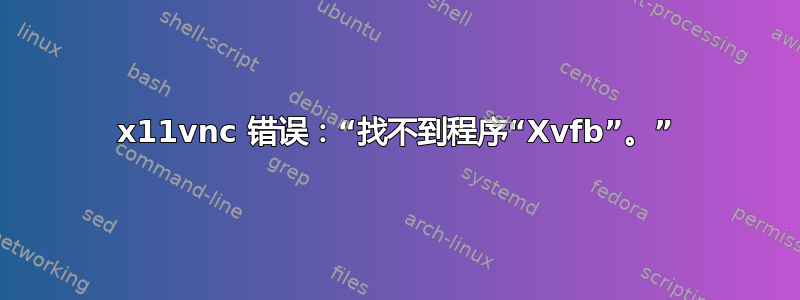
最近我一直在通过互联网访问一台 Ubuntu 机器。我一直使用以下命令连接并启动 x11vnc 服务器
ssh [email protected] -p 2222 -L 5903:localhost:5900 "x11vnc -display :0 -noxdamage - create -usepw -once"
然后我会localhost:5903在 MacBook 的原生屏幕共享程序中打开。
几天来,一切都运行良好,直到刚才,在我升级了 Ubuntu 之后。现在命令失败,并出现以下错误:
The program "Xvfb" could not be found in PATH and standard locations.
You probably need to install a package that provides the "Xvfb" program.
Without it FINDCREATEDISPLAY mode may not be able to create an X display.
25/05/2012 15:53:39 wait_for_client: find display cmd failed.
25/05/2012 15:53:39 wait_for_client: FINDCREATEDISPLAY cmd: /bin/sh /tmp/x11vnc-find_display.jXgwux Xvfb
trying N=20 ...
The program "Xvfb" could not be found in PATH and standard locations.
You probably need to install a package that provides the "Xvfb" program.
25/05/2012 15:53:39 wait_for_client: read failed: /bin/sh /tmp/x11vnc-find_display.jXgwux Xvfb
25/05/2012 15:53:39 fgets: Bad file descriptor
有人知道发生了什么事以及如何解决吗?
答案1
xvfb在终端中安装sudo apt-get install xvfb -y。Xvfb——当没有物理显示器连接到系统时,“X Virtual FrameBuffer”模拟/“伪造”X 显示。它的常见用途是在无头系统上运行需要显示器的程序。


