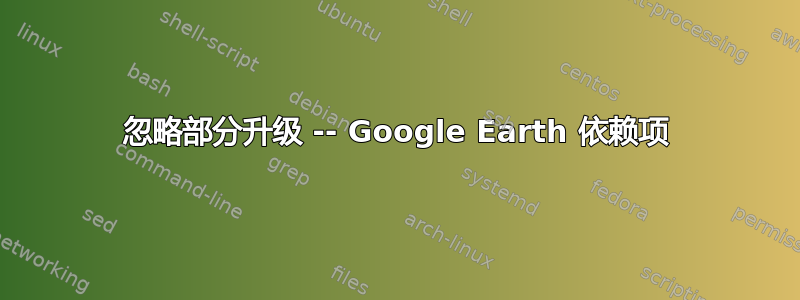
我正在运行 Xubuntu 12.04 的 64 位安装。我花了一点时间才让 Google Earth 运行起来。64 位 Google Earth 软件包需要 ia32-libs 提供的一些 32 位 gtk 库。但是,当我运行模拟来安装 ia32-libs 及其依赖项时,它想要删除大量程序,包括 xubuntu-desktop 元包。作为一种解决方法,我曾经getlibs获取我需要的 32 位库,然后使用 deb 软件包和选项安装 Google Earth --ignore-depend。dpkg太棒了,Google Earth 已安装并且运行良好!
然而现在,更新管理器一直抱怨“部分升级”,apt-get不允许我安装任何新应用程序。它希望我进行修复安装,但当我进行模拟时,apt-get -f install我得到了一些非常坏的消息,他们想卸载我辛苦安装的 Google Earth!
$> apt-get -f -s install
Reading package lists... Done
Building dependency tree
Reading state information... Done
Correcting dependencies... Done
The following packages will be REMOVED:
googleearth
0 upgraded, 0 newly installed, 1 to remove and 0 not upgraded.
Remv googleearth [6.0.3.2197+0.7.0-1]
总结传递--ignore-depends给 的dpkg不会传播到apt-get,所以现在我无法安装任何新应用程序,除非我卸载 Google Earth,因为它缺少依赖项(即使没有它们也可以正常工作)。我该如何解决这个问题?
答案1
看来我找到了自己的答案,所以我会把它留在这里以防有人遇到同样的问题。
由于 Google Earth 在没有 synaptic 认为需要的依赖项的情况下运行良好,因此我想尝试编辑 deb 文件以忽略所述依赖项。我使用 synaptic 包管理器查看缺少哪些依赖项,然后使用来自这个很棒的论坛帖子从 deb 文件中删除这些依赖项。我通过 卸载了以前的软件包deb -r googleearth,然后安装了修改后的软件包。Viola,Google Earth 仍然运行良好,synaptic 很开心 :)


