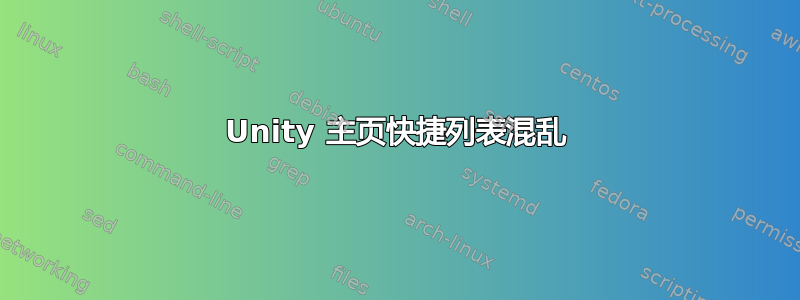
我无法更改主文件夹快捷列表选项。我所做的一切,我都会继续拥有:
文档文件夹链接 图片文件夹链接
Music folder link
Downloads folder link
Ubuntu One folder link
Ubuntu One folder link (as you can see, it's a duplicate)
Video folder link
New Window action
Separator
Home folder link (bold)
Separator
Unlock from launcher
这是我的 ~/.local/share/applications/nautilus-home.desktop,与完全相同 /usr/share/applications/nautilus-home.desktop:
[Desktop Entry]
Name=Home Folder
Comment=Open your personal folder
Exec=nautilus %U
Icon=user-home
Terminal=false
StartupNotify=true
Type=Application
OnlyShowIn=GNOME;Unity;
Categories=GNOME;GTK;Core;
X-GNOME-Bugzilla-Bugzilla=GNOME
X-GNOME-Bugzilla-Product=nautilus
X-GNOME-Bugzilla-Component=general
X-GNOME-Bugzilla-Version=3.0.0
X-Ubuntu-Gettext-Domain=nautilus
Actions=Window;
[Desktop Action Window]
Name=Open a New Window
Exec=nautilus
OnlyShowIn=Unity;
答案1
您的主文件夹快捷列表选项由 Nautilus 中的书签定义。从 Nautilus 中的书签菜单添加/删除它们,更改将显示在快捷列表中。


