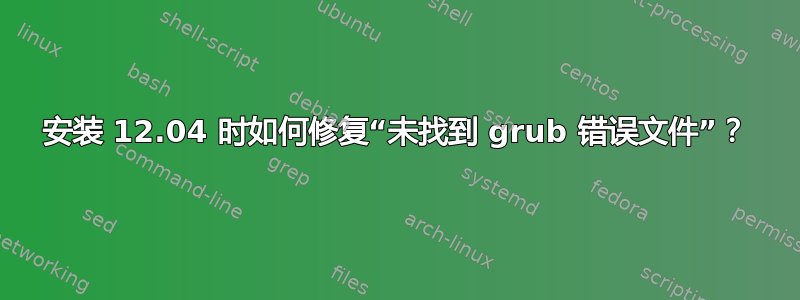
我正在尝试安装 Ubuntu。我不知道这是否重要,但我正在尝试将其安装在外部硬盘上。
最后我有一个外部可启动硬盘,它只显示:
error: file not found
grub recovery>
从一开始就:
- 我已经下载了 ubuntu-12.04-desktop-i386.iso
- 我使用 LiLi USB Creator (LinuxLive) 从该映像创建了可启动的 U 盘
- 我已经从中启动了,它起作用了
- 我点击了“尝试 ubuntu”,它也能工作。
我使用 GParted 查看驱动程序(磁盘)
我的主嵌入式磁盘被视为 /dev/sda
我附加的外部磁盘为 /dev/sdb
我的 PenDrive 为 /dev/sdc
我在 /dev/sdb 上创建了分区
系统第一个分区(超过200GiB)
- 第二个已经在那里了(它是 xsf,我不想碰它:P)
第三个是扩展分区,其中有 1 个本地分区(10GiB)用于交换
我已经开始安装
- 我选择了“其他”...我相信第二个屏幕
- 然后选择/dev/sdb作为启动盘
- 对于 /dev/sdb 的第一个分区,我设置了 ext3 文件系统,我选中了“格式化”复选框,并将挂载路径设置为“/”
- 第一个逻辑分区设置为交换分区
安装完成后,我重新启动了计算机。当我从主磁盘启动时,它工作正常,我以前的操作系统 - vista - 工作正常。当我将 BIOS 设置为从外部磁盘启动时,我只收到该消息:
error: file not found
grub recovery>
- 我尝试重新安装它,但没有帮助......
无奈之下,我尝试阅读一些有关“grub recovery>”命令行的内容并进行了一些实验...我不确定这是否有任何意义,或者它是否给你提供了一些信息(注意,我不知道我在做什么:P)
当我输入命令时:
insmod (hd1,1)/boot/grub/linux.mod
我收到消息:
unknown filesystem
相同:
insmod (hd1,msdos1)/boot/grub/linux.mod
相同:
insmod ext3
但我在执行命令后没有收到任何消息:
insmod ext2
...
请注意,我真的不知道这个命令到底是做什么的,但我想也许如果我用 ext2 文件系统重新安装 ubuntu,它就会起作用。我已经这样做了,但症状是一样的。
我回到那个 ubuntu 的 Live 版本,文件系统和基本目录似乎存在于 /dev/sdb1 上...我对 GRUB 完全不熟悉。我也不知道它是哪个版本的 GRUB,我希望 ubuntu-12.04-desktop-i386.iso 上只有一个版本
有什么帮助吗?谢谢
======================== 编辑 2012 年 6 月 17 日 22:05 ===========================
这是来自 bootinfoscript 的 RESULTS.txt
sda 是我的内置硬盘
sdb 是外部硬盘(Ubuntu 的磁盘目标)
sdc 是带有 Live Ubuntu 的 PenDrive
Boot Info Script 0.61 [1 April 2012]
============================= Boot Info Summary: ===============================
=> Windows is installed in the MBR of /dev/sda.
=> Grub2 (v1.99) is installed in the MBR of /dev/sdb and looks at sector 1 of
the same hard drive for core.img. core.img is at this location and looks
for (,msdos1)/boot/grub on this drive.
=> Syslinux MBR (4.04 and higher) is installed in the MBR of /dev/sdc.
sda1: __________________________________________________________________________
File system: vfat
Boot sector type: Windows 7: FAT32
Boot sector info: No errors found in the Boot Parameter Block.
Operating System:
Boot files: /bootmgr /boot/bcd
sda2: __________________________________________________________________________
File system: ntfs
Boot sector type: Windows Vista/7: NTFS
Boot sector info: No errors found in the Boot Parameter Block.
Operating System: Windows Vista
Boot files: /bootmgr /Boot/BCD /Windows/System32/winload.exe
sda3: __________________________________________________________________________
File system: Extended Partition
Boot sector type: -
Boot sector info:
sda5: __________________________________________________________________________
File system: ntfs
Boot sector type: Windows Vista/7: NTFS
Boot sector info: According to the info in the boot sector, sda5 starts
at sector 63.
Operating System:
Boot files:
sdb1: __________________________________________________________________________
File system: ext2
Boot sector type: -
Boot sector info:
Operating System: Ubuntu 12.04 LTS
Boot files: /boot/grub/grub.cfg /etc/fstab /boot/grub/core.img
sdb3: __________________________________________________________________________
File system: xfs
Boot sector type: -
Boot sector info:
Mounting failed: mount: /dev/sdb3: can't read superblock
sdb4: __________________________________________________________________________
File system: Extended Partition
Boot sector type: -
Boot sector info:
sdb5: __________________________________________________________________________
File system: swap
Boot sector type: -
Boot sector info:
sdc1: __________________________________________________________________________
File system: vfat
Boot sector type: SYSLINUX 4.04 2011-04-18
Boot sector info: Syslinux looks at sector 3250552 of /dev/sdc1 for its
second stage. SYSLINUX is installed in the directory.
The integrity check of the ADV area failed. No errors
found in the Boot Parameter Block.
Operating System:
Boot files: /syslinux/syslinux.cfg /ldlinux.sys
============================ Drive/Partition Info: =============================
Drive: sda _____________________________________________________________________
Disk /dev/sda: 160.0 GB, 160041885696 bytes
16 heads, 63 sectors/track, 310101 cylinders, total 312581808 sectors
Units = sectors of 1 * 512 = 512 bytes
Sector size (logical/physical): 512 bytes / 512 bytes
Partition Boot Start Sector End Sector # of Sectors Id System
/dev/sda1 2,048 20,482,047 20,480,000 1c Hidden W95 FAT32 (LBA)
/dev/sda2 * 20,482,048 176,771,071 156,289,024 7 NTFS / exFAT / HPFS
/dev/sda3 176,771,072 312,580,095 135,809,024 f W95 Extended (LBA)
/dev/sda5 176,773,120 312,580,095 135,806,976 7 NTFS / exFAT / HPFS
Drive: sdb _____________________________________________________________________
Disk /dev/sdb: 640.1 GB, 640135028736 bytes
255 heads, 63 sectors/track, 77825 cylinders, total 1250263728 sectors
Units = sectors of 1 * 512 = 512 bytes
Sector size (logical/physical): 512 bytes / 512 bytes
Partition Boot Start Sector End Sector # of Sectors Id System
/dev/sdb1 * 2,048 574,773,569 574,771,522 83 Linux
/dev/sdb3 574,773,570 1,208,315,584 633,542,015 7 NTFS / exFAT / HPFS
/dev/sdb4 1,208,317,950 1,229,289,471 20,971,522 f W95 Extended (LBA)
/dev/sdb5 1,208,317,952 1,229,289,471 20,971,520 82 Linux swap / Solaris
Drive: sdc _____________________________________________________________________
Disk /dev/sdc: 1971 MB, 1971322880 bytes
129 heads, 40 sectors/track, 746 cylinders, total 3850240 sectors
Units = sectors of 1 * 512 = 512 bytes
Sector size (logical/physical): 512 bytes / 512 bytes
Partition Boot Start Sector End Sector # of Sectors Id System
/dev/sdc1 * 40 3,850,239 3,850,200 6 FAT16
"blkid" output: ________________________________________________________________
Device UUID TYPE LABEL
/dev/loop0 squashfs
/dev/loop1 7aa47a24-93a0-d54f-a03c-495cf2ee0927 ext2
/dev/sda1 3C98-AC5D vfat RECOVERY
/dev/sda2 94CA2D3CCA2D1BCC ntfs VistaOS
/dev/sda5 A2F09F72F09F4B83 ntfs DATA
/dev/sdb1 a4befd4a-f91f-4f09-9d5f-a44991ed6a2e ext2
/dev/sdb3 973a36d7-5828-4291-b455-db286cd69668 xfs
/dev/sdb5 9ce43dea-fd93-4343-969d-1243397724bd swap
/dev/sdc1 7232-C522 vfat GOODDRIVE
================================ Mount points: =================================
Device Mount_Point Type Options
/dev/loop0 /rofs squashfs (ro,noatime)
/dev/sdc1 /cdrom vfat (rw,relatime,fmask=0022,dmask=0022,codepage=cp437,iocharset=iso8859-1,shortname=mixed,errors=remount-ro)
=========================== sdb1/boot/grub/grub.cfg: ===========================
--------------------------------------------------------------------------------
#
# DO NOT EDIT THIS FILE
#
# It is automatically generated by grub-mkconfig using templates
# from /etc/grub.d and settings from /etc/default/grub
#
### BEGIN /etc/grub.d/00_header ###
if [ -s $prefix/grubenv ]; then
set have_grubenv=true
load_env
fi
set default="0"
if [ "${prev_saved_entry}" ]; then
set saved_entry="${prev_saved_entry}"
save_env saved_entry
set prev_saved_entry=
save_env prev_saved_entry
set boot_once=true
fi
function savedefault {
if [ -z "${boot_once}" ]; then
saved_entry="${chosen}"
save_env saved_entry
fi
}
function recordfail {
set recordfail=1
if [ -n "${have_grubenv}" ]; then if [ -z "${boot_once}" ]; then save_env recordfail; fi; fi
}
function load_video {
insmod vbe
insmod vga
insmod video_bochs
insmod video_cirrus
}
insmod part_msdos
insmod ext2
set root='(hd1,msdos1)'
search --no-floppy --fs-uuid --set=root a4befd4a-f91f-4f09-9d5f-a44991ed6a2e
if loadfont /usr/share/grub/unicode.pf2 ; then
set gfxmode=auto
load_video
insmod gfxterm
insmod part_msdos
insmod ext2
set root='(hd1,msdos1)'
search --no-floppy --fs-uuid --set=root a4befd4a-f91f-4f09-9d5f-a44991ed6a2e
set locale_dir=($root)/boot/grub/locale
set lang=pl_PL
insmod gettext
fi
terminal_output gfxterm
if [ "${recordfail}" = 1 ]; then
set timeout=-1
else
set timeout=10
fi
### END /etc/grub.d/00_header ###
### BEGIN /etc/grub.d/05_debian_theme ###
set menu_color_normal=white/black
set menu_color_highlight=black/light-gray
if background_color 44,0,30; then
clear
fi
### END /etc/grub.d/05_debian_theme ###
### BEGIN /etc/grub.d/10_linux ###
function gfxmode {
set gfxpayload="$1"
if [ "$1" = "keep" ]; then
set vt_handoff=vt.handoff=7
else
set vt_handoff=
fi
}
if [ ${recordfail} != 1 ]; then
if [ -e ${prefix}/gfxblacklist.txt ]; then
if hwmatch ${prefix}/gfxblacklist.txt 3; then
if [ ${match} = 0 ]; then
set linux_gfx_mode=keep
else
set linux_gfx_mode=text
fi
else
set linux_gfx_mode=text
fi
else
set linux_gfx_mode=keep
fi
else
set linux_gfx_mode=text
fi
export linux_gfx_mode
if [ "$linux_gfx_mode" != "text" ]; then load_video; fi
menuentry 'Ubuntu, za pomocą systemu Linux 3.2.0-23-generic-pae' --class ubuntu --class gnu-linux --class gnu --class os {
recordfail
gfxmode $linux_gfx_mode
insmod gzio
insmod part_msdos
insmod ext2
set root='(hd1,msdos1)'
search --no-floppy --fs-uuid --set=root a4befd4a-f91f-4f09-9d5f-a44991ed6a2e
linux /boot/vmlinuz-3.2.0-23-generic-pae root=/dev/sdb1 ro quiet splash $vt_handoff
initrd /boot/initrd.img-3.2.0-23-generic-pae
}
menuentry 'Ubuntu, za pomocą systemu Linux 3.2.0-23-generic-pae (tryb ratunkowy)' --class ubuntu --class gnu-linux --class gnu --class os {
recordfail
insmod gzio
insmod part_msdos
insmod ext2
set root='(hd1,msdos1)'
search --no-floppy --fs-uuid --set=root a4befd4a-f91f-4f09-9d5f-a44991ed6a2e
echo 'Wczytywanie systemu Linux 3.2.0-23-generic-pae...'
linux /boot/vmlinuz-3.2.0-23-generic-pae root=/dev/sdb1 ro recovery nomodeset
echo 'Wczytywanie początkowego dysku RAM...'
initrd /boot/initrd.img-3.2.0-23-generic-pae
}
### END /etc/grub.d/10_linux ###
### BEGIN /etc/grub.d/20_linux_xen ###
### END /etc/grub.d/20_linux_xen ###
### BEGIN /etc/grub.d/20_memtest86+ ###
menuentry "Memory test (memtest86+)" {
insmod part_msdos
insmod ext2
set root='(hd1,msdos1)'
search --no-floppy --fs-uuid --set=root a4befd4a-f91f-4f09-9d5f-a44991ed6a2e
linux16 /boot/memtest86+.bin
}
menuentry "Memory test (memtest86+, serial console 115200)" {
insmod part_msdos
insmod ext2
set root='(hd1,msdos1)'
search --no-floppy --fs-uuid --set=root a4befd4a-f91f-4f09-9d5f-a44991ed6a2e
linux16 /boot/memtest86+.bin console=ttyS0,115200n8
}
### END /etc/grub.d/20_memtest86+ ###
### BEGIN /etc/grub.d/30_os-prober ###
menuentry "Windows Recovery Environment (loader) (on /dev/sda1)" --class windows --class os {
insmod part_msdos
insmod fat
set root='(hd0,msdos1)'
search --no-floppy --fs-uuid --set=root 3C98-AC5D
drivemap -s (hd0) ${root}
chainloader +1
}
menuentry "Windows Vista (loader) (on /dev/sda2)" --class windows --class os {
insmod part_msdos
insmod ntfs
set root='(hd0,msdos2)'
search --no-floppy --fs-uuid --set=root 94CA2D3CCA2D1BCC
chainloader +1
}
### END /etc/grub.d/30_os-prober ###
### BEGIN /etc/grub.d/40_custom ###
# This file provides an easy way to add custom menu entries. Simply type the
# menu entries you want to add after this comment. Be careful not to change
# the 'exec tail' line above.
### END /etc/grub.d/40_custom ###
### BEGIN /etc/grub.d/41_custom ###
if [ -f $prefix/custom.cfg ]; then
source $prefix/custom.cfg;
fi
### END /etc/grub.d/41_custom ###
--------------------------------------------------------------------------------
=============================== sdb1/etc/fstab: ================================
--------------------------------------------------------------------------------
# /etc/fstab: static file system information.
#
# Use 'blkid' to print the universally unique identifier for a
# device; this may be used with UUID= as a more robust way to name devices
# that works even if disks are added and removed. See fstab(5).
#
# <file system> <mount point> <type> <options> <dump> <pass>
proc /proc proc nodev,noexec,nosuid 0 0
# / was on /dev/sdb1 during installation
UUID=a4befd4a-f91f-4f09-9d5f-a44991ed6a2e / ext2 errors=remount-ro 0 1
# swap was on /dev/sdb5 during installation
UUID=9ce43dea-fd93-4343-969d-1243397724bd none swap sw 0 0
--------------------------------------------------------------------------------
=================== sdb1: Location of files loaded by Grub: ====================
GiB - GB File Fragment(s)
= boot/grub/core.img 1
= boot/grub/grub.cfg 1
= boot/initrd.img-3.2.0-23-generic-pae 6
= boot/vmlinuz-3.2.0-23-generic-pae 3
= initrd.img 6
= vmlinuz 3
========================= sdc1/syslinux/syslinux.cfg: ==========================
--------------------------------------------------------------------------------
# D-I config version 2.0
include menu.cfg
default vesamenu.c32
prompt 0
timeout 50
ui gfxboot bootlogo
--------------------------------------------------------------------------------
================= sdc1: Location of files loaded by Syslinux: ==================
GiB - GB File Fragment(s)
?? = ?? ldlinux.sys 1
?? = ?? syslinux/chain.c32 1
?? = ?? syslinux/gfxboot.c32 1
?? = ?? syslinux/syslinux.cfg 1
?? = ?? syslinux/vesamenu.c32 1
============== sdc1: Version of COM32(R) files used by Syslinux: ===============
syslinux/chain.c32 : COM32R module (v4.xx)
syslinux/gfxboot.c32 : COM32R module (v4.xx)
syslinux/vesamenu.c32 : COM32R module (v4.xx)
=============================== StdErr Messages: ===============================
xz: (stdin): Compressed data is corrupt
awk: cmd. line:36: Math support is not compiled in
awk: cmd. line:36: Math support is not compiled in
awk: cmd. line:36: Math support is not compiled in
awk: cmd. line:36: Math support is not compiled in
awk: cmd. line:36: Math support is not compiled in
awk: cmd. line:36: Math support is not compiled in
/home/ubuntu/Pobrane/bootinfoscript-061/bootinfoscript: line 1646: [: 2.73495e+09: integer expression expected
我不得不说脚本在终端上打印:
Boot Info Script 0.61 [1 April 2012]
"gawk" could not be found, using "busybox awk" instead.
This may lead to unreliable results.
Identifying MBRs...
Computing Partition Table of /dev/sda...
Computing Partition Table of /dev/sdb...
Computing Partition Table of /dev/sdc...
Searching sda1 for information...
Searching sda2 for information...
Searching sda3 for information...
Searching sda5 for information...
Searching sdb1 for information...
Searching sdb3 for information...
Searching sdb4 for information...
Searching sdb5 for information...
Searching sdc1 for information...
Finished. The results are in the file "RESULTS.txt"
located in "/home/ubuntu/Pobrane/bootinfoscript-061/".
============== 编辑 2012 年 6 月 18 日 18:38 ===============
好的,这或多或少是我 grub 恢复会话的副本:
error: file not found
grub recovery> set
prefix=(hd0,msdos1)/boot/grub
root=hd0,msdos1
grub recovery> ls
(hd0) (hd0,msdos3) (hd0,msdos1) (hd1) (hd1,msdos5) (hd1,msdos2) (hd1,msdos1)
grub recovery> ls $prefix
error: file not found
grub recovery>
然后我在一些路径上使用‘ls’cmd,结果很奇怪(我认为):
grub recovery> ls (hd0,msdos1)/boot
grub recovery> ls (hd0,msdos1)/boot/grub
error: file not found
grub recovery> ls (hd0,msdos1)/lib
grub recovery> ls (hd0,msdos1)/bin
grub recovery> ls (hd0,msdos1)/sys
./ ../
grub recovery> ls (hd0,msdos1)/sbin
grub recovery> ls (hd0,msdos1)/usr
./ ../ local/ (and some other things)
这是正常的吗?当我通过 Live Ubuntu 安装此外部硬盘时,我可以看到 /boot/grub 及其内容
答案1
使用 grub 时,您只能看到文件系统上的部分文件,而看不到所有文件,这通常意味着您的 BIOS 存在缺陷,无法正确处理大型驱动器(http://tldp.org/HOWTO/Large-Disk-HOWTO-4.html)。BIOS 无法读取驱动器中某个点之后的块,因此如果您的根文件系统在该限制之前启动,但在该限制之后结束,则某些文件在启动时可以通过 BIOS 访问,而其他文件则不能。解决此问题的标准方法是在驱动器开头附近创建一个小的 /boot/ 分区,以确保可以通过 BIOS 读取的所有内容。
如果是这种情况,我通常会认为 grub 会出现“磁盘不足”错误,但我不知道为什么我们没有看到这些错误。确认问题出在 BIOS 限制的一种方法是进入 BIOS 菜单,查看它列出的驱动器大小,如果列出的驱动器大小小于实际大小,则说明 BIOS 存在错误。另一种方法是,如果您的 BIOS 在其菜单中没有列出大小,则从 grub 运行“ls -l”并查看其中列出的大小。不幸的是,您无法从救援 shell 运行“ls -l”,因此您需要从 grub CD 启动,或者已经修复了 /boot/ 分区较小的问题,然后才能从 grub 内部进行检查。
答案2
更改启动首选项以从外部硬盘启动。计算机正在尝试在内置硬盘上查找 grub,但实际上它在外部硬盘中。因此,您必须更改启动选项,以将外部硬盘作为第一首选项,然后将内置硬盘作为第二首选项。因此,如果您插入外部硬盘,它将自动启动 ubuntu,如果您不插入,它将启动您在内置硬盘中安装的系统。
答案3
如果你仍然遇到问题,请尝试“GRUB Customizer”
sudo apt-get grub-customizer
插入你的 U 盘或外部 USB
从 GUI 管理员工具 Admin->grub-Customizer 或 Q 启动它!
启动后,它将读取类似于 bootinfoscript 的启动脚本,因此等待几秒钟才能完成,然后启动信息窗口的颜色将从灰色变为正常。
然后,您可以编辑找到的每个驱动器的启动信息。
要添加新条目,只需按编辑->添加,然后选择 Linux。使用选项卡按钮验证磁盘 UUID 是否与您要从中启动的磁盘匹配。
单击完成。
点击保存按钮
验证您的编辑手册查看 grub-boot 菜单以确保编辑已保存。我假设您的 grub 引导加载程序位于 hd0 或 sda0 上。cat out
/hd0/boot/grub/grub.cfg # 不要编辑此文件,只需查看或验证它。或者再次运行您的 bootinfoscript。
如果这不能解决问题,那么内核可能存在问题。我不得不以这种方式重新安装我的 Ubuntu-LTS,因为另一个 Linux 64 位安装对引导加载程序进行了过多的干扰。如果您使用的是 64 位机器,请验证 usb 驱动器 /pendrive 是否也是 64 位操作系统。否则,当 USB 驱动程序尝试加载 USB 驱动器时,它会分叉。
最好将新操作系统保持在 6-10MB 左右,这样您就不会达到大 GB-HD 的上限。您还需要在 grub 运行之前验证是否安装了任何外部 USB 驱动程序。为此,请按紫色屏幕上的向下箭头键查看正在安装哪些模块以及哪些模块分叉。
如果这没有帮助,请尝试使用救援磁盘来获取丢失的内核/文件。当 Grub-Customizer 出现问题时,我会使用 bootrecovery-CD (sourceforge:boot-repair-diskx64) 或 Linux-remix-CD (www.ubuntu-rescue-remix.org)。


