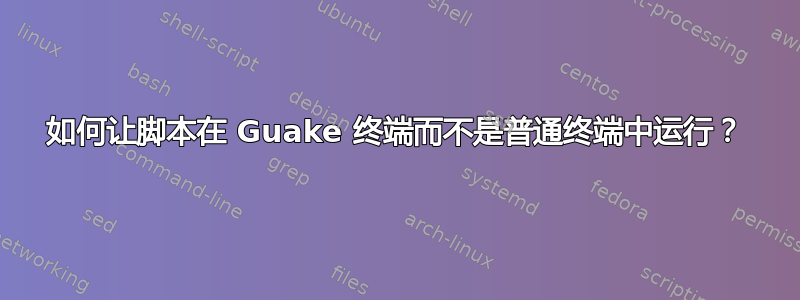
我已经安装了 Guake 终端,我发现它很棒。我在启动器中添加了许多脚本作为 .desktop 文件。
现在我想让这些脚本在 Guake 终端中运行,而不是在普通的 Gnome 终端中打开。我该如何实现呢?
.desktop文件如下:
[Desktop Entry]
Type=Application
Terminal=true
Icon=/path/to/icon/icon.svg
Name=app-name
Exec=/path/to/file/mount-unmount.sh
Name=app-name
答案1
只需按如下方式编辑您的.desktop文件,
Exec=guake -e /path/to/script.sh
默认情况下,这将启动隐藏窗口并在那里运行。如果你想将其作为可见窗口启动,请使用
Exec=guake -t -e /path/to/script.sh
对于默认终端gnome-terminal


