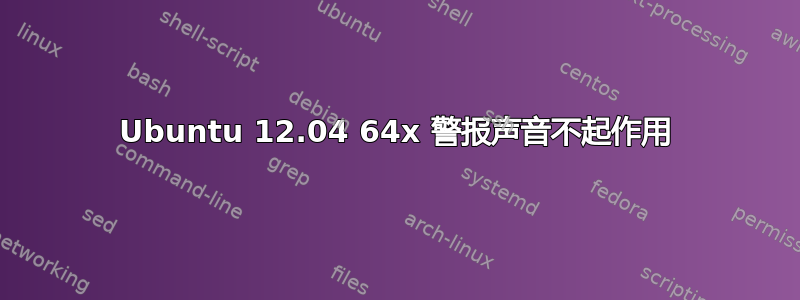
当使用 Ubuntu 12.04 时,我需要使用系统警报声音。
我一直试图让我的 SSH Shell 播放警报蜂鸣(“\a”),但无济于事,最后我发现问题不是 ssh 会话本身,而是警报声音。
我尝试了几乎所有的解决方案,但都没有结果
Ubuntu Tweaks
echo -e "\a"
Turning up the volume in System Settings -> Sounds -> Sound Effects
/usr/bin/canberra-gtk-play --id="desktop-login" --description="GNOME Login"
beep
Changing the default Alert Sounds set to Ubuntu
Copying files in /usr/share/sounds/ubuntu/stereo to /usr/share/sounds
我注意到
/usr/bin/canberra-gtk-play --id="desktop-login" --description="GNOME Login"
返回“选项解析失败:无法打开显示:”
echo $DISPLAY
返回“:0”
进入系统设置->声音->声音特效单击声音即可播放,但实际要求发出警报声音时它不会播放
“访客”或其他用户也无法播放声音。
我正在使用 Gnome-Shell 包中的 Gnome-Classic,但它在默认的 Unity Shell 中也无法工作
我尝试了各种方法让它工作,但都没有声音
有人能帮我解决这个问题吗?我完全不知道还能尝试什么
答案1
尝试:
sudo modprobe -v pcspkr
然后这应该会发出声音:
echo -e "\a"


