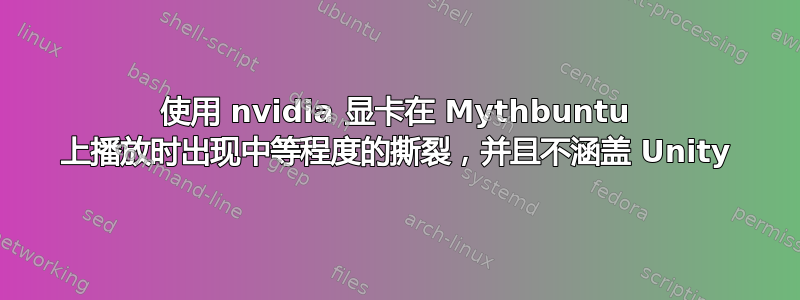
自从升级到 Mythbunu 12.04 和 Mythtv 0.25 以来,我的播放一直出现撕裂现象,并且 Unity 顶部面板和 Unity Launcher 覆盖了屏幕。
有没有办法来解决这个问题?
答案1
您可能需要考虑 openbox。
设置起来有点麻烦,而且不像 unity 那么“酷”,但你可以得到一个资源占用非常少的桌面,但具有所有重要的功能,比如应用程序指示器
对于非常基础但功能齐全的桌面:
sudo apt-get 安装 openbox lxpanel lxpanel-indicator-applet-plugin obconf lxpappearance
这将引入一些 gtk2 包和其他依赖项,但不会太多。
另外,gedit做进行备份。它会创建一个带有波浪号的新文件;即 xorg.conf~ 请注意,每次保存文件时,此备份都将被新备份覆盖。
答案2
在尝试了一些关于关闭合成的建议后,我终于发现了如何使其保持关闭状态。
请注意,这仅适用于 Mythtv 或您不需要或不想要合成的桌面,并且使用 nvidia(据我所知)。
第一的,在 2D 中运行 Unity ⋯这使得Unity 内容覆盖播放消失了。
为此,登录时,请按登录屏幕上的齿轮状按钮并选择 Unity 2D。如果您绕过启动登录,则可以注销,然后在重新登录时转到此处。
第二,在 xorg.conf 文件中关闭合成。
以下是具体方法:
打开终端并输入...
sudo nano -B /etc/X11/xorg.conf
将指针移动到文件末尾并输入以下三行:
Section "Extensions"
Option "Composite" "Disable"
EndSection
Ctrl-O并<enter>保存更改,然后Ctrl-X关闭。请注意,使用该-B选项,nano 将保存备份副本为xorg.conf~
然后重新启动 X 服务器或者重启。
如果您对使用终端进行编辑感到紧张,您可以使用文本编辑器 gedit。
打开终端并输入gksu gedit。输入密码后,您可以编辑系统文件, 当心...!
使用 open 命令打开该文件Filesystem: /etc/X11/xorg.conf并将这些行添加到文件底部。更新:gedit 确实会创建一个附加有“~”的备份文件
现在,享受您的 Mythtv...!
如果仍然有撕裂,您还可以做一件事......
按照上述方法编辑 xorg.conf,这次在末尾添加一行Section "Device"
添加此行:
Option "TripleBuffer" "1"
现在它看起来很像我的 HTPC xorg.conf 文件:
Section "ServerLayout"
Identifier "Layout0"
Screen 0 "Screen0" 0 0
# commented out by update-manager, HAL is now used and auto-detects devices
# Keyboard settings are now read from /etc/default/console-setup
# InputDevice "Keyboard0" "CoreKeyboard"
# commented out by update-manager, HAL is now used and auto-detects devices
# Keyboard settings are now read from /etc/default/console-setup
# InputDevice "Mouse0" "CorePointer"
Option "Xinerama" "0"
EndSection
Section "Files"
FontPath "unix/:7100"
EndSection
# commented out by update-manager, HAL is now used and auto-detects devices
# Keyboard settings are now read from /etc/default/console-setup
#Section "InputDevice"
# # generated from default
# Identifier "Mouse0"
# Driver "mouse"
# Option "Protocol" "auto"
# Option "Device" "/dev/psaux"
# Option "Emulate3Buttons" "no"
# Option "ZAxisMapping" "4 5"
#EndSection
# commented out by update-manager, HAL is now used and auto-detects devices
# Keyboard settings are now read from /etc/default/console-setup
#Section "InputDevice"
# # generated from default
# Identifier "Keyboard0"
# Driver "kbd"
#EndSection
Section "Monitor"
# HorizSync source: edid, VertRefresh source: edid
Identifier "Monitor0"
VendorName "Unknown"
ModelName "SAMSUNG"
HorizSync 26.0 - 81.0
VertRefresh 24.0 - 75.0
Option "DPMS"
EndSection
Section "Device"
Identifier "Device0"
Driver "nvidia"
VendorName "NVIDIA Corporation"
BoardName "GeForce GT 240"
Option "TripleBuffer" "1"
EndSection
Section "Screen"
Identifier "Screen0"
Device "Device0"
Monitor "Monitor0"
DefaultDepth 24
Option "TwinView" "0"
Option "metamodes" "DFP: nvidia-auto-select +0+0"
SubSection "Display"
Depth 24
EndSubSection
EndSection
Section "Extensions"
Option "Composite" "Disable"
EndSection
祝你好运...!


