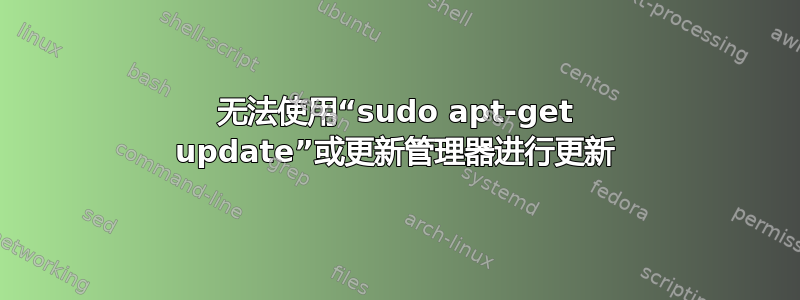
首先,请原谅我,我对 Ubuntu 和 Linux 还不熟悉,所以我可能忽略了一些非常明显的内容......
我一直在尝试安装职责范围 (这是一款网络匿名软件)通过他们的 deb 存储库下载软件的说明,但每次我使用 进行更新时sudo apt-get update,都会收到以下错误消息:
W: Failed to fetch
http://mirror.picosecond.org/ubuntu/dists/precise-updates/Release
Unable to find expected entry 'commercial/source/Sources' in Release
file (Wrong sources.list entry or malformed file)
W: Failed to fetch
http://mirror.picosecond.org/ubuntu/dists/precise-backports/Release
Unable to find expected entry 'commercial/source/Sources' in Release
file (Wrong sources.list entry or malformed file)
W: Failed to fetch
http://mirror.picosecond.org/ubuntu/dists/precise-security/Release
Unable to find expected entry 'commercial/source/Sources' in Release
file (Wrong sources.list entry or malformed file)
E: Some index files failed to download. They have been ignored, or old
ones used instead.
我也从更新管理器收到了同样的消息...到底发生了什么?
答案1
这些 mirror.picosecond.org 链接似乎与其网站上的 Tor 说明无关。请打开 /etc/apt/sources.list 文件并在此处发布任何包含 mirror.picosecond.org 的行。
gedit /etc/apt/sources.list
您可能激活了该存储库中不存在的“商业”部分。在这种情况下,请删除该行。例如,通过在行开头添加 # 来注释它:
#deb http://mirror.picosecond.org/ubuntu precise commercial
答案2
如果你弄乱了文件,还有一个更简单的方法sources.list。转到这个小实用程序:Debian 源列表生成器。
备份当前sources.list文件并将新生成的内容放在那里。
做一个apt-get update你就完成了。


