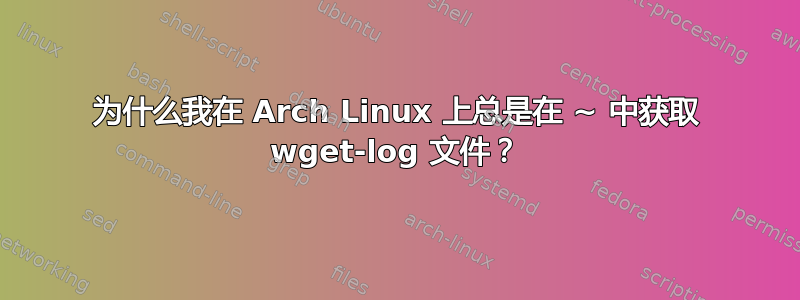
我注意到在我的 Arch Linux(带有 GNOME 3.24.2 和 GDM)安装中~充满了这样的文件,并且它们不断增加:
-rw-r--r-- 1 root root 0 May 8 00:01 wget-log
-rw-r--r-- 1 root root 0 May 8 00:01 wget-log.1
-rw-r--r-- 1 root root 0 May 8 00:01 wget-log.2
-rw-r--r-- 1 root root 0 May 8 00:01 wget-log.3
-rw-r--r-- 1 root root 0 May 8 00:01 wget-log.4
-rw-r--r-- 1 root root 0 May 8 20:04 wget-log.5
-rw-r--r-- 1 root root 0 May 8 20:04 wget-log.6
-rw-r--r-- 1 root root 0 May 8 20:04 wget-log.7
-rw-r--r-- 1 root root 0 May 8 20:04 wget-log.8
-rw-r--r-- 1 root root 0 May 8 20:04 wget-log.9
事实上,如果我不每天删除它们,还会有更多。我注意到这些文件在运行后出现sudo pacman -Syu,但我也观察到它们在这样做后没有出现,所以也许这只是巧合?但我真的很想找出这些空日志文件出现的原因,~因为它们实际上很烦人,而且似乎没有任何实际用途。
那么它们是由什么引起的?有什么方法可以阻止它们出现或让它们在不同的位置出现?
答案1
这看起来像是一个 bug,是从 wget 1.18 到 Arch Linux 使用的 wget 1.19.1 的回归。我在这里打开了一个错误报告:https://savannah.gnu.org/bugs/?51181
此错误已在 Wget 1.19.3 中修复,释放2018 年 1 月 19 日。


