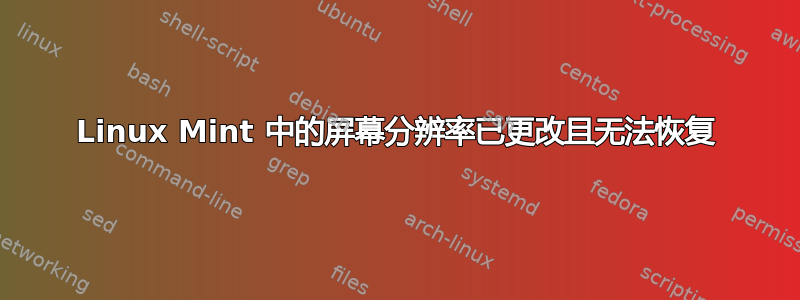
我使用 linux Mint 18 Sarah MATE 64 位。
我在屏幕分辨率方面遇到了困难。我在 9 月份安装了 Mint,直到今天它都能完美识别我的屏幕分辨率(1600x1200),但今天早上它没有识别它,我正在尝试解决它。现在,我可以设置的最大分辨率是1024x768。我有一个 NVIDIA 显卡,所以我尝试将控制器从 xserver-xorg-video-nouveau(默认)更改为 nvidia-340,但没有获得太多分辨率,不是我需要的 1600x1200(并且一直都有)。
看了很多论坛,特别是这个:https://community.linuxmint.com/tutorial/view/877,到目前为止我已经做了:
cvt 1600 1200
sudo xrandr --newmode "1600x1200_60.00" 161.00 1600 1712 1880 2160 1200 1203 1207 1245 -hsync +vsync
sudo xrandr --addmode DVI-I-1 1600x1200_60.00
sudo xrandr --output DVI-I-1 --mode 1600x1200_60.00
此时,分辨率变化得很好(它不适合屏幕,但我猜它有一个解决方案)。但是,由于此更改附加到会话中,因此我需要在重新启动后保留它,因此,按照教程,我按 Alt+Ctrl+F1 并在终端中写入
sudo service mdm stop
再次使用 Alt-Ctrl-F1 来到终端,并写入
sudo X -configure
正如论坛所说,生成文件 xorg.conf.new,但是,重新启动 mdm 服务并登录后,未创建该文件。我仍然不知道如何复制输出并粘贴在这里,但它最后说的是没有要配置的设备
答案1
我有 intel 945 芯片组和 Linux Mint 18.3 Mate 64。在“屏幕”中,我有未知的 VGA1 显示屏,无法将分辨率设置为高于 1024x748。
在目录“/usr/share/X11/xorg.conf.d”中,我创建了文件“40-monitor.conf”(如果已有,您只需编辑文件):
Section "Monitor"
Identifier "Monitor0"
Modeline "1440x900_60.00" 106.50 1440 1528 1672 1904 900 903 909 934 -hsync +vsync
VendorName "Monitor Vendor"
ModelName "Monitor Model"
EndSection
Section "Device"
Identifier "Intel Graphics"
Driver "intel"
Option "AccelMethod" "UXA"
EndSection
Section "Screen"
Identifier "Screen0"
Device "Intel Graphics"
Monitor "Monitor0"
SubSection "Display"
Viewport 0 0
Depth 1
Modes "1600x900"
EndSubSection
SubSection "Display"
Viewport 0 0
Depth 4
Modes "1600x900"
EndSubSection
SubSection "Display"
Viewport 0 0
Depth 8
Modes "1600x900"
EndSubSection
SubSection "Display"
Viewport 0 0
Depth 16
Modes "1600x900"
EndSubSection
SubSection "Display"
Viewport 0 0
Depth 24
Modes "1600x900"
EndSubSection
EndSection
就我而言,我使用了文件“20-intel.conf”中“设备”部分的信息。我想如果你有Geforce,应该有类似“xx-nvidia.conf”的文件。


