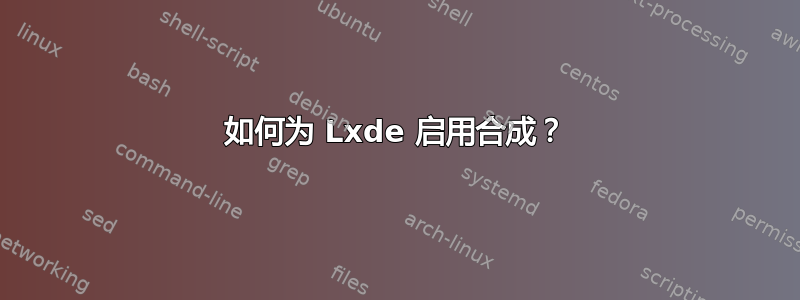
我在 Xubuntu 中遇到了同样的问题,记录在
但现在我在 Lubuntu 中也遇到了同样的问题。但我在 Lubuntu 中找不到“启用显示合成”。
查看图像中的错误消息:

答案1
Lubuntu 不使用 Composition,您可以使用一个非常基本的合成管理器,只需xcompmgr让它在您登录时自动启动即可。
sudo apt-get install xcompmgr将安装它。
答案2
XCompMgr 可以工作,但是一个很好的替代方案是compton。
要安装,请打开终端(++ Ctrl)并执行以下命令: AltT
sudo add-apt-repository ppa:richardgv/compton
sudo apt-get update && sudo apt-get install compton
进而
sudo leafpad /etc/xdg/lxsession/Lubuntu/autostart
并添加行
@compton -c -r 16 -l -24 -t -12 -G -b
然后重新启动就可以了。


