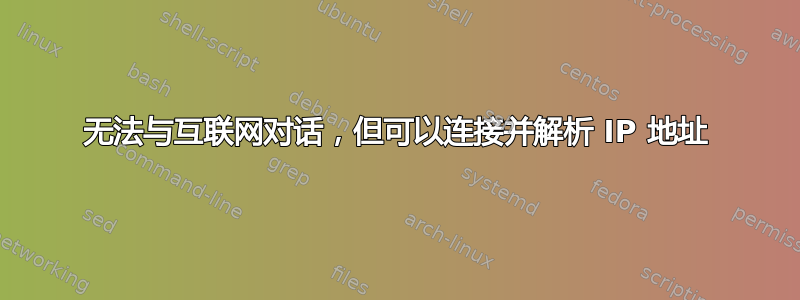
基本上就是这样,我有一个外部 SSH 连接到运行 Ubuntu 12.04 桌面的系统。但是我没有从该 PC 到互联网的外部连接来运行 apt-get 或 ping。但我可以解析 IP 地址,Ping 命令将正确返回目标主机名的 IP 地址。
据他们的网络人员告诉我,路由器或服务器上不应该有任何东西阻止这台 PC 连接。我对他们的网络设置的理解是,服务器处理防火墙、DNS 和互联网连接,而路由器用于内部路由,服务器的 IP 地址为 192.168.0.1,路由器的 IP 地址为 192.168.0.254,PC 的 IP 地址为 192.168.0.19。
我尝试在手动安装后进行跟踪路由,但似乎没有到达任何地方,甚至首先也没有到达本地网络,而本地网络确实会回复 ping。
是否配置
eth0 Link encap:Ethernet HWaddr 54:04:a6:02:04:20
inet addr:192.168.0.19 Bcast:192.168.0.255 Mask:255.255.255.0
inet6 addr: fe80::5604:a6ff:fe02:420/64 Scope:Link
UP BROADCAST RUNNING MULTICAST MTU:1500 Metric:1
RX packets:10061 errors:0 dropped:0 overruns:0 frame:0
TX packets:7793 errors:0 dropped:0 overruns:0 carrier:0
collisions:0 txqueuelen:1000
RX bytes:1564415 (1.5 MB) TX bytes:1254821 (1.2 MB)
Interrupt:46 Base address:0xe000
lo Link encap:Local Loopback
inet addr:127.0.0.1 Mask:255.0.0.0
inet6 addr: ::1/128 Scope:Host
UP LOOPBACK RUNNING MTU:16436 Metric:1
RX packets:40916 errors:0 dropped:0 overruns:0 frame:0
TX packets:40916 errors:0 dropped:0 overruns:0 carrier:0
collisions:0 txqueuelen:0
RX bytes:4393568 (4.3 MB) TX bytes:4393568 (4.3 MB)
路线-n
Kernel IP routing table
Destination Gateway Genmask Flags Metric Ref Use Iface
0.0.0.0 192.168.0.254 0.0.0.0 UG 0 0 0 eth0
169.254.0.0 0.0.0.0 255.255.0.0 U 1000 0 0 eth0
192.168.0.0 0.0.0.0 255.255.255.0 U 1 0 0 eth0
跟踪我的 IP 地址
traceroute to ... (...), 30 hops max, 60 byte packets
1 * * *
2 * * *
3 * * *
4 * * *
5 * * *
6 * * *
7 * * *
8 * * *
9 * * *
10 * * *
11 * * *
12 * * *
13 * * *
14 * * *
15 * * *
16 * * *
17 * * *
18 * * *
19 * * *
20 * * *
21 * * *
22 * * *
23 * * *
24 * * *
25 * * *
26 * * *
27 * * *
28 * * *
29 * * *
30 * * *
外部跟踪路由至 PC
traceroute to ... (...), 30 hops max, 60 byte packets
1 dsldevice.lan (192.168.1.254) 16.894 ms 16.555 ms 16.287 ms
2 lo0-central10.pcl-ag05.plus.net (195.166.128.186) 17.580 ms 18.230 ms 24.675 ms
3 link8-central10.pcl-gw02.plus.net (84.93.249.142) 32.715 ms 33.488 ms 34.399 ms
4 xe-8-2-0.pcl-cr02.plus.net (212.159.1.10) 34.976 ms 35.439 ms 35.909 ms
5 ae1.ptw-cr02.plus.net (195.166.129.2) 36.818 ms 38.005 ms 39.118 ms
6 ae2.ptw-cr01.plus.net (195.166.129.4) 39.596 ms 29.893 ms 30.118 ms
7 xe-0-1-1.jprg-01.thn.uk.mdnx.net (195.66.224.33) 25.884 ms 16.471 ms 17.008 ms
8 xe-0-0-1.jar-004.thn.uk.mdnx.net (135.196.65.114) 15.459 ms 16.204 ms 17.875 ms
9 ge-6-0-0.core-02.tlh.uk.mdnx.net (135.196.69.94) 19.085 ms 19.727 ms 20.382 ms
10 gi4-0-105.resellers.erx-001.egh.uk.mdnx.net (135.196.154.46) 22.704 ms 23.290 ms 24.031 ms
11 92.54.178.213 (92.54.178.213) 41.196 ms 42.174 ms 33.699 ms
12 * * *
13 * * *
14 * * *
15 * * *
16 * * *
17 * * *
18 * * *
19 * * *
20 * * *
21 * * *
22 * * *
23 * * *
24 * * *
25 * * *
26 * * *
27 * * *
28 * * *
29 * * *
30 * * *
/etc/网络/接口
auto lo
iface lo inet loopback
/etc/hosts
127.0.0.1 localhost
127.0.1.1 TM-SCADA
192.168.0.19 TM-SCADA
# The following lines are desirable for IPv6 capable hosts
::1 ip6-localhost ip6-loopback
fe00::0 ip6-localnet
ff00::0 ip6-mcastprefix
ff02::1 ip6-allnodes
ff02::2 ip6-allrouters
/etc/resolv.conf
nameserver 192.168.0.1
nameserver 127.0.0.1
search sbserver.welland.local
有什么想法或我忽略了什么吗?


