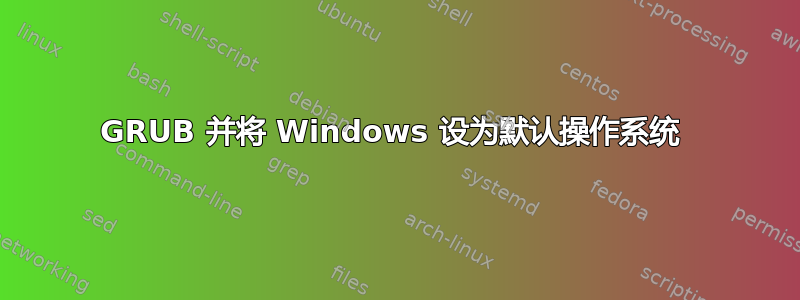
所以我需要将我的默认操作系统设为 Windows 7。有人告诉我必须使用 grub,但事实证明这非常困难......我该如何完成更改默认操作系统的任务?
答案1
sudo su
cd /etc/grub.d/
mv 40_custom 08_custom
update-grub
这会将引导加载程序中的 Windows 条目拉到最上面,并且即使在更新后也会保持这种状态
答案2
在终端复制并粘贴以下内容以安装 Grub Customizer:
步骤一:
sudo add-apt-repository ppa:danielrichter2007/grub-customizer
第二步:
sudo apt-get update
第三步:
sudo apt-get install grub-customizer
第四步:
grub-customizer
未选中不需要的项目,请保存并重新启动系统。


