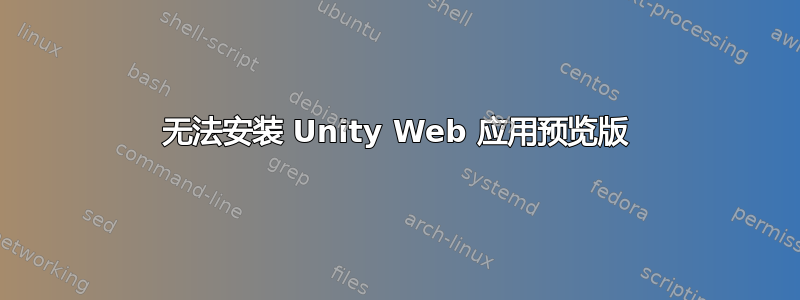
我正在尝试安装 unity-webapps-preview,因此我之前添加了 PPA:
$ sudo add-apt-repository ppa:webapps/preview
$ sudo apt-get update
但我收到以下错误:
$ sudo apt-get install unity-webapps-preview
Reading package lists... Done
Building dependency tree
Reading state information... Done
Some packages could not be installed. This may mean that you have
requested an impossible situation or if you are using the unstable
distribution that some required packages have not yet been created
or been moved out of Incoming.
The following information may help to resolve the situation:
The following packages have unmet dependencies.
unity-webapps-preview : Depends: xul-ext-unity but it is not going to be installed
Depends: xul-ext-websites-integration but it is not going to > be installed
Depends: xul-ext-webaccounts but it is not going to be installed
E: Unable to correct problems, you have held broken packages.
我尝试手动安装依赖项并得到:
$ sudo apt-get install xul-ext-unity xul-ext-websites-integration xul-ext-webaccounts
Reading package lists... Done
Building dependency tree
Reading state information... Done
Some packages could not be installed. This may mean that you have
requested an impossible situation or if you are using the unstable
distribution that some required packages have not yet been created
or been moved out of Incoming.
The following information may help to resolve the situation:
The following packages have unmet dependencies.
xul-ext-webaccounts : Breaks: firefox (>= 14.+) but 15.0.1+build1-0ubuntu0.12.04.1 is to be installed
E: Unable to correct problems, you have held broken packages.
Firefox 版本:15.0.1
Ubuntu 版本:12.04
答案1
您无法安装它,因为当前的 unity-webapps-preview 包由于某种原因依赖于 Firefox 14(即使它在 15 及更新版本上运行良好),所以您必须等待更新才能安装它。
答案2
Piotrek Sobieszczański 在另一个论坛中说:“只需从包名称末尾删除预览即可。$ sudo apt-get install unity-webapps” 这对我来说很有效。


