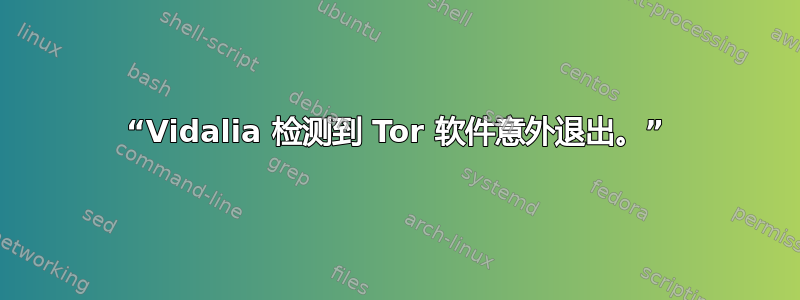
我可以通过命令行启动和终止 tor,但我想用 Vidalia 来控制它。浏览器包可以工作,但我宁愿不使用它。这是 vidalia 中的消息日志:
Sep 25 19:29:13.696 [Notice] Tor v0.2.3.22-rc (git-4a0c70a817797420) running on Linux.
Sep 25 19:29:13.696 [Notice] Tor can't help you if you use it wrong! Learn how to be safe at https://www.torproject.org/download/download#warning
Sep 25 19:29:13.696 [Notice] Read configuration file "/home/brian/.vidalia/torrc".
Sep 25 19:29:13.697 [Notice] Initialized libevent version 2.0.16-stable using method epoll (with changelist). Good.
Sep 25 19:29:13.697 [Notice] Opening Socks listener on 127.0.0.1:9050
Sep 25 19:29:13.697 [Warning] /var/run/tor is not owned by this user (brian, 1000) but by debian-tor (114). Perhaps you are running Tor as the wrong user?
Sep 25 19:29:13.697 [Warning] Before Tor can create a control socket in "/var/run/tor/control", the directory "/var/run/tor" needs to exist, and to be accessible only by the user account that is running Tor. (On some Unix systems, anybody who can list a socket can connect to it, so Tor is being careful.)
Sep 25 19:29:13.698 [Notice] Closing partially-constructed Socks listener on 127.0.0.1:9050
Sep 25 19:29:13.698 [Warning] Failed to parse/validate config: Failed to bind one of the listener ports.
Sep 25 19:29:13.698 [Error] Reading config failed--see warnings above.
答案1
@Mechanical snail:要在 Debian(或者我猜是 ubuntu)中手动启动 tor,我建议使用:sudo service tor start或者如果您在 Gnome 或 KDE 等图形环境中,您可以使用它gksudo service tor start,甚至可以在应用程序菜单中为其创建快捷方式。这样,您就不受 tor 软件包内部任何更改的影响,例如用户名的更改等。并且您可以以普通用户身份从 Vidalia 中停止 tor。
答案2
注意这行
Sep 25 19:29:13.697 [Warning] /var/run/tor is not owned by this user (brian, 1000) but by debian-tor (114). Perhaps you are running Tor as the wrong user?
你以错误的用户身份运行它。Ubuntu 的 Tor 包(来自 torproject.org;请参阅https://www.torproject.org/docs/debian.html.en) 应该以debian-tor用户身份运行(出于安全原因,将 Tor 进程与用户的文件和程序分开)。
由于控制套接字归您的用户所有,debian-tor而不是您的用户,因此您的tor进程无法绑定到它,因此出现错误。当 Tor 启动失败时,Vidalia 会给出“意外退出”错误消息。
如果您想手动启动 Tor,请尝试sudo -u debian-tor tor。


