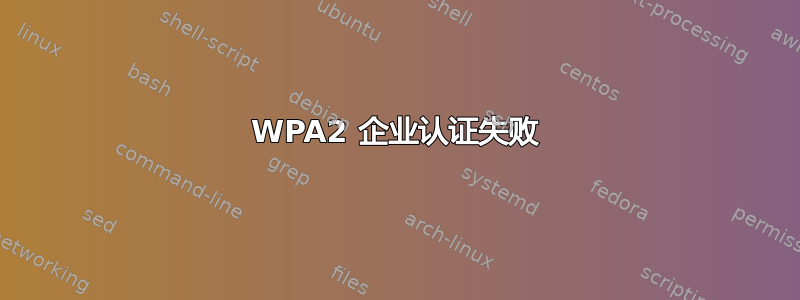
我在 Dell Idea-pad 10-2 上安装了 lubuntu 12.10。此型号具有 Broadcom Corporation BCM4312 802.11b/g LP-PHY (rev 01) 作为无线模块。
我尝试使用来自 firmware-b43-lpphy-installer 和 bcmwl-kernel-source 的驱动程序,当连接到互联网时,它们都运行良好。但是,我无法连接到使用 WPA2 enterprise 的点。它一直要求输入密码,但无法连接。您能提出任何解决这个问题的想法吗?提前谢谢。
结果来自sudo lshw -class network:
*-network
description: Wireless interface
product: BCM4312 802.11b/g LP-PHY
vendor: Broadcom Corporation
physical id: 0
bus info: pci@0000:02:00.0
logical name: eth1
version: 01
serial: 00:25:56:b9:92:21
width: 64 bits
clock: 33MHz
capabilities: pm msi pciexpress bus_master cap_list ethernet physical wireless
configuration: broadcast=yes driver=wl0 driverversion=5.100.82.112 ip=192.168.0.101 latency=0 multicast=yes wireless=IEEE 802.11bg
resources: irq:17 memory:96100000-96103fff
从rfkill list all:
0: ideapad_wlan: Wireless LAN
Soft blocked: no
Hard blocked: no
1: ideapad_bluetooth: Bluetooth
Soft blocked: no
Hard blocked: no
2: brcmwl-0: Wireless LAN
Soft blocked: no
Hard blocked: no
3: hci0: Bluetooth
Soft blocked: no
Hard blocked: no
从lsmod | grep wl:
wl 2442848 0
lib80211 14040 2 lib80211_crypt_tkip,wl
从lspci|grep Network:
02:00.0 Network controller: Broadcom Corporation BCM4312 802.11b/g LP-PHY (rev 01)
答案1
我想确认这个问题,因为我安装了带有 bcm4312 固件 wifi 无线电、B43 驱动程序和 WPA2 加密的 Ubuntu 12.10。
我有一台 Dell Studio 1725,它内置 Broadcom BCM4312 802.11b/g LP-PHY(rev 01)wifi 无线电。它不会仅使用 WPA2 加密连接到接入点,WPA/WPA2 混合模式工作正常。我使用当前的 3.7 Mainline 内核。
我被迫使用 ralink USB wifi 无线电来连接到我的 WPA2 AP。
$ lsmod | grep b43:
b43 387883 0
mac80211 569499 4 rt2800lib,rt2x00usb,rt2x00lib,b43
cfg80211 217733 3 rt2x00lib,b43,mac80211
bcma 40258 1 b43
ssb 52833 1 b43


