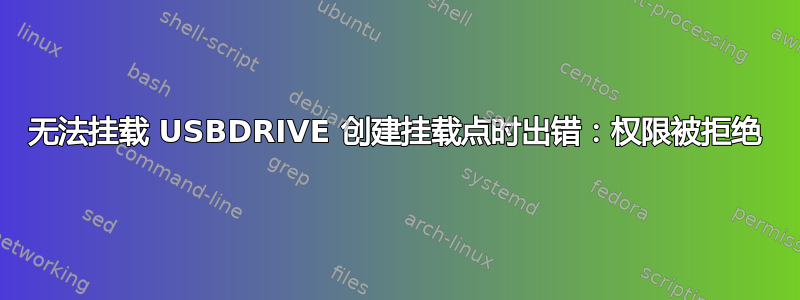
每当我将 USB 插入计算机时,就会弹出一个窗口并显示
无法挂载 [USB 名称] 创建挂载点时出错:权限被拒绝
steve@goliath:/$ uname -a
Linux goliath 3.2.0-32-generic #51-Ubuntu SMP Wed Sep 26 21:33:09 UTC 2012 x86_64
x86_64 x86_64 GNU/Linux
steve@goliath:/$ sudo fdisk -l
WARNING: GPT (GUID Partition Table) detected on '/dev/sda'! The util fdisk doesn't
support GPT. Use GNU Parted.
Disk /dev/sda: 120.0 GB, 120034123776 bytes
255 heads, 63 sectors/track, 14593 cylinders, total 234441648 sectors
Units = sectors of 1 * 512 = 512 bytes
Sector size (logical/physical): 512 bytes / 512 bytes
I/O size (minimum/optimal): 512 bytes / 512 bytes
Disk identifier: 0x0f716ee1
Device Boot Start End Blocks Id System
/dev/sda1 1 234441647 117220823+ ee GPT
WARNING: GPT (GUID Partition Table) detected on '/dev/sdb'! The util fdisk
doesn't support GPT. Use GNU Parted.
Disk /dev/sdb: 1500.3 GB, 1500301910016 bytes
255 heads, 63 sectors/track, 182401 cylinders, total 2930277168 sectors
Units = sectors of 1 * 512 = 512 bytes
Sector size (logical/physical): 512 bytes / 512 bytes
I/O size (minimum/optimal): 512 bytes / 512 bytes
Disk identifier: 0x0f710ee1
Device Boot Start End Blocks Id System
/dev/sdb1 1 2930277167 1465138583+ ee GPT
Disk /dev/sdc: 16.0 GB, 16005464064 bytes
74 heads, 10 sectors/track, 42244 cylinders, total 31260672 sectors
Units = sectors of 1 * 512 = 512 bytes
Sector size (logical/physical): 512 bytes / 512 bytes
I/O size (minimum/optimal): 512 bytes / 512 bytes
Disk identifier: 0xc3072e18
Device Boot Start End Blocks Id System
/dev/sdc1 8064 31260671 15626304 c W95 FAT32 (LBA)
steve@goliath:/$ sudo mkdir /media/external
mkdir: cannot create directory `/media/external': Permission denied
steve@goliath:/$ sudo mkdir /media/usb0
mkdir: cannot create directory `/media/usb0': Permission denied
steve@goliath:/$ sudo ls -l / | grep media
drwxr-xr-x 3 root root 4096 Oct 3 22:48 media
steve@goliath:/$ ls /media/ -a
. .. MediaShare
MediaShare 是我服务器上包含所有电影和音乐的目录。如果我遗漏了任何信息,请告诉我。
怎么会有无法通过 sudo/root 访问的东西呢?我试过 sudo su 和上面的方法。
答案1
如果您的 USB 驱动器格式化为 ntfs,请确保您已安装 NTFS Fuse 程序。
sudo apt-get update && sudo apt-get upgrade && sudo apt-get install ntfs-3g ntfsprogs;
从 12.04LTS 开始,ntfs 支持似乎已从默认安装中删除。
(安装 ntfsprogs 和 ntfs-3g 后请重新启动,因为它们已内置到内核中)
===
我还看到您的驱动器已格式化为 GPT。Fdisk 不再是查找驱动器信息的有效命令。
使用 parted 命令而不是 fdisk。
sudo parted -l


