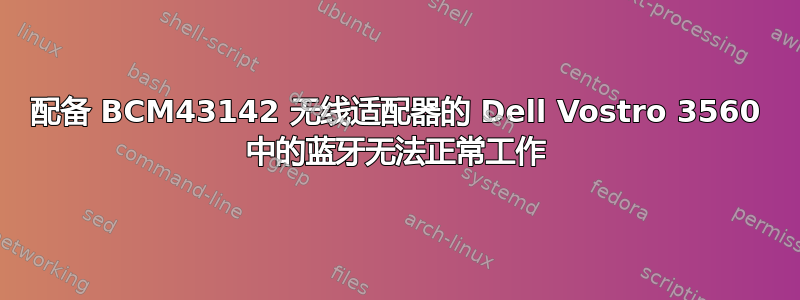
我按照此说明安装了无线驱动程序如何为 Dell Vostro 3460/3560 安装 BCM43142 无线驱动程序并且我的 WiFi 可以使用。这里没有问题。
但不幸的是,蓝牙不起作用。Ubuntu 栏显示蓝牙标志,我可以打开/关闭蓝牙,但无法发现任何设备。当我打开可见性时,我无法找到我的笔记本电脑。所以,显然蓝牙不起作用。
我找不到有关蓝牙在 Ubuntu 中可以与此适配器配合使用的报告。那么,有没有人使用 BCM43142 适配器,并且蓝牙可以使用?我使用的是 Ubuntu 12.10 x64。
答案1
从修订 #2问题的:
在尝试了不同来源的不同驱动程序后,我终于让蓝牙正常工作了。虽然不是完美无缺,但至少我可以配对设备。安装此软件包后,蓝牙开始工作bt-bcm43142-onereic_0.0+20111116somerville2_amd64.deb。
最初,我在笔记本电脑附带的 Ubuntu 磁盘上找到了这个软件包。这个软件包的作用是安装固件加载器和固件本身。这个固件需要使蓝牙正常工作。
即使使用此软件包,蓝牙有时仍无法工作。但手动加载固件会有所帮助。
brcm_patchram_plus_usb --patchram /lib/firmware/BCM43142A0_001.001.011.0028.0036.hcd hci0我还发现很奇怪这个包把所有不同的 id 都写入/sys/总线/USB/驱动程序/btusb/new_id因为列表中只有一个与我的设备 ID 匹配
内容
bcm43142.conf:install btusb /sbin/modprobe --ignore-install btusb && echo '0a5c 21d3' > /sys/bus/usb/drivers/btusb/new_id && echo '0a5c 21d7' > /sys/bus/usb/drivers/btusb/new_id && echo '0a5c 21e1' > /sys/bus/usb/drivers/btusb/new_id && echo '0a5c 21e3' > /sys/bus/usb/drivers/btusb/new_id && hciconfig hci0 up && /usr/bin/brcm_patchram_plus_usb --patchram /lib/firmware/BCM43142A0_001.001.011.0028.0036.hcd hci0 &输出
lsusb:... Bus 002 Device 003: ID 0a5c:21d7 Broadcom Corp.综上所述:蓝牙的效果远不如 Windows 好。有一次我甚至因为 btusb 模块而导致系统彻底崩溃。幸运的是 WiFi 运行正常。
答案2
我在华硕 X202E(BCM43142 芯片)上遇到了同样的问题:使用 Ubuntu 12.10 x64,我必须按照上述方法安装无线驱动程序。它适用于 wifi……但不适用于 BT。
现在切换到 13.04 x64,无需安装 wifi 驱动程序即可使用无线功能,但蓝牙仍然无法使用。今晚我将尝试使用 bt-bcm43142 包,看看能否让我的蓝牙正常工作。
无论如何,感谢您的帖子,这是 Ubuntu 中 BCM43142 挑战的一份很好的简历。
更新
我刚刚安装了上面提到的软件包,重新启动后,蓝牙就可以正常工作并连接到设备了 :)
对于可能面临同样问题的读者,以下是安装包之前的一些命令输出:
$ lsusb
Bus 001 Device 002: ID 8087:0024 Intel Corp. Integrated Rate Matching Hub
Bus 002 Device 002: ID 8087:0024 Intel Corp. Integrated Rate Matching Hub
Bus 001 Device 001: ID 1d6b:0002 Linux Foundation 2.0 root hub
Bus 002 Device 001: ID 1d6b:0002 Linux Foundation 2.0 root hub
Bus 003 Device 001: ID 1d6b:0002 Linux Foundation 2.0 root hub
Bus 004 Device 001: ID 1d6b:0003 Linux Foundation 3.0 root hub
Bus 001 Device 003: ID 13d3:3388 IMC Networks
Bus 001 Device 004: ID 13d3:5188 IMC Networks
Bus 001 Device 005: ID 03eb:8417 Atmel Corp.
$ lspci -nn
02:00.0 Network controller [0280]: Broadcom Corporation BCM43142 802.11b/g/n [14e4:4365] (rev 01)
03:00.0 Ethernet controller [0200]: Qualcomm Atheros AR8162 Fast Ethernet [1969:1090] (rev 10)
$ rfkill list
0: phy0: Wireless LAN
Soft blocked: no
Hard blocked: no
1: brcmwl-0: Wireless LAN
Soft blocked: no
Hard blocked: no
3: asus-wlan: Wireless LAN
Soft blocked: no
Hard blocked: no
4: asus-bluetooth: Bluetooth
Soft blocked: no
Hard blocked: no
5: hci0: Bluetooth
Soft blocked: no
Hard blocked: no
$ hcitool dev
Devices:
hci0 DC:85:DE:AB:4D:38
$ hciconfig
hci0: Type: BR/EDR Bus: USB
BD Address: DC:85:DE:AB:4D:38 ACL MTU: 1021:8 SCO MTU: 64:1
UP RUNNING PSCAN
RX bytes:549 acl:0 sco:0 events:31 errors:0
TX bytes:1168 acl:0 sco:0 commands:31 errors:0
$ sudo service bluetooth status
bluetooth start/running, process 944
$ dmesg | grep Blue
[ 8.954020] Bluetooth: Core ver 2.16
[ 8.954086] Bluetooth: HCI device and connection manager initialized
[ 8.954096] Bluetooth: HCI socket layer initialized
[ 8.954100] Bluetooth: L2CAP socket layer initialized
[ 8.954114] Bluetooth: SCO socket layer initialized
[ 10.975507] Bluetooth: hci0 command 0x1003 tx timeout
[ 11.088728] Bluetooth: can't load firmware, may not work correctly
[ 12.901647] Bluetooth: BNEP (Ethernet Emulation) ver 1.3
[ 12.901653] Bluetooth: BNEP filters: protocol multicast
[ 12.901664] Bluetooth: BNEP socket layer initialized
[ 12.909989] Bluetooth: RFCOMM TTY layer initialized
[ 12.910004] Bluetooth: RFCOMM socket layer initialized
[ 12.910007] Bluetooth: RFCOMM ver 1.11
[ 15.226150] Bluetooth: hci0 command 0x1003 tx timeout
[44180.125379] Bluetooth: can't load firmware, may not work correctly
我们可以注意到,固件可以按照上面的最后一个库加载。但在安装并重新启动计算机后...一切正常:)
$ dmesg | grep Blue
[ 8.768600] Bluetooth: Core ver 2.16
[ 8.768625] Bluetooth: HCI device and connection manager initialized
[ 8.768634] Bluetooth: HCI socket layer initialized
[ 8.768638] Bluetooth: L2CAP socket layer initialized
[ 8.768644] Bluetooth: SCO socket layer initialized
[ 8.989943] Bluetooth: can't load firmware, may not work correctly
[ 13.036311] Bluetooth: RFCOMM TTY layer initialized
[ 13.036327] Bluetooth: RFCOMM socket layer initialized
[ 13.036330] Bluetooth: RFCOMM ver 1.11
[ 13.037056] Bluetooth: BNEP (Ethernet Emulation) ver 1.3
[ 13.037059] Bluetooth: BNEP filters: protocol multicast
[ 13.037064] Bluetooth: BNEP socket layer initialized


